Explanation:
Column quality: In this area, we can quickly check the percentages of valid, incorrect, and empty data values related to the selected table.
Note: The following data profiling functions are visible in Power Query Editor's Data Preview Section's View tab:
- Column quality
- Column distribution
- Column profile
Please select 2 correct answers
Explanation:
Features for Data Profiling, Quality, and Distribution in Power BI and Power Query
Go to the View tab, select the Data Preview Group, and then check the following boxes to enable these features:
- Column quality
- Column profile
- Column distribution
- Column profile
Turn on the Column Profiling feature.
- Column distribution
Can use it to visually realize that your query is missing some data because of distinct and uniqueness counts.
Explanation:
""Implement row-level security (RLS) so that the report recipients can only see results based on the emails they sent"" and ""From Model view, set
the Subject and Body columns to Hidden"" does not reduce the size of the model.
Explanation:
The degree to which one data source must be isolated from other data sources can be defined using privacy level settings.
An organizational data source restricts a data source's visibility to a select group of reliable individuals. While being hidden from all Public data
sources, an Organizational data source is accessible to other Organizational data sources.
Explanation:
You must change the new column's data type to Date in order to use the built-in date hierarchy.
Explanation:
When you connect to your data source using Power BI Desktop, you can always import a copy of the data into the program. An alternative method,
utilizing DirectQuery to connect directly to the data source, is available for some data sources.
DirectQuery: Power BI Desktop does not import or copy any data. The chosen tables and columns for relational sources show up in the Fields list.
The dimensions and measurements of the chosen cube are displayed in the Fields list for multi-dimensional sources like SAP Business Warehouse.
Power BI Desktop runs queries on the underlying data source while you work with or construct a visualization, ensuring that you're constantly viewing
up-to-date information.
Explanation:
Connecting to two or more data sources, modifying them as necessary, and then combining them into a usable query constitutes combining data.
You merge the queries when you have one or more columns you want to add to another one.
The RELATEDTABLE function, which has no logical expression, is a shortcut for the CALCULATETABLE function, it should be noted.
A table of values is returned by CALCULATETABLE after it evaluates a table expression in a modified filter context.
Advertisement
Explanation:
We must separate the time and date tables. Additionally, since the time is repeated every day, we do not need to include it in the date table. To connect the date to the date table and the time to the time table, separate the DateTime column into distinct date and time columns in your fact table. In order for each time in your data to correlate to a row in your time table, the time must be adjusted to the nearest round minute or second.
Explanation:
You no longer need to keep a long list of users when you use AD Security Groups. You only need to add the AD Security group with the necessary permissions; Power BI will take care of the rest! This denotes a compact and straightforward security file with permissions and an AD Security group.
Note: You must map members to dataset roles once you've published your data to Power BI.
Users or security groups can be members. We advise mapping security groups to dataset responsibilities whenever possible. It requires controlling Azure Active Directory security group memberships. It might assign your network administrators to complete the operation.
Explanation:
There can only be one active relationship.
NOTE: When the data is loaded, Power BI Desktop makes an effort to locate and develop relationships for you if you query two or more tables at once. Cardinality, Cross filter direction, and Make this connection active are relationship options that are pre-set by default.
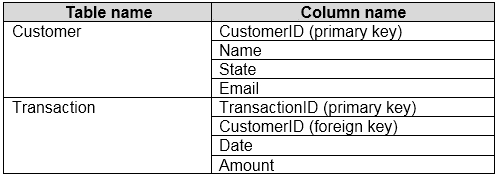
Explanation:
A client may engage in numerous transactions. There is exactly one customer each transaction.
Explanation:
All but the data you wish to focus on is removed through filters. Filtering is not highlighted. It emphasizes a portion of the visible data rather than removing any of it; the remaining visible data is muted rather than removed.
Explanation:
The major influencers visual aids in your understanding of the variables that affect a metric of interest. It analyzes your data, ranks the important variables, and lists them as the main deciding factors.
You should use the key influencers visual if you wish to:
✑ View the influences on the metric under study.
✑ Compare and contrast the relative weights of these variables. Do short-term contracts, as opposed to long-term ones, have a greater effect on churn?
Explanation:
Synonyms can be added to columns and tables.
Note: This action only applies to Q&A (and not to Power BI reports in general). Users frequently use a number of words, such as total sales, net sales, and total net sales, to refer to the same thing. These synonyms can be added to Power BI model tables and columns.
This action only applies to Q&A (and not to Power BI reports in general). Users frequently use a number of words, such as total sales, net sales, and total net sales, to refer to the same thing. These synonyms can be added to Power BI model tables and columns.
Advertisement
Explanation:
The dashboards, paginated reports, and report pages that are most important to you can be subscribed to by you, your coworkers, and yourself. You can subscribe to Power BI emails to:
✑ Choose whether you want to receive emails every day, every week, every hour, every month, or just once per day after the initial data refresh.
✑ Select how frequently you want to receive emails: daily, weekly, hourly, or monthly.
Please select 2 correct answers
Explanation:
Data distribution, quality, and profiling are characteristics of Power BI and Power Query.
Go to the View tab, select the Data Preview Group, and then check the following boxes to enable these features:
✑ Column quality
✑ Column profile
✑ Column distribution