Explanation:
In an account, the az batch pool create command creates a Batch pool.
Note:
Step 1: Create a pool of computing nodes in step one. You specify the number of compute nodes in the pool, their size, and the operating system when you build it.
Each task in your job is assigned to run on one of the nodes in your pool when it executes.
Step 2: Make a career for yourself. A job is a set of tasks that is managed. Each work is assigned to a pool where the tasks for that job will be executed.
Step 3: Assign tasks to the project. Each job executes the application or script that you submitted to process the data files from your Storage account. Each process can upload its output to Azure Storage when it completes.
Explanation:
A batch job consists of one or more tasks that are logically grouped together. A job contains settings that are common to all tasks, such as priority and the pool on which tasks will be conducted. The BatchClient is used throughout the program. JobOperations. To create a job on your pool, use the CreateJob method.
The work is submitted to the Batch service using the Commit method. The job has no tasks at first.
{
CloudJob job = batchClient.JobOperations.CreateJob();
job.Id = JobId;
job.PoolInformation = new PoolInformation { PoolId = PoolId }; job.Commit();
}
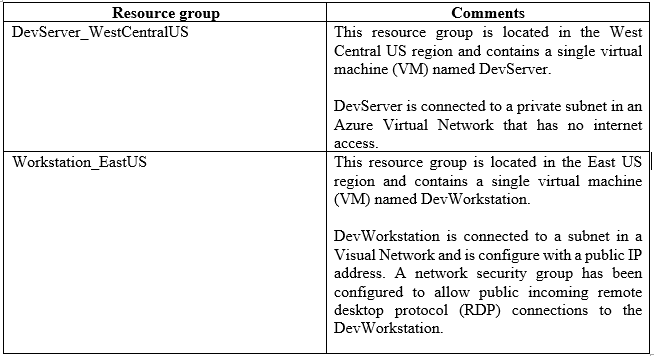
Explanation:
Peering with the Global Virtual Network is a good idea.
Peering virtual networks in various Azure regions to create a global private network in Azure is possible using Azure Global Virtual Network Peering.
Explanation:
Use Azcopy
AzCopy is a command-line tool for transferring data to and from Microsoft Azure Blob, File, and Table storage using simple, high-performance instructions. Data can be copied from a file system to a storage account or from one storage account to another.
The Correct Answer:
Yes
Explanation:
The /Dest parameter should be :$DestServer, not C:\Files.
Explanation:
Peering virtual networks in various Azure regions to create a global private network in Azure is possible using Azure Global Virtual Network Peering.
Advertisement
Explanation:
Internet connections must not be accepted by DevServer.
Use Global Virtual Network peering instead.
Peering virtual networks in various Azure regions to create a global private network in Azure is possible using Azure Global Virtual Network Peering.