Ace the Tableau Desktop Certified Associate Test
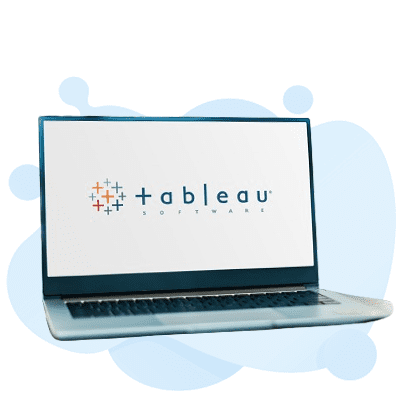
In today’s world, knowing how to use Tableau is key. Tableau is a top tool for data visualization and analytics. The Tableau Desktop Certified Associate test shows you’re good at using it to make smart decisions.
If you want to be a data analyst or improve your data skills, this guide is for you. It will help you pass the Tableau Desktop Certified Associate exam.
Free Tableau Desktop Associate Practice Test Online
Key Takeaways
- Understand the structure and eligibility requirements of the Tableau Desktop Certified Associate exam.
- Explore the key domains and weightage of the certification test to focus your preparation effectively.
- Discover proven strategies and best practices for mastering data visualization and analytics with Tableau.
- Learn techniques for efficient data preparation, blending, and dashboard design to excel in the exam.
- Gain insights into the certification’s industry recognition and the career benefits it can unlock.
Understanding the Tableau Desktop Certified Associate Exam
Aspiring data professionals can earn the Tableau Desktop Certified Associate certification. This exam tests your skills in using Tableau Desktop to get insights from data. It’s a key way to show your expertise in data visualization and analytics
Exam Overview and Eligibility
The exam lasts 2 hours and has 50 questions. You need to know data visualization basics and have Tableau Desktop experience. While there’s no strict requirement, 6 months of Tableau Desktop use is advised.
Key Domains and Weightage
The exam focuses on four main areas:
- Data Preparation and Blending (30%) – This part checks your ability to connect to data, clean it, and mix different data sets.
- Visual Analytics (30%) – It looks at your skill in making clear visualizations, dashboards, and stories to share data insights.
- Data Interpretation (25%) – This section tests your understanding of data, how to read visualizations, and drawing conclusions.
- Advanced Analysis (15%) – It measures your use of advanced Tableau tools like calculations and analytics.
Knowing the exam’s structure helps you prepare better. Focus on the areas that need improvement to pass the Tableau Desktop Certified Associate test.
Tableau (Tableau Desktop Certified Associate) Test Preparation Strategies
Getting ready for the Tableau Desktop Certified Associate test needs a solid plan. You must learn about data visualization and analytics well. Also, improving your test-taking skills is crucial for success.
Dive deep into Tableau. Learn its features and how to use them for data analysis, data visualization, and dashboard design. Join the Tableau community, watch webinars, and take part in forums. This keeps you updated with new trends and methods.
- Study the exam objectives and how each area is weighted. This tells you what to focus on, like data preparation, data blending, data modeling, and interactive reporting.
- Use Tableau Desktop often to solve different data challenges. This practice makes you skilled in using the software’s tools.
- Know the exam’s format, types of questions, and time limits. Practice tests help you get used to the exam feel and find areas to improve.
- Use online tools like tutorial videos, blogs, and guides to learn more. This boosts your data literacy.
By using these focused Tableau certification exam preparation tips, you’re set to pass the Tableau Desktop Certified Associate test. This opens up new opportunities in data visualization and business intelligence in your career.
Mastering Data Visualization and Analytics with Tableau
Being a Tableau fan means learning to use data visualization and analytics well. We’ll cover key steps like data preparation, blending, and dashboard design. These skills will make you great at telling stories with data.
Data Preparation and Blending
Good data visualization starts with careful data preparation. In Tableau, you need to know your data sources, clean and transform it, and mix different datasets. Learning about data literacy, data blending, and data modeling helps turn raw data into useful data dashboards and interactive reports.
Dashboard Design Best Practices
After preparing your data, it’s time to make dashboards that look great and are full of insights. Dashboard design is like art, needing a good eye for visual analytics and understanding data storytelling. Learn about making interactive dashboards, data presentation, and data discovery to make your Tableau visuals stand out and help make important business choices.
By getting good at data visualization and data analytics, you’ll do well in the Tableau Desktop Certified Associate exam. You’ll also become a top Tableau desktop pro, ready to use all of this business intelligence tool’s power.
Conclusion: Acing the Tableau Desktop Certified Associate Test
As we wrap up our journey through the Tableau Desktop Certified Associate test, it’s time to reflect. You’ve learned how to master data visualization, analytics, and Tableau’s features. This makes you a data-driven pro, ready to unlock your organization’s information.
We’ve covered the exam’s structure, key domains, and how much each counts. You now know how to tackle the test with confidence. You can handle data preparation, dashboard design, and data storytelling with ease. This means you’re ready to use Tableau’s tools to deliver impactful solutions.
Now, as you aim for your Tableau Desktop Certified Associate certification, use what you’ve learned. Dive into data exploration and interpretation. Use Tableau’s data blending to your advantage. And make dashboards that grab attention.
By doing this, you’ll show off your skills in tableau, data visualization, and data analytics. You’ll be on your way to a fulfilling career in business intelligence and data storytelling.

