Linux Practice Test
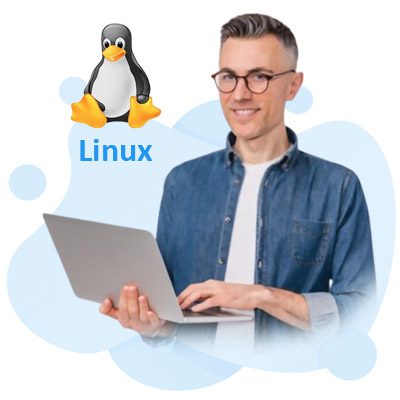
The most well-known and widely used open-source operating system is Linux. Linux is an operating system that lies beneath all of the other software on a computer, accepting requests from those programs and transmitting them to its hardware. It drives the computer, enabling all other programs to function properly. Linux is a freely available operating system that can be used and distributed free of charge. Developers of Linux publish all source code used in the operating system openly and freely.
It enables developers to make adjustments and updates to the code to repair faults or add features. Linux source code can also be compiled into a binary format that isn’t based on source code and can’t be updated without recompiling the entire program. The binary format is used for installation purposes on a computer system.
Free Linux Practice Test Online
Linux computers for bioinformatic
Linux is a free computer operating system comparable to proprietary Unix operating systems in many ways. Bioinformatics is primarily reliant on Linux-based machines and software. The majority of bioinformatics software can be compiled to run on a computer. Most of these programs are then compiled for Linux. Microsoft Windows is not used for bioinformatics except in a few isolated cases, particularly older software.
Linux is an open-source operating system originally released by Linus Torvalds in 1991. It has been under continuous development, with thousands of people contributing to its codebase. The popularity of Linux has grown rapidly over the past several years and has become the dominant platform for web servers and supercomputers. It is also used as a desktop replacement operating system across the world.
What is green color file in Linux?
A directory with black text on a green background is editable by others other than the owner user and group and has the sticky bit set (o+w, +t).
Linux smbd prosess limit
The smbd server daemon allows Windows clients to share files and publish documents. It’s also in charge of user authentication, resource locking, and data sharing via the SMB protocol. TCP ports 139 and 445 are the default ports on which the server listens for SMB traffic. A collection of configuration options enables a user to limit the number of processes that can be started by said. It also prevents a denial of service (DoS) attack against the server by specifying an upper limit on the number of processes that can be started by smbd at any given time.
The default number of process slots is 1024. The syntax is: codice_1
This parameter should not be changed from its default value unless there are applications or services which open large numbers of files or sockets locally in samba.
ln -s Linux
ln is a command-line tool for linking files together. The ln command generates hard links by default. Use the -s (—symbolic) option to build a symbolic connection. The following is the ln command syntax for generating symbolic links: [OPTIONS] ln -s FILE LIN. The ln command can also be used to change file contents. It allows you to append or remove sections of a file. The ln command is also commonly used with pipes and redirects.
Disk layout and partition RHCSA in Linux
When you install Linux, the operating system is installed in a primary partition of an unused hard disk. The primary partition is used as a boot disk and can be used to install other operating systems on it. The logical partitions (LPAR) are copies of the primary partition on separate hard drives. A logical partition contains all of the data for a single user or application. You can create additional partitions and assign several applications spatial coordinates through hard drive partitions and logical partitions. Not only desktop applications but any type may necessitate that resources be allocated based on multiple logical partitions from across physical disc drives.
The standard Linux file system is a logical partition. A single partition contains all the files that a user needs to access. All files overlap one another to prevent overwriting important data. The default Linux file system is ext2, which uses journaling to track which portions of the file have been written and which parts have been changed since they were the last read into storage.
Facetterm configuration Linux
The FacetWin servers run on the UNIX server using configuration information stored in several files in the FacetWin installation directory (/usr/facetwin unless you specified otherwise during the installation). Each configuration file is a plain text file that includes documentation in the form of comments.These files can be edited directly with a UNIX text editor. It’s good to make a backup copy of these files before editing them directly. The configuration files are written in the UNIX text format. The /etc/facetwin directory in the FacetWin installation directory holds configuration information for all servers.
Arch Linux Xdm
Xdm is a program that maintains a group of X displays on localhost or remote server. The Open Group standard XDMCP, the X Display Manager Control Protocol, and the needs of X terminals inspired the construction of xdm. Xdm is a session leader that maintains X terminals and provides a standard vnc client for controlling multiple X terminals. Start the X server and point the vnc proxy server to the xterm command to enable the Xdm interface. The xdm service can then be launched on the console by typing /etc/rc2.d/S95xdm start.
To allow many users to access an X display, each user should be assigned their display, which they may only use for themselves. Each X terminal has a screen size, which you may also wish to modify during setup after allocating resources.

Cloudns dynamic DNS Linux
If your IP address changes, dynamic DNS allows you to update your DNS A or AAAA entries automatically. If you have a home server and host a website on your computer without a static IP, the IP changes every time you connect to the Internet. If your computer has not been assigned a specific IP, you can use cloudns to provide a dynamic DNS service. It is free and easy to use. The cloudns dynamic DNS service is a part of the cloudns project and is available at https://dl.link/cloudns.
The Cloudns dynamic DNS service has two components that work together to provide you with secure and reliable dynamic DNS: the cloudns Dynamic DNS Manager and the Tor Onion Router. The Cloudns Dynamic DNS Manager allows you to create, delete, update and retrieve your dynamic records using simple HTTP requests. The manager will also automatically update your IP address if it changes by monitoring your WAN IP address through a UDP packet every 90 seconds. It can also manually set a value for your current WAN IP address if necessary (for example, in the case of DHCP assignment).
Count files in directory Linux
The “ls” command, piped with the “wc -l” command, is the simplest way to count files in a directory on Linux. The “ls” command lists information about objects in a directory. This includes both files and directories. The “wc -l” command (word count) prints the number of lines, words, and bytes in its input. This demonstrates the power of input redirection.
How to merge two files in Linux?
Type the cat command, then the file or files you’d like to append to an existing file. Then type two output redirection symbols (>>) followed by the existing file’s name to which you want to add. Say, for example, that you have a file named boot.img.gz in the current directory. Type “cat other_file >> boot.img.gz” to add the contents of the other_file to boot.img.gz. The contents of the file are appended to the end of boot. img, as if they had been typed there from the beginning:
If you have multiple files that you want to append, it’s simpler to use redirection symbols instead of piping them together with single cat command:
The redirection symbol (>) is identical to the pipe symbol (|).
Linux jobs
Because Linux is so widely used in so many technology sectors, you can use your Linux skills to work as a DevOps engineer, cloud architect, network administrator, security engineer, backend developer, frontend developer, data scientist, and more. The Linux operating system is an open-source project. It means that thousands or even millions of people can get involved in writing the code, testing it, and making sure it’s up to scratch. Because of its high level of customization, Linux is perfect for any company that needs a software package custom-made to its specifications. You can become a freelance Linux administrator and make money as a consultant with a Linux administration degree.
Make Linux file executable
An executable file is a type of computer file that, when opened, runs a program. It indicates it runs code or a sequence of instructions from the file. Compilated programs and scripts are the two main types of executable files. Compiler programs have an advantage on Windows platforms. The result of the work of your compiler, often in the form of an object file, is typically a series of instructions that can be executed directly. Not only can they run, but they are also self-contained.
To run a file, all we have to do is type the file’s path into the command prompt. We’ll also require to execute permissions on the file, just as we’ll need read permissions to read a file. Setting or deleting the execute permissions does not make a file executable or non-executable; it only disables or enables us to execute it. If a file somewhere has access to other files and directories, we can edit or delete the file or directory, but that does not change their permissions. The permissions of all the files and directories in Linux are irrelevant since you can’t run anything whose owner does not have administrative privileges. At least that’s how it is supposed to work under Linux.
df -h Linux
The df command displays the amount of spare disk space on a file system. df is called without parameters in the examples. The default behavior is for utilized and free file space displayed in blocks. The output includes a percentage value of disk space used, which is the default behavior. If you need the values in kilobytes or megabytes, use the -h command-line option. If you’re using a skewed file system, it can be helpful to show information in sorted order.
Linux for Beginners PDF
Because Linux is a clone of the UNIX operating system, knowing one means knowing the other. You’ve come to the right place if you want to study Linux online and are looking for free resources to learn Linux commands and concepts. Linux system administrator training exercises PDF, Linux commands cheat sheet PDF, and Linux cheat sheet PDF are some of the study materials available. Practice examinations, such as Linux test and Linux exam, are also excellent learning aids. With the help of these exams, you can assess your Linux knowledge.
Linux Questions and Answers
Most of the time, bashrc is a hidden file in your home directory with the path /. bashrc or USER/. bashrc, with USER being the current login.
Remove files you don’t require with the rm command. The rm command removes items from a directory list for a specific file, group of files, or a subset of files. When using the rm command, no user confirmation, read permission, or write permission are necessary before a file is erased.
To copy a directory on Linux, use the “cp” command with the “-R” option for recursive copying and the source and destination directories you want to copy.
Killing processes by name are done with the killall command. It will issue a SIGTERM signal by default. Killing numerous processes with a single command is possible with the killall command.
We can easily rename the folders using the mv command, followed by the old and new folder names. To rename a folder named ‘Old folder’ to ‘New folder,’ for example, use the following command: New folder mv Old folder.
Secure Copy Protocol (SCP) is an acronym for Secure Copy Protocol. It is a command-line application that lets users copy files and directories securely between two places, typically between Unix and Linux systems.
- Launch the Linux terminal program.
- You must use the su or sudo commands to log in as the root user:
- Type the passwd command followed by the username as the root user.
- When you enter a password, it does not appear on the screen.
The df command is the simplest way to find spare disk space on Linux. The df command, which stands for disk-free, displays the free and available disk space on Linux systems. It displays the disk space in a human-readable format with the -h option (MB and GB).
Use the rm command with the -r recursive option to remove a directory and its contents, including any subdirectories and files. Directories removed with the rmdir command and directories and their contents removed with the rm -r command cannot be retrieved.
Open File Manager to unzip files, as described in the Zipping Files via the GUI section. Select Extract Here from the context menu of the ZIP package you want to extract, as seen below. When you select Extract Here, Linux extracts all of the files from the ZIP package into the working directory.
The cat command is a Linux utility command. Printing the contents of a file to the standard output stream is one of its most well-known applications. Aside from that, the cat command can be used to save some text to a file.
The ip addr command is the best way to find an IP address in Linux.
To change the hostname, use the set-hostname option followed by the new hostname in the hostnamectl command. The system hostname can only be changed by root or a user with sudo access.
To change to a directory provided by a path name, type cd, then press [Enter], followed by a space and the path name (e.g., cd /usr/local/lib). Type pwd and hit [Enter] to confirm that you’ve moved to the desired directory. You’ll notice the current directory’s path name.
The find command in Linux is used to recursively filter items in the file system using a simple conditional technique to find a file (or files). The locate command can be used to look for a file or directory on your file system. Matches, which can be files, directories, symbolic links, system devices, and so on, can be located and processed within the same command by using the -exec flag (find -exec).
To move files, use the mv command. It’s a basic command that you’ll pick up quickly. The mv command only moves files from one location to another. Because mv can also be used to rename files, this can be deceptive.
The most straightforward approach to use the command line to set a variable is to type its name followed by a value:
[VARIABLE_NAME]=[variable_value]
To recursively zip a directory, use the -r option with the zip command. This will recursively zip the files in the directory. This option allows you to compress all of the files in a given directory.
The command “ps” stands for “process status,” and it is a useful tool for learning about the processes running on your Linux system.
The Linux “tar” stands for tape archive, and many Linux/Unix system administrators use it to deal with tape drive backups. In Linux, the tar program is used to rip a group of files and directories into a highly compressed archive file known as a tarball or tar, gzip, or bzip.
The touch command is the simplest and most memorable way to create new, empty files.
To make a new file, use the touch command and the name of the file you want to make:
touch file1.txt
Background processes is another name for a daemon. It’s a UNIX or Linux process that runs in the background. Almost every daemon has a name that ends in the letter “d.”
An alias is a command shortcut in Linux. A user-defined string replaces a string that launches a command in the Linux shell with an alias. Long commands are frequently replaced with aliases to increase efficiency and reduce the possibility of spelling errors.
The term “tarball” refers to an archive file in the tar (Tape Archive) format. The command tar generates these files.
On Linux, the wc command stands for word count. It’s a straightforward application that performs exactly what its name suggests: counts the amount of words in a document. It can also count things like the number of characters in a file, lines in a file, and bytes in a file.
The nc command is the finest Linux command for opening a port.
Makefile is a program development tool for Unix, Linux, and related operating systems. It facilitates the creation of software executables that may require multiple modules.
Sign in or “su” to the “root” account to shut down the system from a terminal session. Then run /sbin/shutdown -r immediately. After a few moments, all processes will be terminated, and Linux will then shut down. The computer will restart automatically.
Kali Linux is a multi-platform solution that information security pros and hobbyists can use for free.
timedatectl is a command-line application that lets you view and adjust the time and date on your computer. It’s compatible with any current Linux machine that runs on the systemd kernel.
To list files, type ls. Except for hidden files, “ls” alone lists all files in the current directory.
The Linux kernel is the primary interface between a computer’s hardware and its programs and is the most important component of a Linux operating system (OS). It communicates between the two, ensuring that resources are used efficiently.
Computer appliances powered by the Linux kernel and may be components of the GNU operating system are known as Linux-based devices or Linux devices. Low cost, security, stability, scalability, and customizability may be reasons device manufacturers utilize Linux.
Grep is a command-line application for Linux and Unix that searches a file for a string of characters. The text search pattern is referred to as a regular expression.
To modify the user name on a Linux operating system, use the usermod command. The system account files are modified by this command to reflect the changes supplied on the command line.
Using the -s (—symbolic) option will generate a symbolic connection. If both FILE and LINK are supplied, ln will construct a link between the first and second arguments (FILE and LINK)
Use the gunzip command and the file name to decompress a.gz file.
- Open the terminal program.
- Set up p7zip (optional, if not already installed).
- Make a folder where you want to extract the file (optional).
- Navigate to the location where you wish to extract the file (optional).
- Use the 7z command to extract.
- Uncompress the 7-zip archive.
- In Nautilus or Dolphin, right-click the file to extract it from the GUI.
Chrome OS (also known as chromeOS) is a Google-developed proprietary Linux-based operating system. It is based on the open-source Chromium OS and uses the Google Chrome web browser as its main user interface.
Linux is regarded as quick and smooth, but Windows 10 is known for being increasingly slow over time. Linux has a modern desktop experience and operating system attributes faster than Windows 8.1 and Windows 10, while Windows is slow on older hardware.
The export command comes standard with the Linux Bash shell. It’s used to ensure that child processes get the environment variables and functions they need.
On a network or in a Unix or Linux variant operating system, a home directory is a directory or folder that is usually given to a user. The user’s personal information, files, login routines, and user information are stored under the home directory.
The K Desktop Environment stands for K Desktop Environment. It is a desktop environment for operating systems based on Linux.
A runlevel is a Linux-based operating system operating state that is preset on a Unix and Unix-based operating system. The runlevels range from zero to six. After the OS boots up, runlevels determine which apps can run. The runlevel determines the machine’s condition once it boots up.
In the Linux family, the vi editor is the most popular and classic text editor. It has two modes of operation: Command and Insert.
The hosts file is located in /etc/hosts on Linux. You can open the hosts file using your favorite text editor because it’s a plain text file. You’ll need administrative permissions to save changes to the hosts file because it’s a system file.
The cp command in Linux is used to copy files and directories to a new location. To copy a file, type “cp” and the file’s name you want to copy.
Python Installation on Linux: A Step-by-Step Guide
- Install the Development Packages for Python on Linux (Debian and Fedora).
- Get the Latest Python Version
- To install Python on Linux, extract the tar file.
- Configure the Script
- Complete the procedures to install Python on Linux.
- Double-check the installation
- Establish a virtual environment (Optional)
Use the “cat” command on the terminal to view all user account details and passwords saved in the Linux system’s /etc/passwd file.
For beginners and system administrators alike, the ‘cd’ (Change Directory) command is one of the most significant and extensively used commands in Linux. ‘cd’ is the only means for admins on a headless server to travel to a directory to review logs, run a program/application/script, and perform any other task.
In Linux and other Unix-like operating systems, PATH is an environment variable that instructs the shell where to look for executable files (i.e., ready-to-run programs) in response to user commands.
The shell is the command-line interpreter for Linux. It acts as a conduit between the user and the kernel, executing programs known as commands.
The program “uname -r” displays the Linux kernel version you’re currently running. Now you can see what Linux kernel you’re using.
Linux uses the system’s resources very efficiently. Users and unique hardware requirements can be catered to in a Linux system. The installation procedure is quite flexible, allowing users to pick and choose which modules to install.
If your Mac has an Apple silicon chip, whether it’s an M1, M1 Pro, or M1 Max, dual-booting Linux is presently impossible. Instead, using a virtual machine like Parallels or UTM to run Linux on an Apple chip Mac is your only practical alternative.
All of the regularly used commands from CMD and Linux’s command-line shell, such as sudo apt update, are supported by PowerShell on Linux.
The usermod command in Linux can add a user to a group. Use the -a -G flags to add a user to a group. The group’s name to which you want to add a user should be followed by the user’s username.
Use the chmod command to modify file and directory permissions (change mode).
Type “su -” followed by a space and the target user’s username to switch to a different user and create a session as though the other user had logged in from a command prompt. When prompted, type the password of the target user.
- Make a backup of your data and clean your Chromebook.
- Switch on Developer Mode
- Crouton Download
- Download and install Kali Linux
- Get the Kali Linux ISO file.
- Create a Kali Linux VirtualBox Container in
- Configure Virtual Machine Settings
- Kali Linux Installation and Configuration
Android is a touchscreen mobile operating system based on a modified Linux kernel version and other open-source software. It was built primarily for smartphones and tablets.
Yes, Kali Linux is the Linux security distribution.
Cron jobs are the name for such tasks in Linux (Crontab). Cron jobs are used to automate processes that come in handy and make the execution of repeated and occasionally monotonous chores easier. Cron is a daemon that allows you to schedule certain tasks to be completed at predetermined intervals.
A process is the current task that your Linux machine is working on.
GNOME (GNU Network Object Model Environment, pronounced gah-NOHM) is a graphical user interface (GUI) and collection of desktop programs for Linux users.
GNU (/nu/ (listen)) is a large collection of free software (as of January 2025, 383 packages) that can be used as an operating system or in combination with other operating systems. The use of the completed GNU tools led to the development of the Linux operating system family.
In a Unix-style file system, an inode (index node) is a data structure that describes a file-system object such as a file or directory. The object’s data’s properties and disk block locations are stored in each inode.
Kali Linux’s default root password is kali.
Swapping is copying a page of memory to pre-configured swap space on the hard disk to free up that page of memory.
The amount of virtual memory accessible is the sum of the physical memory and swap space sizes.
Umask is a built-in C-shell command that lets you choose or specify the default access (protection) mode for new files.
Window managers coordinate the behavior of app windows and run in the background of your operating system to manage the look and placement of running programs.
The passwd file stores the majority of the user account information.
Linus Torvalds, a Finnish software engineer, and the Free Software Foundation invented the Linux operating system in the early 1990s (FSF).
Psyonix, now acquired by Epic Games, created the popular cross-platform “car soccer” game Rocket League. It is available for PC via Steam. Even though Rocket League is not officially supported on Linux, it may be played with the help of several compatibility tools.
Pass the -s option to the du command, followed by the folder, to see the file size of a directory. This will print the folder’s total size to standard output.
Running any command with sudo is the simplest way to see if you have sudo access.