Adobe After Effects Free Practice Test 2025

Adobe After Effects is a digital visual effects, motion graphics, and compositing application created by Adobe Systems that is used in the post-production of movies, video games, and television shows. After Effects can be used for keying, tracking, compositing, and animation, among other things. It also has basic non-linear editing, audio editing, and media transcoding capabilities. The program was nominated for an Academy Award for scientific and technical accomplishment in 2019.
How to use After Effects?
Adobe After Effects is a digital motion graphics program that may be used to make basic animations or complex graphics sequences. It’s a “difficult to learn, easy to master” program, but once you get the hang of it, it’ll be indispensable for producing motion graphics and visual effects for your projects. After Effects is used by artists and post production professionals to create aesthetically amazing work for cinema, television, video, and the online. Whether it’s as easy as moving a headline across the screen or as sophisticated as creating a 3D universe, After Effects gives graphics “life” and motion.
Take the Adobe After Effects Practice Test Now!
System Requirements
Here are the minimum requirements for Adobe After Effects:
Windows
| Minimum specifications | |
| Processor | Intel or AMD Multi-Core Processor |
| Operating system | Microsoft Windows 10 (64 bit) versions 1903 and later. Note: Win version 1607 is not supported. |
| RAM | 16 GB minimum (32 GB recommended) |
| GPU | GPU VRAM is 2GB. (4GB or more is suggested) When using After Effects, Adobe strongly advises that you update to NVIDIA driver 451.77 or later. Prior to this, drivers had a known issue that might result in a crash. |
| Hard disk space | 15GB of free hard disk space is required during installation; additional free space is required for setup (cannot install on removable flash storage devices) Additional disk space (64GB+ recommended) for disk cache |
| Monitor resolution | 1920×1080 or greater display resolution |
| Internet | For required software activation, subscription validation, and access to online services, you’ll need an internet connection and registration. |
macOS
| Minimum specifications | |
| Processor | Intel and Apple Silicon (Rosetta2 Supported) Multi-Core Processor |
| Operating system | macOS versions 10.14, 10.15 or macOS Big Sur 11.0 and later. macOS Big Sur is supported in After Effects version 17.5.1. |
| RAM | 16 GB minimum (32 GB recommended). |
| GPU | 2GB of GPU VRAM. |
| Hard disk space | Additional free space is necessary during installation (cannot install on a volume that employs a case-sensitive file system or on removable flash storage devices) 15GB of accessible hard-disk space Additional disk space (64GB+ recommended) for disk cache |
| Monitor resolution | 1440×900 or greater display resolution |
| Internet | For required software activation, subscription validation, and access to online services, you’ll need an internet connection and registration. |
VR System
| Head Mounted Display (HMD) | Operating system |
| Oculus Rift | Windows 10 |
| Windows Mixed Reality | Windows 10 |
| HTC Vive | · Windows 10 · 27” iMac with Radeon Pro graphics · iMac Pro with Radeon Vega graphics |
Language Versions
The following languages are supported by Adobe After Effects:
- Deutsch
- English
- Español
- Français
- Italiano
- Português (Brasil)
- Русский
- 日本語
- 한국어
- 简体中文
Adobe After Effects Cost
How much does Adobe After Effects cost?
| Product | Regular Price |
| Adobe Creative Cloud | $52.99/month |
| Adobe After Effects | $20.99/month |
For the Individual Plan of just Adobe After Effects:
‥ Monthly Plan: $31.49 per month, or $377.88 per year. This is a month-to-month commitment.
‥ Annual Plan with Monthly Payments: $20.99/month for a total of $251.88 per year. This is a one-year commitment.
‥ Prepaid Annual Plan: $239.88/year, the cheapest of the three annual plans. This is a one-year commitment.
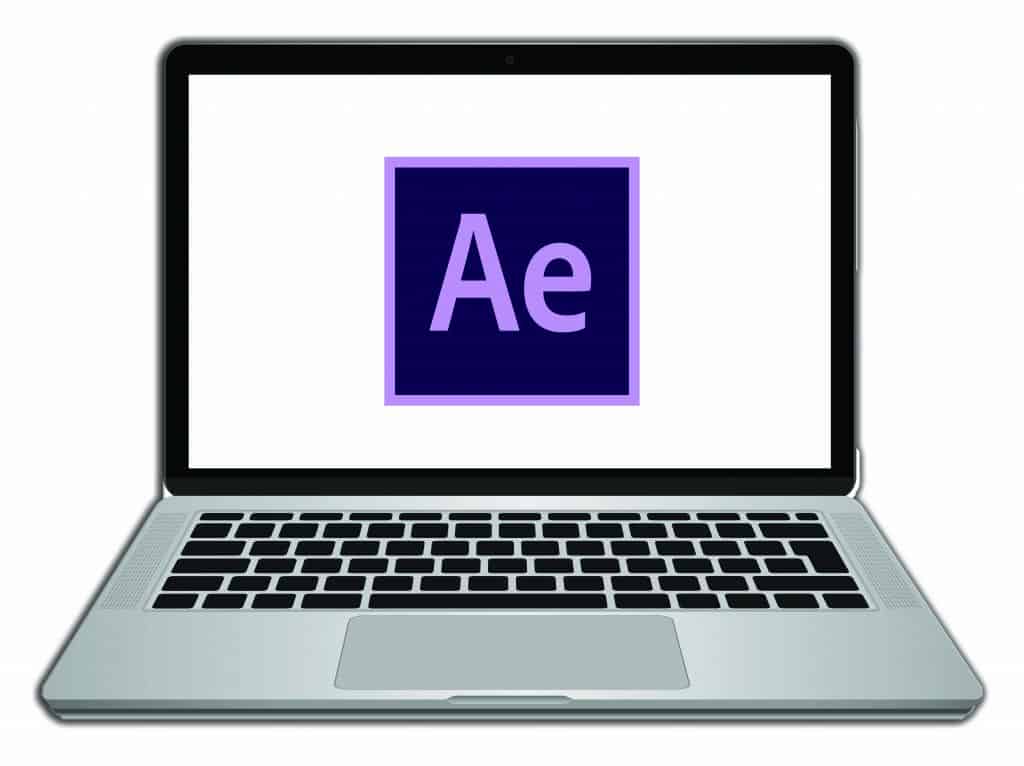
Adobe After Effects Classes Online
Here are the best online After Effects courses:
- Animating With Ease in After Effects (Skillshare)
- Introduction to Adobe After Effects (Skillshare)
- After Effects CC Masterclass: Complete After Effects Course (Udemy)
- After Effects Essential Training: The Basics (LinkedIn Learning)
- The Stop Motion Look in After Effects (Skillshare)
- After Effects Motion Graphics Beast (Udemy)
- After Effects CC Essential Training: Motion Graphics (LinkedIn Learning)
- Creating Authentic Facial Expressions in Adobe After Effects (Skillshare)
Adobe After Effects Certification
The Adobe Certified Associate (ACA) certification is an industry-recognized validation of a person’s Adobe After Effects abilities. This certification necessitates a thorough understanding of project requirements as well as the Adobe After Effects interface for motion graphics and visual effects creation.
A certification from Adobe could help you get work as a web designer, internet marketer, video editor, or graphic designer, among many other positions. While most businesses do not demand these certifications, they may instill confidence in clients and provide you an advantage over the competition.
After Effects Pros and Cons
Pros
‥ Features: After Effects has a variety of tools at your disposal. Everything in your project can be fine-tuned. You can make gorgeous, polished animations with keyframes, templates, and effects.
‥ Longevity: In the field of filmmaking, After Effects is commonly employed. Adobe After Effects Learning is a fantastic choice for professions in animation and filmmaking. It’s possible that employers will want you to have prior expertise with it.
‥ Compatibility: The application is compatible with both Windows and Mac systems. After Effects works nicely with its sister program Premiere Pro, as well as other Adobe programs including Photoshop, Animate, and Illustrator.
‥ Support: Adobe offers a comprehensive web portal with a wealth of tutorials and user guides. There are customer service representatives accessible to assist you, as well as a large community forum where you can ask questions.
Cons
‥ Price: After Effects is not available as a one-time purchase from Adobe. To utilize the software, you’ll have to pay a monthly subscription charge, which can add up to hundreds of dollars every year. At all times, you must have an active subscription.
‥ Hard Learning Curve: After Effects is a difficult program to master. To master the application, new users will need to watch a lot of videos and read a lot of lessons. While remarkable, the feature list is lengthy and might be overwhelming.
‥ 3D Animation Capacity: After Effects wasn’t designed to perform everything 3D. While the program has some 3D capabilities, it is not designed to create 3D models or settings.
Website for Adobe After Effects Templates
The following are the best site for After Effects templates:
- GraphicINmotion: graphicinmotion.com.
- Motion Array: motionarray.com.
- Motion Elements: motionelements.com.
- Pond5: pond5.com.
- RocketStock: rocketstock.com.
- VideoBlocks: videoblocks.com.
- VideoHive: videohive.net.
Adobe After Effects Questions and Answers
Adobe After Effects is a digital visual effects, motion graphics, and compositing application created by Adobe Systems that is used in the post-production of movies, video games, and television shows. After Effects can be used for keying, tracking, compositing, and animation, among other things. It also has basic non-linear editing, audio editing, and media transcoding capabilities. The program was nominated for an Academy Award for scientific and technical accomplishment in 2019.
Adobe After Effects can be purchased as a “Single App” subscription for $19.99 per month.
Yes, you can have free version of After Effects. You may get seven-day Adobe After Effects free trial. The free Adobe After Effects trial is the complete version of the tool, with all of the features and upgrades available in the most recent version of After Effects.
Adobe After Effects is a digital motion graphics program that may be used to make basic animations or complex graphics sequences. It’s a “difficult to learn, easy to master” program, but once you get the hang of it, it’ll be indispensable for producing motion graphics and visual effects for your projects. After Effects is used by artists and post production professionals to create aesthetically amazing work for cinema, television, video, and the online. Whether it’s as easy as moving a headline across the screen or as sophisticated as creating a 3D universe, After Effects gives graphics “life” and motion.
You can create, composite, and stylize 2D footage layers in 3D space with Adobe After Effects. Depending on the needs of the user, Adobe After Effects plays a diverse role. An indie VFX artist, for example, might just utilize After Effects to composite 3D produced footage.
- First and foremost, disconnect off the internet. (important)
- Install the “Adobe After Effects 2025 CC” trial setup
- After the installation is complete, run the After Effects (one) and then close / exit “it afterwards”
- Now, go to Run > adobe.snr.patch.v2.0-painter.exe (as administrator) and select Adobe After Effects (Any edition)”
- Patcher will prompt you to locate “amtlib.dll” > go to the installation directory and patch “amtlib.dll”
C:Program FilesAdobeAdobe After Effects CC is the default installation directory.
To edit a section of a video in After Effects, you must first drag the movie to the timeline. And then drag the slider to the part of the video you wish to clip. Then, above the timeline, click the scissors icon to cut it as the first part you wish to cut.
If you bought it online, you’ll get a link to download the Adobe After Effects and Premiere Pro CS4 installer separately. Double-click on the.exe after downloading the contents to a location on your computer. The installer will begin automatically after the files have self-extracted.
- Add a solid color layer to a new composition. To make one, go to Layer > New > Solid and choose a color.
- To make a paint layer, double-click the brush tool (Image). You can now choose your paintbrush when this has been generated.
- Set the frame duration to 2f as “custom.” The duration specifies how long your paint strokes will be visible on-screen in frames of motion. 2 is a good duration because it allows you to overlap your frames for a second.
- Make the first frame.
- To progress to the next frame, use the command key and the right arrow key. Do this once to advance one frame. Nothing will change, but you should draw your second frame on top of the first.
- This step should be repeated until your animation is complete. This time, when you hit command+right arrow, you should only see your second brushstroke. Repeat the process (Draw your frame, progress one frame forward. Draw, advance. Draw, advance.) until your animation reaches its last frame.
- To see your animation, return to the main composition. Return to your original composition to close the paint layer. The tabs are often located at the top of your project window. To see your animation from start to finish, drag the playhead to the beginning and press the spacebar.
Adobe After Effects is a digital motion graphics, visual effects, and compositing software created by Adobe. After Effects is your tool for creating titles, shapes, 2D animations, and special effects. While Adobe Premiere Pro allows you to generate motion in text, graphics, and any other layer, After Effects makes it more easier.
You can cancel your Creative Cloud plan subscription at any time. To get started, log in to your Adobe ID account using your Adobe ID (typically your email address) and password. Click Manage plan for the plan subscription you want to cancel under Plans.
In Photoshop, the pen tool is used to draw a path and select characters. The pen tool is a wonderful performance tool in adobe after effects as well; we can easily draw a shape and build different masks using the pen tool; masks are used to blend multilayers in after effects. The pen tool allows us to draw shapes and build animation paths; we can use it to make animations, text animations, and form animations.
Choose the text to which you want to apply the effect. Click Text Effect in the Font group on the Home tab. Select the desired effect by clicking it. Point to Outline, Shadow, Reflection, or Glow for further options, and then click the effect you wish to use.
- Open the project and drag & drop the files you wish to include (save templates in a common folder for ease of use)
- Locate the compositions that need to be changed.
- Place your graphics or templates in place of placeholder components (this is where you do all the customizing)
- For numerous layers of effects, repeat as needed.
To access the transparency grid, simply click the Toggle Transparency Grid button next to the active camera selection menu.
- 1st step – Start After Effects and add the movie you want to change as a new layer to your Timeline. To create a new project, follow the onscreen prompts if necessary. The video will appear in the Preview window and at the bottom of the screen in the Timeline.
- 2nd step – Action In the Timeframe, click the selected layer’s name to select the clip you wish to edit. Any adjustments you make will be applied to the correct clip as a result.
- 3rd step – To see the different effects that can be applied to a single layer, go to the “Layer” menu. It’s at the top of the After Effects window, on the Main Menu bar.
- 4th step – Under the “Layer” option, select “Time Stretch.” The “Time Stretch” dialog box will appear.
- 5th step – Set the factor by which you want the video’s speed to be changed. The current speed will be represented by a percentage bar set to 100% in the “Time Stretch” panel. In relation to that %, the speed will alter. Increase the percentage to increase the speed. You may also specify the exact moment you want the clip to start and stop in the dialog box.
- 6th step – Under the “Time Control” menu, select the RAM preview option. This will allow you to see how your clip has changed.
- 7th step – To get the desired speed increase, fine-tune the speed higher or lower. It may take a few tries to get the pace just right. Make sure not to increase the pace too quickly, since this could result in a considerable loss of quality.
The version of Adobe After Effects included in Adobe Creative Suite 3 Production Premium and Master Collection is Adobe After Effects CS3 Professional. The activation servers for CS3 applications were shut down in July 2017.
New Advanced and Bend pins to precisely twist, bend, curve, and scale animations Create motion graphics that respond to changes while maintaining keyframes Selective color grading with the new Lumetri Color effects
Adobe After Effects is not a video editor, and Adobe itself does not promote it as such. That is why Adobe Premiere was established.
Your seven-day free trial begins when you check out and ends when you cancel.
Adobe After Effects need a minimum of 8GB of RAM to work properly.
- Open a new project after starting the program.
- In the project panel, import the files. If necessary, turn off the video sound.
- Also, add the audio file to the project file (that is required to be added).
- Make sure the audio file is converted to.mp3 format.
- Place the audio in the composition by dragging and dropping it. To preview the audio in After Effects, first enable it in the timeline, then press cmd+0 on the Mac to preview it.
- Change the audio settings if necessary. To see the audio waveform, press “L” twice on your keyboard.
If you follow the methods below, combining layers in Adobe After Effects is a breeze.
- Step 1: Add videos to your library. Start the application and open the files you want to combine in the project panel. Drag and drop each file from the project panel to the bottom-right timeline panel.
- Step 2: Arrange the layers in a logical order. In the lower left corner, right-click on the video file. Select Keyframe Assistant > Sequence Layers from the drop-down menu. A pop-up window will then appear. Click the OK button.
- Step 3: Export your work After that, you’ll notice that the two video snippets have been smoothly combined. Now save and export your modifications.
Move the cursor over the layer with your mouse. To choose a layer, click the mouse button. Press the Delete key on your keyboard.
Create a new text layer in Adobe After Effects after creating a new composition. You can use whatever text and font you like, and adjust it to your preferences. Now give the layer the Liquify effect. Make sure the effect is turned on in the effect settings, then use the Warp Tool (top left) to create flowing blood distortions on your text.
In just a few clicks, you may eliminate the background of your video with the Unscreen extension:
- Unscreen can be downloaded or found on Exchange by going to Window in After Effects on your desktop and selecting Find Exchange Extensions.
- Go to Window after you’ve installed the Extension. After that, go to Extensions -> Unscreen Pro.
- A window should now appear, allowing you to quickly import an Unscreen package.
- Go to Unscreen and upload your video file there (from which you want to remove the background).
- After you’ve uploaded your video, go ahead and choose Process pro bundle to get the greatest image and sound quality.When you click the download button, a ZIP file will be saved to your computer automatically.
Adobe After Effects‘ tools make this easy to create video compositions, apply video effects, and add motion graphics to your presentation.
Mocha AE is a piece of Adobe After Effects plug-in software that enables for extensive motion tracking. This feature allows you to track a moving target within a video frame. This method can be used to remove things from your video as well as add dynamic motion, graphics, and text.
Having a lot of compositions and layers in After Effects is one of the most common causes of stutter and lag. When combined with the use of effects and 3D camera work, your compositions and render times will be significantly slowed.
Go to the Menu bar and select Effect Menu to create your own Transition. A drop-down menu will appear; select Transition from the list. When you select the Transition option, a list of several types of transition effects will appear.
The first thing you need to do is make a text layer.
- Go to New and then Text by right-clicking on the timeline window.
- When you’re finished typing, don’t press “Esc.”
- To center align the text to the Anchor point, pick the text layer, go to the Paragraph window, and click “Center text.”
- If you modify the text now, it will remain center-aligned horizontally, but it will not be centered vertically if you add another row.
To produce the lightsaber effect, create a solid layer that is white in color. After that, make a rectangle with the pen tool, highlighting the shape and erasing the white backdrop. After that, I just clicked the stopwatch button on the timeline to change the position of the white box each frame, then moved the white box into the shape of the lightsaber to make it appear as if it was moving with the picture.
- Double-click the icon for Adobe After Effects.
- Quickly pressing the Ctrl+Alt+Shift keys
- When a pop-up window appears, select Yes.
- Open After Effects and the project containing the clip you wish to reverse. For security reasons, please save this section as a separate file.
- Drag the video clip to the New Composition icon, then right-click the layer to which the reverse video effect should be applied. You’ll now see a drop-down menu.
- To open a new window, go to “Time” > “Time Reverse Layer.” From here, you may set the speed at which you want to play the video clip.
- Click on the apply effect button and wait for it to render. The reversed clip can then be played on your timeline to confirm that the reverse video after effects look as you want them to. Save the file once you’re happy with how it looks.
- You can save and then export the clip if you saved it as a separate file. The original clip can then be replaced with a new one that has the reverse video after effect.
Adobe software has become so pricey as a result of its unrivaled capacity to innovate. Few firms have been able to match its products, and Adobe’s standing as an industry standard has made it a must-have for graphic artists.
On the Adobe Creative Cloud website, teachers and students may get all applications for US$15.99/month.
Drag the Adobe After Effects plugin file from your desktop to the new folder, or right-click and select “Paste” if you copied the file previously. The plug-in will appear in the Effect menu in the menu bar at the top of the screen the next time you run After Effects.