Unity Software Practice Test 2025
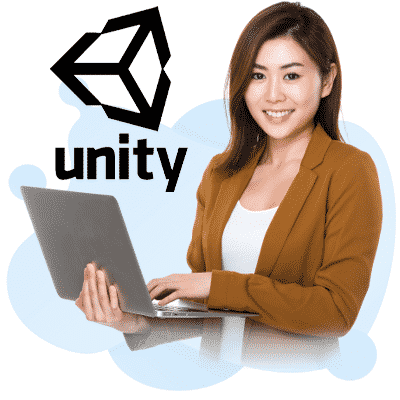
Unity 2025 is a multi-platform game engine and IDE that makes creating high-quality games considerably easier. Unity is also a widely used industry standard, which means that there are plenty of opportunities for Unity developers. Unity is particularly well adapted to making mobile games and 2D indie titles, whilst Unreal Engine is slightly more popular for developing AAA titles for PC and consoles. Unity is the most popular game development platform on the Google Play Store.
Unity’s appeal stems in part from the fact that it is free to download and use, as well as being incredibly simple to master. While some C# programming is required, you may create a simple game with only rudimentary coding skills.
Take the Unity Practice Test Online!
Unity Certificate
The purpose of Unity Certification is to show potential employers/clients that you have a particular degree of ability and expertise as a Unity developer. Rather than earning a single “Unity developer” certification, you’ll complete various examinations for a variety of unique talents inside that broad category.
The following are the main certifications that are currently available:
- Unity Certified Programmer
- Unity Certified 3D Artist
- Unity Certified Expert Gameplay Programmer
- Unity Certified Expert Technical Artist: Rigging & Animation
- Unity Certified Expert Technical Artist: Shading & Effects
Is Unity Certification worth it?
Being a Unity developer and being hired to work on large, well-paying projects are not the same thing. It might be difficult to stand out from the crowd these days, especially with networks like LinkedIn making it so easy to sell yourself as a developer. That’s why you should build up your CV by adding skills and certificates — to show that you have the competence you claim to have. Unity Certification could be a viable option in this case.
Unity Certification Validity
Another factor to consider is that Unity Certification is only valid for two years, after which you must retake the Unity certification exam. On one hand, given Unity’s ever-changing nature, this is understandable. On the other side, remaining a certified Unity Developer will cost you between $50 and $200 per year. That’s a steep price to pay, even before factoring in the expense of transport.
Unity Exam
Exam Content
You’ll need to take an exam at one of the 5,200 Pearson Vue Testing Centers across the world to become a Unity certified developer. The Unity Certification tests are 40-100 questions long, last 90-165 minutes, and require a 70% score to pass. It’s a good idea to come 15 minutes early.
Exam Cost
To take a test, you’ll need to buy a Unity Certification Voucher, which ranges from $150 to $349 based on the certificate level and your region (these prices are also subject to change). If you fail the test, you will have to pay for a retake, which will be charged separately.
Failed Unity Exam
If you fail the test, you will have to pay for a retake, which will be charged separately. It will cost you over $100 to take a Unity certification practice test (available for Unity Certified Programmer and Unity Certified Expert Gameplay Programmer).

Unity Study Guide
Best Unity Courses
The following are the top Unity classes online:
- Complete C# Unity Developer 2D: Learn to Code Making Games
- The Complete C# Unity Developer 3D: Learn to Code
- Unity Certified Programmer Exam Preparation Specialization
- The Ultimate Guide to Game Development with Unity 2022
- Unity Game Dev: Fundamentals
- The Ultimate Guide to 2D Mobile Game Development with Unity
- RPG Core Combat Creator: Learn Intermediate Unity C# Coding
Tips to Pass the Unity Exam
- Recognize the exam’s objectives, questions, and format.
- The Importance of Thorough Planning
- Use a variety of resources
- Make a study schedule
- Perfection comes with practice (take Unity prep tests/ Unity test example)
- Take the Exams Correctly
Best Book to learn Unity
- Unity Game Development in 24 Hours
- Unity in Action: Multiplatform Game Development in C# with Unity 5
- Unity 5.x Cookbook
- Introduction to Game Design, Prototyping, and Development
- Learning C# from Developing Games with Unity 5.x
- Unity 5.x Shaders and Effects Cookbook
Unity PDF
When you’re interested in learning more about the Unity Game engine or game creation and looking for a fun online study resource to help you start, you’ve come to the right site. If you’re seeking study guides such as Unity Certified Programmer Exam guided PDF, Unity Book PDF, Unity 2D Game Tutorial PDF, Unity 3D Tutorial PDF, or Learn Unity PDF. You are encouraged to take our free unity test. Another method of learning unity is through taking online examinations. You can learn more about it and put your knowledge to the test.
Unity Questions and Answers
Long-term support (LTS) is a product lifecycle management policy that extends the life of a stable version of computer software beyond that of the standard edition.
It makes money from its Operate Solutions, which let creators sell their 2D and 3D material across several platforms on a revenue-share basis. Unity also makes money via revenue-sharing deals with strategic partners and through its Asset Store marketplace.
Unity3D is a user-friendly development environment and a strong cross-platform 3D engine.
The foundation of Unity is written in C++, but the majority of the code, including the terrain engine, is written in C#.
Note that the Unreal engine is superior for 3D game production, whilst Unity has more experience with mobile game development.
The Unity Hub is a stand-alone program that gives you access to the whole Unity ecosystem. This is where you manage your Unity projects, install Editor versions, license your assets, and install add-on components.
While both employ the C# language, several of the principles espoused by Unity are a little different from regular C# development. Unity runs directly on Mac, notably Mac OSX 10.6+.
If you’re a Nintendo Switch game developer wanting to create 2D or 3D games, you’ll need to know Unity because it’s essential for making Nintendo Switch games. In fact, Nintendo’s official developer website only mentions the Unity game engine as a third-party tool.
Unity’s revenue growth has been tremendous, jumping from $380.8 million to $541.8 million in just over a year, marking a 42 percent increase year over year.
Unity makes advantage of the open-source.NET platform to ensure that the apps you create may run on a wide range of hardware combinations. A variety of languages and API libraries are supported by NET.
Unity is partially written in C++, with the source code written in C# and C#, respectively. In the realm of gaming engines, the C++ platform is extensively used since it allows for best resource usage and performance.
Learning Unity is not an easy undertaking, but it is not insurmountable. You can simply get started and improve in your Unity game development career with the correct tutorial and enough of practice. There are numerous Unity lessons available on the internet, but it is impossible for a newbie to choose the ideal instruction that meets their needs/choices/preferences.
Keep all background apps to a minimal and never start a backup application if you want your editor to function at top speed with no lags. The majority of the time, the outcome is determined by your gear. When you have 8 GB of RAM, Unity operates best.
Unity is the only Mac-based high-end game development tool with a stylish pro-app GUI, a frictionless workflow, and top-of-the-line technical features like extensible graphics, great particle effects, highly optimized scripting, the Ageia physX Engine, skinned character animation and ragdolls, and the ability to create standalone Mac and Windows games (and Dashboard Widgets and web-plugins).
Unity is a game-making software program. A game engine that can be used to develop a variety of games, from 2D to 3D, and is available for usage on Windows and OS X.
Scripts can be used to create almost every aspect of a game or other real-time interactive content in Unity. Unity supports C# scripting, and there are two main approaches to building C# scripts in Unity: object-oriented design, which is the traditional and most widely used approach, and data-oriented design, which is now possible in Unity for specific use cases thanks to our new high-performance multithreaded Data-Oriented Technology Stack (DOTS).
Unity Technologies is a company that makes a cross-platform gaming engine. It was first unveiled and distributed as a Mac OS X-only game engine at Apple Inc.’s Worldwide Developers Conference in June 2005.
Unity is a 3D content production platform that is free for businesses with less than $100K in sales and subscription-based for businesses with more than that. It also makes money from its Operate Solutions, which helps creators sell their 2D and 3D material across several platforms on a revenue-share basis.
This C# tutorial is designed to assist both beginners and experienced programmers who want to learn how to use the.NET Framework with C# to develop apps. We covered all of the topics in the C# tutorial, from beginner to intermediate, and we used live examples to demonstrate how to use C# in our apps.
The Unity Platform disc automatically partitions the drive into C and D drives when you install it. I suppose there are roughly 12 gigs on C and the rest on D (56 gigs). If you have to start from scratch using Unity, I would recommend the same approach.
Unity Hub is required to produce 2D games. Unity Hub is a stand-alone management tool that lets you download, install, and manage numerous Unity Editor versions. Choose your Unity version and a 2D template project in Unity Hub. Choose a name for it and a location for your files. The Unity Editor will launch after you click “Create.”
At the beginning level, Unity is a very convenient and easy-to-use program. There are numerous well-explained tutorials and a built-in learning platform. The debugging procedure is simple (especially when it comes to logic and UI, for example).
To make a game on Unity, you don’t need to know how to code. Visual Scripting tools, which are now accessible, can be used to develop a full game from scratch.
Unity is a simple concept to grasp. On their website, they feature a lot of tutorials and learning materials. Video lessons with all scripts are available on the Unity homepage, where you can also download the engine.
- Wait until the game has fully loaded.
- Save the page by right-clicking anywhere on the page.
- There should only be one folder and one html file.
- Look for it in the folder a.unity3d file, which you should copy and save to your hard drive.
The Unity Hub will be launched. Sign in to your Unity ID by clicking the account symbol in the top left corner of the window, then selecting Preferences (cog icon). Add a license by going to Licenses > Add. Activate with serial number, Activate with license request, and Get a free personal license are the three options available on this screen.
The Unity Editor AppImage should be downloaded first. To do so, navigate to the Unity editor download page and the file will be downloaded immediately. That file should be saved to your /Downloads directory.
Unity is a completely free program.
Unity has a ton of features that make creating 2D games much easier for developers, especially those who outsource 2D animation. Here are some elements that developers find handy when creating 2D games with Unity.
Unity 3.0.1 includes a streamlined project management system, a redesigned Dark Mode interface, improved installs and downloads, and a simplified workflow.
Unity supports C# scripting, and there are two main approaches to building C# scripts in Unity: object-oriented design, which is the traditional and most widely used approach, and data-oriented design, which is now possible in Unity for specific use cases thanks to our new high-performance multithreaded Data-Oriented Technology Stack (DOTS).
Unity was formed in Copenhagen by Nicholas Francis, Joachim Ante, and David Helgason, with the help of David Helgason. An open source Shader-Compiler (graphics tool) created by Francis in the summer of 2002 appeared in an OpenGL forum that had previously began with a request for contributors.
Giving out or even selling games made with Unity’s free version is totally allowed. The only thing you “can’t” do is make a game with the free Unity Pro 30-day trial edition and then sell it without purchasing Unity Pro.
Unity Technologies now officially allows the creation of standalone executable games and 3D apps for Linux, specifically Ubuntu 10, without the need for external drivers. It’s either a 2004 or newer source. The Unity Editor is used by Microsoft Windows and Mac OS X to accomplish this.
UnityScript, a JavaScript variant, is supported by the Unity game engine.
For its many platforms, Unity supports a variety of renderers, including Direct3D and OpenGL.
Unity takes a full day to download and install. The Unity editor bundle for Windows took 16 hours to download.
Unity Pro subscriptions will be increased by $150 per month. Unity Plus for new Seats, Extensions, and Retentions will increase by USD $40/month on January 1, 2020. The software is available for free to all eligible Unity Personal users.
Install Unity Go to the Unity Download Page and select “Windows Installer.” To get started, go to your “Downloads” folder and download UnityDownloadAssistant-x.x.exe (where x.x is the current Unity version). Open the installer that you’ve downloaded.
It will take some time for you to pick it up. You’ll need at least a month to get the hang of it, even if you have 5 to 10 years of programming expertise behind you. This is due to the fact that it is a large piece of software with a lot of features.
Yes, Unity is a cross-platform game engine created by Unity Technologies. It was first unveiled and distributed as a Mac OS X-exclusive game engine in June 2005 at Apple Inc.’s Worldwide Developers Conference.
Of course, Unity is worthwhile to learn once you’ve gotten beyond the quirks and kinks and can focus on what the program can truly do for you.
Unity Technologies first launched the game in 2004. It’s a game engine that can produce 3D and 2D graphics and games, as well as virtual reality and augmented reality games. GooBall (2005), the company’s first game; Cuphead (2017); Pokémon Go (2016); and Overcooked (2016) are just a handful of its prominent products (2016).
A Unity developer is a programmer who has worked with the Unity platform. This is a programming language that is often used to create video games. Many of the responsibilities of Unity developers are similar to those of computer programmers.
Unity3D is a powerful cross-platform 3D engine with a user-friendly programming environment. Everyone who wants to swiftly create 3D games and applications for mobile, desktop, the web, and consoles should consider Unity. Beginners will find it easy to use, while experts will find it strong.
Scenes are the foundation of your game (Levels). GameObjects, sometimes known as “objects,” are the elements that make up your level and may be found in each scene. – for instance, your character, your adversary, and your surroundings. Each GameObject is made up of objects, or components. Scripts that have been written to do a specific task and then attached to a GameObject.
Select “Start Download” from the drop-down menu. Then, on the next screen, select the Download “Unity Game Engine” Installer option for a secure download (Supports Resumable Downloads). Open the Installer and select the installation directory by clicking Next.
The best way to hack Unity is to code in C# and utilize mono injection. Multilevel pointers are a pain in Unity; instead, use hooking/pattern scanning. Game logic is normally stored in Assembly-CSharp.dll, which you can decompile and alter with dnSpy.
Unity Technologies designed a cross-platform game engine. It was first announced and offered as a Mac OS X-only game engine at Apple Inc.’s Worldwide Developers Conference in June 2005.
Unity uses Mono, a cross-platform adaption of Microsoft’s.NET framework C# is the primary.NET programming language, and all of Unity’s libraries are written in C#. It would not be an exaggeration to state that C# is Unity’s programming language. Unity has made it plain that C# will be the only language supported by the engine in the future. This is good news, because C# is a powerful and easy-to-learn language.
In addition to creating 3D photos, which is possible with Unity’s sophisticated 3D engine, there are other solutions accessible. Unreal has also included a new world for 2D games, as well as a number of other features that make selecting an engine a pleasure. I feel Unity will appeal to you the most if you prefer puzzle or 2D games.
Virtually every profession, including architects, schools, and game studios, can use Unity’s current generation products because they are dependable and incredibly safe.
Unity 3D is a well-known game engine or game development platform that is used by reputable game development businesses and developers all over the world. Unity3D game creation is popular for all types of mobile game development projects due to its many unique and advanced features and functionalities.
It all depends on the type of game you want to make and the audience you want to reach. The game engine is merely a starting point; the success of your game will be determined by your imagination and dedication. Unity is an excellent choice if you’re just starting out as a game developer.
- Go to the official Unity download website and select “Download” from the drop-down menu.
- Simply click “Download for Windows” to install Unity on a Windows PC.
- To begin the installation, navigate to your download folder and double-click the setup file you downloaded. Allow for the installation to finish.
- To create a Unity ID, click “Create account.”
- Installing the editor is the next step. To finish the setup, skip the license activation. You can start from scratch or use a template to get started on your first project right away.
Open a terminal (Ctrl+Alt+T) and type sudo apt install ubuntu-unity-desktop You’ll be prompted if you want to switch to LightDM throughout the installation process. Unity utilizes lightdm as its display manager, but GNOME uses gdm3 by default.
Nicholas Francis, Joachim Ante, and David Helgason created Unity in Copenhagen. It all started in May 2002, when Francis issued a request for collaborators on an open source shader-compiler (graphics tool) for the small community of Mac-based game developers like himself on an OpenGL forum.
The Unity installer is a little executable program (less than 1 MB) that allows you to choose the Unity Editor components you want to download and install.