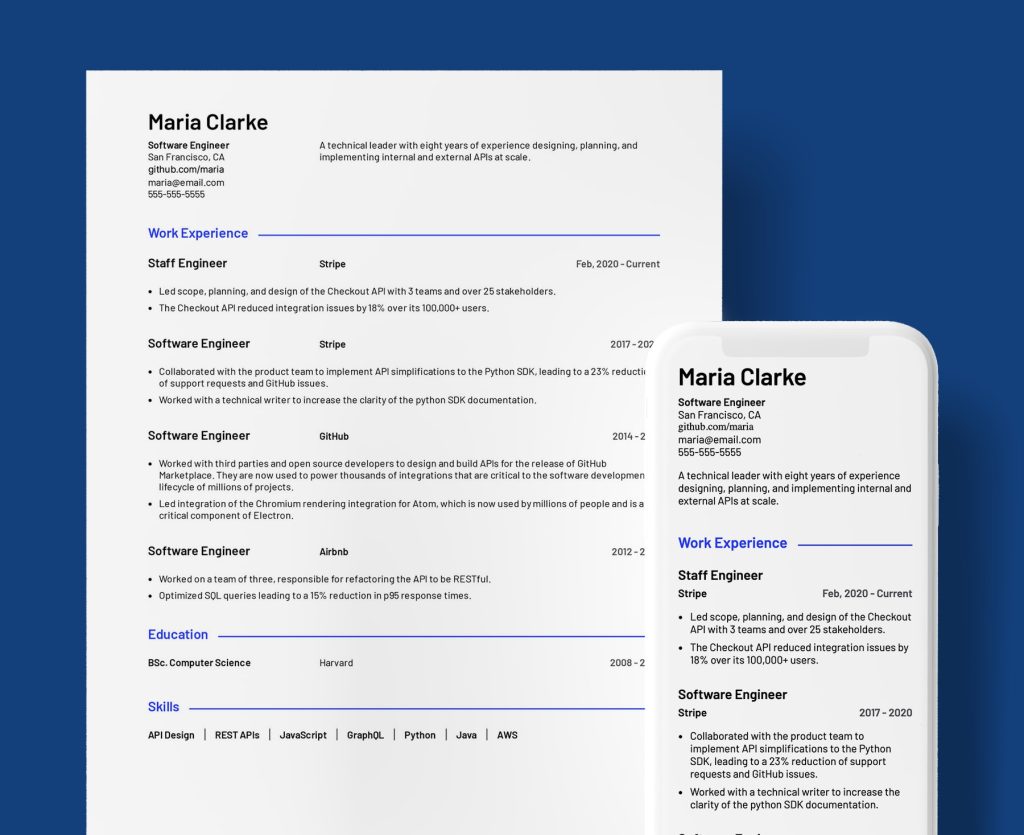How to Write a Creative Resume 2023
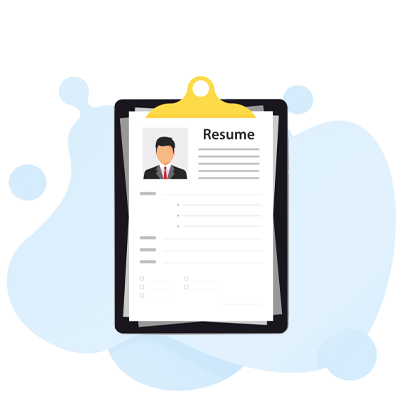
In order to make your resume look professional, there are some important things that you should consider. For one thing, it’s important to separate the information in two columns. The smaller column should highlight your most notable achievements, while the larger one should list more detailed data, such as job descriptions. You should also use subheadings and bullet points to make the description more readable. In addition, you should make sure that you have plenty of white space on the page. This way, your resume won’t look crowded or like a wall of text.
Free Resume Practice Test Online
Resume Design Questions and Answers
- Choose the Right Font
- Set the Margins
- Divide Your Resume into Sections
- Make the Resume Header Pop
- Use Clear Section Headlines
- Make Smart Use of White Space
- Don’t Overuse Bullet Points
- Make Your Resume as Long as It Needs to Be
- Save Your Resume in PDF Format
Hiring managers won’t read your resume if it is printed on flashy paper or has flashy gimmicks, but they will read it if it has quality content presented well. A strong combination of information presented understandably makes for a successful resume.
- Create a resume objective or summary for a graphic designer.
- Describe Your Background in Graphic Design.
- Include Your Education.
- Include Graphic Design Competencies on a Resume.
- Include a Section for Your Online Portfolio on Your Resume.
- List any honors, awards, or certifications.
- Compose a cover letter.
- To access resume templates from your computer, follow these steps: 1. Open Microsoft Word and select File > New. 2. In the search box, enter your resume. 3. Select the resume template you want to use by clicking it. 4.
- To open the resume template in Microsoft Word, click Create. To get online access to Microsoft resume templates: 1. Go to the templates page on Microsoft. 2. Select Cover Letters and Resumes. 3. Pick a resume from the available list. While many templates are accessible without a Microsoft 365 subscription, others do some of them. 4. Either click Open in Browser to open the resume template in Microsoft Word Online or click Download to save the resume template to your computer.
- Begin with a header Your first and last name, email address, and phone number can all be listed in this element, as well as other contact information.
- Develop a professional summary statement. Include one to two sentences briefly describing your most noteworthy and relevant experiences, abilities, and professional goals.
- List your employment details You can list your professional experience in reverse chronological order regardless of your format.
- Include key skills Make sure to draw attention to your qualifications for the job, including your expertise with particular tools or technology.
- Finish the section on education. You can list any degrees you’ve earned here. Include the institution that granted the degree or certification and the dates on which you attained them.
- List your certifications You can include any pertinent certifications you may have in this optional section.
In your education section. Suppose you have any projects to list that are related to education, such as senior projects or projects from training courses. In that case, you should think about including them in the education section after your degree and university details.
- Make sure that each resume you submit is tailored to the job description.
- Don’t just include your education and experience. Your interior design resume will stand out if you add details like a 50/150 paint job.
- Emphasize your CIDQ or other important certification. Put it by your name, in the summary of your resume, and a separate section on your resume for an interior designer.
- Include additional sections that list publications, memberships, and conferences. Your enthusiasm for interior design is evident in those things.
Designations are referred to as the expertise and credentials needed to perform specific jobs.
Whether it is an entry-level, mid-career, or executive resume, a reasonable price range for a professional resume is $100–$700. However, some resume services, without any package discounts, charge upwards of $700 for the resume alone.
- To make your resume stand out from the crowd, use font, color, graphics, and other straightforward visuals.
- Use text boxes and columns to alter your layout. If you have a lot of information to present, you can use these features to highlight your most important qualifications, provide flexibility, and keep your resume to one page.
- Examine creativity in both the design and the content. Include items that demonstrate your skills in various ways, such as research projects, freelance work, memberships in trade associations, and extracurricular activities.
- Use a unified theme for your resume, cover letter, business cards, portfolio, and online presence. Brand your job search materials.
- Verify accessibility of formats. Before sending, always convert the document to a PDF, reduce the file size if necessary, and check the formatting and hyperlinks. Additionally, ensure the document prints clearly in black and white and in color.
- Check all job search materials carefully for spelling and grammar mistakes.
- Not every job application or circumstance may require a creative resume. Consider using these creative touches less frequently if you apply to a company with a more traditional culture or work in a conservative field.
- Develop or update your LinkedIn profile and portfolio, and add a link to it in your email signature, cover letters, and resumes.
- Choose the Right Resume Format
- Add Your Contact Information and Personal Details
- Start With a Heading Statement (Resume Summary or Resume Objective)
- List Your Relevant Work Experience & Key Achievements
- Reference Your Education Correctly
- Put Relevant Skills That Fit the Job Ad
- Include Additional Important Resume Sections
- Complement Your Resume With a Cover Letter
- Proofread, Save & Email Your Resume the Right Way
- Start a new InDesign document. Open the program and select “File” to start a new document in InDesign. When a drop-down menu appears, choose “New” and then “Document” from the options. Choose “Letter” as the page size for your resume, then click “Create.”
- Create your design Choose “Layout” from the top function bar, then click “Margins and Columns” to bring up a dialogue box where you can adjust the margins, choose the columns, and decide whether to enable layout adjustment.
- Add sections to your resume. By clicking “Character/Paragraph” after choosing “Type & Tables,” you can use the “Type Tool” to create a text frame. Select the font, font size, color, and text alignment you want from the “Character” menu that appears.
- Create the body of your resume. Include the information from your resume in the sections. Consider listing the summary information and additional sections in one area and the experience descriptions in another to maintain the proportion of your resume columns.
- Prepare your resume. After writing your content, you might need to adjust your resume’s sections or layout to make your information fit properly and have enough space for readability.
- Include illustrations or visuals You can add graphics and visualizations to your resume using InDesign to give it more interesting design components. You can use graphs or charts to demonstrate quantifiable professional achievements, such as improvements in performance or skill.
- Incorporate interactive elements Features like drop-down menus and hyperlinks are options for resumes that have been electronically published.
- Modify the format. Review your fonts and spacing to ensure everything is where you want it to be and how you want it to look before making any changes to your document because those changes may affect the page formatting.
- Save the resume. Save your resume by clicking “File” and “File Info” in the top-left corner of your document. After giving your resume a name and selecting a location to save the file, go to “Content File Info” and export the document.
- Examine your file format After saving, open your file to check that it was successfully saved and that all graphic design features were available. You can try sending the document to other devices to see what your recipient might see on a computer, phone, or tablet.
- List your contact details
- Address the hiring manager by name
- Write an attention-grabbing opening paragraph
- Explain why you’re qualified for the job
- Relate your experience to the company’s needs
- Finish with a concise closing paragraph and sign-off
- Check your cover letter’s content and formatting
Choose New from Template from the File menu. Please enter “resume” or “cover letter” in the search box. To use a template, double-click it. In the place of the placeholder text, enter your details.
- When to use Photoshop on a resume Photoshop may not always be the best option for a resume. A traditional resume is typically more well-received if you’re applying for a traditional position at a traditional company. However, a contemporary, eye-catching resume created with Photoshop can make you stand out if you’re applying for a position at a forward-thinking business.
- Selecting Design Components The design process is facilitated when you clearly know what you want on your resume. Create a color scheme to help you narrow down your options. Bold hues stand out and exude a sense of modernity and creativity. If you’re applying for a more conventional job and taking a chance on a visual resume, stick with a subdued color scheme.
- Setting Up the Page If you don’t want to start from scratch, resume templates for Photoshop give you a head start on the design process. If you want complete control, start by making a new document in the A4 format so you can construct every component exactly how you want it. Your resume design will be more balanced if you create a guide layout.
- Including Content You’re prepared to begin creating your artistic resume. The best readability is achieved with a white background and black text, though you might want a few blocks of color placed strategically. First, make your header. You want your name to stand out without dominating the page. Include a phone number and email address. To insert the content of your resume, add text blocks. Include the same information you would in a word processing program-created resume. Examine your resume in various formats once you’re done writing it. The resume can be seen online. Make sure it looks the way you want it to on paper by printing a copy.
- In the skills section of your resume, list specific skill keywords in a bulleted list.
- Quantify and illustrate your skills in the work experience section using numbers and examples.
- Highlight the most important skills in the objective or summary of your resume.
- Place your title immediately after your name. (Jane Doe, CFA, for instance.
- Indicate your charterholder status as “CFA® charterholder, CFA Institute” in your resume’s certifications or education section.
- The day your charter was issued is another option.
A summary of your design experience, a list of your education and training, a summary of your most important design skills, and a section for extracurricular activities, honors, or interests should all be included on your graphic designer resume.
- Conduct research Despite the fact that you might have a general idea of the design and aesthetic you want to use for your CV, it can be a good idea to do some research and see what is trending. You might discover that your industry prefers particular layouts or organizational structures.
- Examine your successes Implementing a pre-review procedure will help you streamline your process and make it more effective before entering the data into Illustrator. You can streamline your process in the program by looking back at your previous successes and deciding which ones you want to highlight.
- Choose your design approach. You can find a lot of online considerations when developing the design strategy for your CV. The decision of whether to start with a blank page or a pre-made template is crucial to the creation of your CV.
- Write a strong copy of your resume. Your CV needs copy that sets you apart from other candidates, whether you decide to use a template or write it from scratch.
- Decide on a formatting design You can instantly improve the look and presentation of your CV with formatting, which is a quick and easy process.
- Pick a color scheme. You can pick a complementary color scheme when creating your CV in Adobe Illustrator. Your choice of colors can make your resume appear more professional.
- Select a text format The readability of your CV can be improved by using a straightforward font style. Fonts convey professionalism and help reviewers read and comprehend your accomplishments accurately.
- Organize your qualifications and accomplishments Your CV will benefit from having your experience and accomplishments organized clearly and succinctly. You can use a standard format to highlight your previous employer’s or organization’s role, summarize your responsibilities, and mention any advantages or noteworthy events from your role.
- Edit and proofread your work. Although this step might seem redundant, it helps you ensure there are no grammar or spelling errors that could be prevented.
- Save your CV. You may decide to upload your CV to a cloud-based storage system where it can be easily accessed to protect it from the risk of accidental deletion or other errors.
- Select the design and format Your resume’s layout refers to the method you use to arrange your qualifications and other relevant job information. Use a chronological format to emphasize your previous responsibilities if you have a lot of work experience to highlight.
- Provide contact and portfolio details. Include your name, phone number, email address, and portfolio link in the top left corner of your resume.
- Compose your objective or summary. You can write an objective if you are new to the fashion industry. This is a one- to two-sentence statement outlining your professional aspirations. If you have years of experience, write a summary.
- List the jobs you’ve held. Your work experience can be listed in a separate section, emphasizing the names of the organizations you’ve worked for, the times you held the positions, and the tasks or accomplishments you accomplished for them.
- Highlight your abilities Mention any hard or soft skills you possess in this section. Hard skills are prowess gained through specific education, training, or employment. Soft skills are competencies that are related to your work and interpersonal interactions.
- Highlight your credentials and education Include a description of your education level in the last section. Having at least a bachelor’s degree in fashion merchandising, visual arts, fashion design, or a closely related field is preferred by many employers when looking for fashion designers.
- Check your writing for errors. Make sure the sections of your resume are easy to read and that they are aligned properly. You can demonstrate your sense of style by adding design elements and keeping the document simple with corresponding font sizes.
- Include your title next to your name.
- In your professional summary, mention your title.
- Specify your title under “Work Experience” and “Education.”
- List numerous titles and certifications.
- Take into account including your designation in your email.
- Typos and Grammatical Errors
- Lack of Specifics
- Attempting the “One–Size–Fits–All” Approach
- Highlighting Duties Instead of Accomplishments
- Going on Too Long or Cutting Things Too Short
- Bad Summary
- No Action Verbs
- Leaving Off Important Information
- Visually Too Busy
- Incorrect Contact Information
Graphic Design Resume
When putting together a graphic design resume, there are some guidelines you need to follow. The header should include your name, contact details, and job title. It also needs a link to your personal portfolio, LinkedIn, and Instagram. Adding a personal website is also an excellent idea. Besides this, the graphic design resume should include your e-mail address, and a link to your social media pages.
It is advisable to include your educational background, which can provide potential employers with insight into your professional experience. However, you should not include awards in your resume unless they are relevant to the position. Be sure to include the names of relevant organizations and the dates of your employment. A graphic design resume should contain the name of the companies you worked for and the responsibilities you held while working for them.
A graphic design resume should also include a summary section. This section should highlight your skills and explain how your past work experiences have helped you land your current role. This section is best used by professionals with more than three years of experience. It should be placed after the objective section.
Graphic Design Resume Examples
When composing your graphic design resume, make sure to focus on your specialties and duties. Whether you are an art director or a marketing manager, the skills you have acquired throughout your career should be highlighted on your resume. Listed below are some graphic design resume examples that show how you can convey your experience and skills.
Among these examples, find a design that fits your style and emphasizes your skills and experience. You can also include a portfolio of your work online. A well-designed graphic design resume is a great way to catch the attention of hiring managers. Remember that recruiters will probably read hundreds of resumes, so you must be unique. In addition, make sure to strike the right balance between aesthetics and readability. Your resume should be easy to read and contain all the necessary information.
The first graphic design resume example contains 8 sections: contact information, work experience, Adobe CC skills, interpersonal skills, education, certifications, and an online portfolio link. The second example includes a profile section and five main sections.
Interior Design Resume
A well-crafted interior design resume highlights the skills, experience, and expertise of the interior designer. If you’ve recently completed an apprenticeship, you’ll have several projects in your portfolio, including residential and commercial projects. In addition, your interior design resume will highlight the use of reclaimed wood, recycled materials, and space-saving storage solutions. Your interior design resume should demonstrate teamwork, as well.
If you’ve studied interior design, be sure to include your educational background and credentials in the education section. This section should include your name, the name of the school you attended, the degrees you obtained, and the dates of your enrollment. If you have any other qualifications, such as professional memberships in organizations such as the National Kitchen & Bath Association, you should also list them here.
Make your resume interesting by incorporating your skills and your passion into each section. Include a list of your accomplishments and soft skills, and be sure to use keywords to describe your abilities. Also, your resume should include an objective statement that highlights your top attributes.
Design Resume
Regardless of your experience level, you can make your resume stand out with a creative design. There are a few key principles to keep in mind, from the way you use color to how you organize your information. You will want to choose a design that stands out for you, but also makes it easy to read.
The header is usually the largest text on your Design resume. It should be between 16 and 20 points. Also, you must be careful with spacing. It’s better to leave one space between your first and last name, but a double space will help you land extra points if you’re a true expert. Your profile section can include your background information, job titles, specializations, and personal information.
A designer’s resume should be easy to read and easy to follow. Include your contact details and online portfolio URL, and highlight your most impressive design jobs. Your educational background should also be listed.
UX Design Resume
In a UX design resume, it is important to highlight your education and your experience. You can include your formal education and related courses, but don’t forget to include your work experience as well. A college degree is the norm for a UX designer position, but many employers also look for certificates. Be sure to list your educational achievements in reverse chronological order so employers can easily scan your resume.
To make your resume look more impressive, write up a personal write-up about yourself. Imagine you are talking to a prospective employer and you are explaining your skills and tools. This will help you attract the right type of employers. In addition to your education, you can also list your externships and technical skills.
While writing your UX design resume, it is important to make sure that you have a clear understanding of the role. This includes having a thorough understanding of user experience, as well as an understanding of how the user interacts with a product. In addition to this, you should be able to use keywords in the job ad. These keywords will help your resume get past the HR screening software.

Resume Design Templates
Resume design templates are a great tool for presenting your resume in an attractive manner. These templates come in different formats, but they all have the same goal of helping you present your skills and experience in a professional manner. These templates also allow you to upload your photos. They also feature sharing features, which help you get a second opinion on your resume. They also have social sharing buttons, which enable you to share them on social media.
To make your resume stand out, make sure that the font you choose is not only readable, but also professional-looking. A good resume design template uses multiple fonts to create a professional appearance. For instance, it is important to use a different font for the contact information on your resume. You want your readers to see this information quickly.
The most successful resume design templates make good use of space. The white space and colored sidebar helps break up the page and keep the page looking appealing. They also incorporate progress bars, which are a great way to display your skills. You can also find resume templates that offer structure. These templates are made up of multiple separate sections that stand apart, which makes the content easier to digest.
Best Resume Design
Regardless of whether you are looking for a creative or corporate design, there are many ways to create a resume that will make an impression. One of the most effective methods is to use a template that has a very clean and simple layout. This is especially beneficial for people who don’t want their resumes to look flashy or too professional.
The Cascade template makes excellent use of white space and a sidebar that is colored to help keep the eye on the important information. This template also includes a progress bar that shows a candidate’s skills in an attractive manner. The Vintage resume design is also a good choice as it communicates a sense of professionalism and attention to detail. It is available for purchase on Etsy and also includes a matching cover letter template.
Another option for a modern design is the bold resume style. This style incorporates a beautiful color scheme that is easily customizable. Some of these templates have a placeholder for a profile picture, which can be updated whenever desired. It’s an excellent option for customer service and sales positions.