How To Write A Product Description
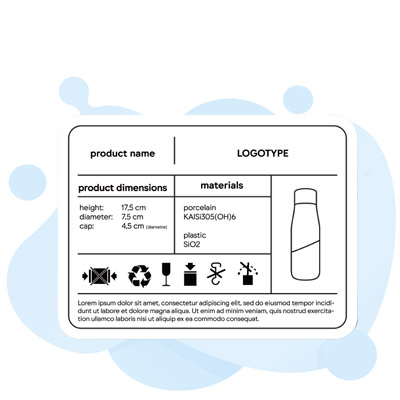
Product descriptions can be used to improve conversions. There are several ways to do this: split testing is one way to see if different areas of your product description have higher success rates. Using this method, you can try different wordings, fonts, and areas of your product description. Then, you can compare the effectiveness of each change.
Free Product Description Practice Test Online
Product Description Questions and Answers
- Recognize Your Target Market
- Emphasize Product Benefits
- Tell the Whole Story
- Use Natural Tone and Language
- Use persuasive language to sell
- Make Scanning Simple
- Focus on search engine optimization
- Utilize Quality Product Images
The marketing copy that describes a product’s features and benefits is called a product description.
A product description should be between 305 and 400 words long or as long as is required to cover all of the product’s key attributes and give a brief rundown of its advantages for the consumer.
Select “Manage Inventory.” Choose the item to which you want to add new images. In the drop-down tab, select “Manage Images.” Then select “Add Images.”
Go to Products > All products from the Shopify app. Tap the product you want to change from the All products screen. Change the product information. Click Save.
The guidelines set forth by Amazon for product descriptions are quite simple. Include only details about the product. Write concisely and clearly. Make sure the description is consistent with the product pictures.
- Express yourself passionately in your product fashion description copy. The absence of a personal touch in an e-commerce transaction is another reason retailers disregard product fashion descriptions. However, clients seek an emotional bond. They want to be able to relate to the item, the brand, and the promise itself. Creating an emotional bond between the brand, the product, and the customer is always a good idea.
- Write as though you are speaking to your ideal client. Writing a clothing page description with everyone in mind will make you end up pleasing no one. Identify your ideal client and write to them. The examples of clothing descriptions that your customers will read are the ones that speak to them specifically and immediately.
- Make the product name brief. Use the headline to describe briefly what you’re selling to your customers. Use simple language that your intended audience will comprehend.
- Use rewards rather than requirements to persuade. Even if product specifications are crucial, the issue with concentrating on them is that your target customers are not particularly interested in uninteresting features and specs. They are interested in the benefits to them. How will they react to it? How will they appear as a result? For them, it holds more weight than the requirements.
- Don’t give them praise; let them make the decision. Instead of employing such self-serving language, let your customer evaluate the product’s quality based on the images and adjectives in your product description.
- Keep in mind the character of your brand. Be mindful of your tone of voice as you enthrall your customers with imaginative product descriptions. Always keep in mind the character of your brand.
- Make your fashion descriptions for products scannable. Only 16 percent of Internet users read the material in its entirety, according to surveys (more than 79 percent) [Jakob Nielsen and Carol Pernice (2008)]. Additionally, reading something on a computer takes them 25% longer than reading something on paper (Cameron, 2008). To decide whether they want to read the entire description, they first glance at your product’s image and scan its description. Therefore, you must first make the product description simple to scan before making it reader-friendly.
- Try not to seem overly technical while describing product details. It’s crucial to prioritize the product’s advantages over its technical specs, which should be explained in plain language.
- Keep the description’s length constant. Keep the length and amount of information in the product fashion descriptions uniform across the category to provide a consistent customer experience.
- When describing the product, use beautiful adjectives. Adjectives can be utilized to construct expressive statements using color. Adjectives used in the online clothes store description can help customers visualize the goods even when they cannot touch or feel them.
- Become familiar with the terminology used in fashion copywriting. Not every copywriter or fashion store has experience in the industry. But you must become familiar with fashion terminology to position yourself as a high fashion company.
- Keep up with current trends. You and your copywriters should keep up with the newest fashion periodicals and trends to protect the product as fashionable and to inject seasonal inspiration into your copy.
- Recognize your target market.
- Recognize the ideal SEO techniques
- When you write, keep your ideal client in mind.
- Select keywords carefully
- Recognize where to use keywords
- Compose copy with a benefit focus
- Avoid using filler copy
- Customize the copy on your page
- Include a strong call to action.
An excellent product description should include all pertinent information, persuade the customer of its advantages, and strike an emotional chord.
The majority of your Amazon product listings are made up of product descriptions. When you click through to an Amazon product page, the text section is displayed below the title.
Either choose an hourly rate, which typically ranges from $15 to $35.
As with any website you use to promote Amazon, you must list your YouTube channel in the Amazon Associates dashboard. You can add all the product links to YouTube’s description box by clicking the I button. It boosts your sales.
- Open Amazon Seller Central and log in.
- Next, select “Edit” from the menu for the product listing.
- Select the tab labeled “Description.”
- Your bullet points will all be added if you enter them in the “Key Product Features” field.
- It’s easy to add a gif from your PC to your Shopify product page.
- You simply need to click on the “product” area in your Shopify administration interface and choose the product to which you want to add the GIF file.
- You simply need to position your mouse cursor where you want to embed the GIF once you’ve chosen your product and are in the description editor. After completing this, click the icon to insert a picture.
- Click “download a file” after this is finished and choose your GIF from your computer. Once it has been added to your Shopify files, choose the picture and select “Insert Image.”
Go to Products > All products from the Shopify app. Tap the product you want to change from the All items screen. Change the product information. Click Save.
- Go to your Shopify Dashboard and open the product editor.
- Insert this code into the product description.
- Change each tab’s labels and content.
- Save.
- Copy the video URL.
- Create a responsive video.
- Copy the embed code snippet for responsiveness.
- Sign in to Shopify and locate your page there.
- Select “Insert video” from the menu and paste the embed code.
- Excellent Feature/Benefit Writing.
- Create Original Content.
- Start with products you are familiar with.
- Carefully Read and Follow Instructions.
- Recognize your target market.
- Pay attention to the logical flow of your sentences.
- Get the Details Right.
- Click on Products > All products in your Shopify admin.
- Check the boxes next to the products you want to change.
- Choose Edit details from the Bulk actions drop-down menu.
- After making the desired adjustments, click Save.
Go to Products » All Products in your WordPress dashboard to write a brief description. Locate the product where you wish to provide a brief description, and then click the “Edit” option next to it. When you’ve finished, scroll to the box marked “Product short description.” A description can now be entered into the text box.
- Use writing to capture conversions in brief moments.
- Use the right keywords to optimize the description text.
- Keep Google in mind while you write.
- Compose in the feature/benefit format
- Make Content Easy to Scan by Using Bullets and White Space
- Review Amazon’s Guidelines for Content in Product Descriptions
- Review the Product Descriptions of Effective Products
- To view all of the products in your Shopify store, go to your Shopify admin and choose Products.
- Switch the product description’s display format to HTML.
- Insert the [split description] shortcode where you want the paragraph to be split.
- Press Save.
- Draw the reader in.
- Make sure your product description is simple to comprehend.
- Flaunt yourself a little.
- Demonstrate the demand for your goods.
- Highlight the distinctive qualities and advantages of your product.
- Make sure your description is customer-centered.
- Address your readers directly in the descriptions.
- Make a list of advantages.
- Maintain the tone of your brand.
- Keep your language precise.
- Make use of bullet points.
- Write for your readership.
- Provide all necessary details.
- Add value through advantages.
- Allow for scanning.
- Make use of pertinent keywords.
- Incorporate rich media.
- Persuade using social proof.
- Tell brief tales.
- Find your style.
- Create content for customers who read every word.
- Keep in mind that customers cannot touch or use your product.
- Make use of lists, concise sentences, and brief paragraphs.
- Proofread everything.
- Limit the character count to 155.
- Make it actionable and use active voice.
- Incorporate a call to action.
- Employ your focus keyword.
- When it’s possible, provide specifications.
- Verify that it corresponds to the page’s content.
- Make it distinct.
- Provide a thorough description of the item’s look.
- Provide wardrobe and fashion guidance.
- Offer advice on how to combine it with other accessories
- Limit the word count to 40 to 100.
- Indicate the kind of metal, gemstone, and purity scale that was utilized.
- Make use of readable typefaces
- Is it made by hand?
- Can a message or initials be engraved on it?
- Indicate whether it’s a part of a collection.
- Always speak in a way that motivates the customer
Blog entries, product images, and product descriptions are all automatically protected by copyright in the US. Without permission, using them is prohibited and carries severe penalties.
To briefly describe the advantages of your product, use a descriptive paragraph. Include a list of product features and the advantages they offer in bullet points. Add all relevant technical information. Emphasize social proof Finish with a challenge to action.
Product descriptions assist customers in making educated purchasing decisions.
The Product Owner is in charge of increasing the value of the product.
A product description’s main goal is to persuade people to buy by giving them crucial details about the qualities and advantages of the product.
Product Description Generator
Product description generators can be useful tools for online retailers. These programs generate summaries for products using artificial intelligence. Writesonic, which launched only a few months ago, is an example of one of these tools. The platform has a free version that provides a few hundred words of content per month. There are also paid plans that offer more features and unlimited credits.
Using a product description generator can be a time-saving and cost-effective way to generate compelling product descriptions. Most companies spend hours writing relevant copy and filling their products with high-value descriptions. However, with this tool, you no longer have to waste your time writing product descriptions for each and every product on your website. The software is compatible with Shopify, WooCommerce, and Amazon, and you can use it to generate descriptions for each product in your online store.
Some merchants choose to hire freelance copywriters or marketing agencies to write their copy. However, these services can be expensive, especially when you are trying to build a large catalog of products. Using a product description generator can save you time and money, and many product description generators come with a free trial.
Product Description Template
A product description is a great tool for growing your business. It should include key information and follow a proper format. Use the who, what, where, and why format as a journalist would when writing an article. Also, make sure to include your target audience. This can be in the form of age group, gender, or lifestyle demographics.
A product description should also include the product’s specifications. This is important for potential customers. Make sure to include the manufacturer’s specifications as well. This helps potential customers decide whether the product is right for them. It also helps to add a picture of the product. The image should be a minimum of 500 x 500 pixels. However, if you’re selling on a website like Amazon or Walmart, you should use a minimum of 2000 x 2000 pixels for your product image.
Your product description should be concise and easy to read. Make sure that it answers the questions your target audience has in an easy and understandable manner. Besides, it doesn’t have to be long or complicated. Remember, online shoppers don’t have time to read a lengthy description. They’ll become overwhelmed or bored, and may click away without buying.
How to Write Product Description
If you want to write a product description, you need to know how to make it appealing to the reader. However, it’s not as easy as it sounds. It takes time and practice. First, brainstorm the features and benefits of the product. Then, you need to find a tone and voice for your description. To get the right tone and voice, start your description with a question, idea, or story.
When writing a product description, it’s important to be succinct, to the point, and easy to scan. Too much text could turn off readers. Also, try using power words that describe the product. You can also use bullet points to organize the information and make it easier to understand for readers.
You should always include keywords in the product description to increase SEO. By using these words, you can draw more traffic to your site and boost sales. You can use a keyword tool to find which keywords are most effective. Use powerful words that make shoppers take action and create a sense of urgency.
Product Description Writing Services
Product description writing is an essential part of any product, and if you’re having trouble finding a writer to tackle the task, there are several different options. Some services allow you to choose the writer based on their specialty, experience level, and quality. While this can be an easy and convenient way to hire a writer, it can be impractical if you have a large project. Another option is to contract with an agency. This option will allow you to secure your payment and ensure quality work. However, you’ll have to pay a premium for the service.
A professional product description writer can help you write a well-crafted description that will draw attention and increase sales. Product descriptions should be optimized to contain relevant keywords. They should also include elements that are easy to scan. This includes a mobile-friendly webpage, H1 tag, and meta description.
SEO Product Description
An SEO product description must focus on the needs of your target audience. Creating a good SEO product description is easy if you have the right tools. A useful tool is SEMrush. It allows you to type in the URL of your homepage or your competitor’s product page and see which keywords they use to rank for the keywords that relate to your product.
Using keyword research is a great way to optimize your product description and make it more relevant to your target audience. You should also try to appeal to the emotions of your prospective customers. This will strengthen the bond between your brand and the customer, as well as attract new ones. The more emotional a product description can evoke, the better it will rank on Google.
Try to write the description as succinctly as possible, yet include all the information that you can about your product. This will keep your readers less distracted and help them make an informed decision. If possible, use line breaks and headings to keep your content organized. Bullet lists can also help draw attention to key features of your product.

Product Scope Description
A Product Scope Description (PSD) describes a project. It includes information about the project, including the characteristics of the product. It also influences activity sequencing, which tells project managers what to do when. Often, an inaccurate PSD will cause problems during project management. It’s best to review a PSD carefully to ensure accuracy.
A product’s scope refers to its features and functions. It describes what the product will do and how it will work. Depending on the project, it can also describe the actions of the people who will deliver the product or service. For example, if the product involves a service, the product scope would describe how the service will help the customer.
A product scope description is crucial to the success of a project. It describes the components of the project and identifies key milestones. The project scope statement also specifies the project management activities, such as monitoring, controlling, and closing. It summarizes the project proposal.
eCommerce Product Description
Creating an effective ecommerce product description is more than just a sales pitch. It should also emphasize small details that make a big difference in the minds of potential customers. In fact, a well-written product description can make or break your sales. You should avoid copying the product descriptions of other ecommerce websites, as this can lower the page rank of your eStore and may result in reduced sales.
Moreover, the description should be short and simple. Make it easy to read by using bullet points instead of traditional paragraphs. Make sure the ecommerce product description includes all essential information and is readable and engaging. Use bullet points to emphasize important points. A professional display of the website will give potential customers a sense of security and trust.
Besides being informative and persuasive, an eCommerce product description should also contain keywords. This helps in SEO optimization, as keywords are incorporated into the description.
Product Description Jobs
Product description jobs are a lucrative way to earn extra cash. The process of writing these descriptions is not easy, but if you are willing to put in the time and effort, it can be a lucrative gig. You can find a range of different products and freelance writing gigs online. If you have a knack for writing, you can look for opportunities on sites such as Crowd Content. Simply sign up for an account on the site to see what types of work are available.
Most e-commerce websites understand the value of original content for their websites. Unfortunately, most don’t have the in-house copywriting expertise needed to create compelling product descriptions. Typically, product descriptions are outsourced to writing services. These companies hire multiple writers to produce content for hundreds or thousands of products. This can lead to disjointed content.
One advantage of this type of content platform is that it doesn’t require long-term contracts. With Textbroker, customers can place as many orders as they wish, and they only pay for the words that are produced. The platform also allows customers to filter writers according to their knowledge and skills. This allows them to select the best fit for their needs.
