Google Sheets Test

Imagine a world where managing data, crunching numbers and making sense of complex information becomes as easy as ABC. Welcome to the realm of Google Sheets, an innovative tool from the technological powerhouse that has revolutionized how we interact with spreadsheets! Our article titled Google Sheets Test aims to delve deep into this ubiquitous platform by offering you a comprehensive understanding of its features and functionalities. So whether you’re a seasoned professional aiming for greater efficiency or a beginner aspiring to master the digital spreadsheet game, buckle up for an exhilarating ride through rows and columns that will transform your data manipulating skills forever!
FREE Google Sheets Practice Test Online
CHI Square Test Google Sheets
Harnessing the power of chi-square tests in Google Sheets, one can unlock a whole new layer of data analysis. This statistical tool tests relationships between categorical variables, enabling you to ascertain critical insights for your business, academic research, or even personal projects. Imagine deconstructing customer purchase behaviors or evaluating social media engagement trends–all these analyses could be seamlessly executed using this integral feature within Google Sheets.
Now picture this: without having to go through complex programming languages or sophisticated software instructions, you’re drawing conclusions based on variable correlations right at your fingertips! Equipped with simplicity and ease-of-use matched with strong analytical capability, the Chi-Square test functionality in Google Sheets is more than just a data manipulation tool; it’s an unassuming powerhouse capable of transforming raw data into meaningful information. Transcend from mere guesswork to making informed decisions which are statistically backed by leveraging this accessible yet powerful functionality!
How To Calculate T Test In Google Sheets
Though Google Sheets is primarily recognized for its ability to organize and sort data, it’s far more than just a digital ledger. In fact, you can utilize the application as a statistical tool where advanced calculations like t-test can be conducted with ease. This remarkable functionality allows anyone- from students grappling with statistics to business analysts seeking insights on their numbers- to conduct crucial hypothesis testing right in their spreadsheets.
Calculating t-tests in Google Sheets is relatively easy once you’ve got the hang of it! You simply need to use the function T.TEST(), wherein you input two ranges (the datasets you’re comparing) and specify two parameters: tails (1 = one-tailed test or 2 = two-tailed test), and type (1= paired; 2= two-sample equal variance; 3= two-sample unequal variance). After confirming your entries and hitting enter, Google Sheets works its magic and provides an accurate p-value, giving insights into your hypothesis strength without needing standalone statistical software! Taking advantage of these advanced features brought by Google Sheets might change your whole perspective on data analysis tasks – turning them from cumbersome necessities into engaging activities.
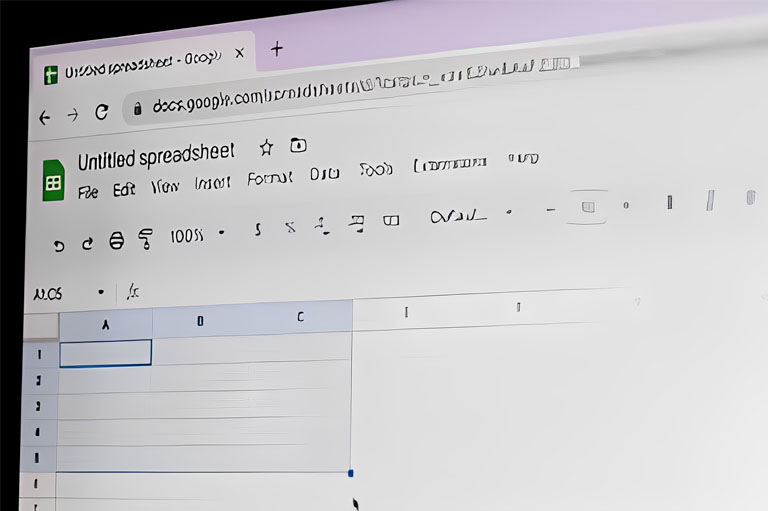
How To Do A Paired T Test In Google Sheets
Isn’t it amazing that Google Sheets, a free tool we use daily, can perform the same statistical tests as specialized software? One such feature is the paired t-test, an often underappreciated functionality. Let’s dive into how you can capitalize on this powerful component.
Imagine comparing two sets of data using the same subjects but varying conditions. For example, measuring students’ scores pre and post a unique teaching strategy or recording temperatures before and after certain environmental alterations – you’d use a paired t-test in such scenarios to determine if there’s a significant difference in means or not. The good news is that doing a paired t-test in Google Sheets is fairly straightforward – you only need basic knowledge of statistics and some skills with spreadsheets. Now isn’t that refreshing – running complex statistics made easy by our favorite spreadsheet tool!
Anova Test Google Sheets
The ANOVA test on Google Sheets is without a doubt one of the most powerful and significant tools data analysts can harness to determine if there exist any statistically compelling differences between means. It’s simply amazing how, with just a few clicks, this elegant tool incorporated within Google Sheets allows you to analyze vast sets of categorical data and decipher underlying patterns. More so, it has uniquely revolutionized spreadsheet functionality by taking us a notch higher from basic ‘sort-and-filter’ tasks to sophisticated statistical analysis.
Here’s something more astounding -the simplicity that comes with using the ANOVA test in Google Sheets. You don’t have to be an experienced statistician or even possess extensive knowhow in coding. With data neatly tucked into columns (or rows), anyone can conduct these cutting-edge tests with ease, allowing them unparalleled insights into their data sets and aiding strategic decision-making across multiple scopes of work or study. Thus, the ANOVA test places server-grade analytical power right under our fingertips- all for free, thanks to Google Sheets!
Google Sheets Test If Cell Is Empty
Efficient decision-making in Google Sheets often requires acknowledging and manipulating empty cells which seem insignificant at first glance. For instance, think about managing an extensive spreadsheet where valuable information could be easily overlooked due to unattended void spaces. Harnessing the function to test if a cell is empty will empower users to utilize these blank cells effectively.
The formula =ISBLANK() serves as a guardian angel for anyone drowned deep into excel sheets, battling against potential risks of missing vital data points. This function returns ‘TRUE’ if there are no characters or figures within specified cells and ‘FALSE’ should there be any content hiding away unnoticed – a handy tool indeed to maximize productivity. Furthermore, integrating this feature within conditional formatting rules can result in comprehensive checks throughout your entire sheet, making it more user-friendly, accurate, and efficient. Doesn’t this breathe life into what is considered vacant or perhaps white noise on your screen? Change never looked so lucrative with just one equals sign!

Test Case Template Google Sheets
Delving deeper into the realm of Google Sheets, let’s now uncover one powerful feature that can significantly enhance your testing processes – the test case template. This isn’t just any type of template; it provides a blueprint for you to effectively organize, plan and execute your tests within a customer-friendly platform. The ability to customize as per your requirement transforms this tool from a mere spreadsheet into an efficient tracking system.
Information, like Test Case ID, Requirement Details or Expected Outcome becomes seamless with this test case template. Being cloud-based and collaborative gives an added advantage to gather real-time feedback or updates on individual cases from anywhere around the globe. Plus, it increases clarity among teams thus reducing redundancy errors drastically! Harnessing this dynamic technology could elevate your approach and bring valuable precision in ensuring flawless end products.
Google Sheets Assessment Test
Impressing your boss or acing an interview can be as easy as mastering the art of Google Sheets, and that’s where the Google Sheets Assessment Test comes into play. This online examination assesses your ability to manipulate data, utilize formulas, create insightful charts, and effectively collaborate within Google’s versatile spreadsheet tool. It’s not just about proving you know how to enter data; it’s about demonstrating your mastery in understanding and using smart analytics.
Navigating this test may seem daunting initially, but think of it as a golden opportunity; a stepping stone towards being recognized as digitally literate in today’s tech-involved workspace. Sure, you might already have some handy spreadsheet skills up your sleeve but overlaying this with proficiency in Google Sheets could open unexpected doors for career advancement. Earning a high score on the assessment speaks volumes about you – it outlines that you are detail-oriented, analytical and enthusiastic about embracing digital tools
Google Sheets Skills Test
With the rise in remote and flexible working environments, proficiency in Google Sheets has become more than just a nice-to-have skill — it’s now essential. This tool not only gives you the ability to create detailed spreadsheets, charts, pivot tables and apply mathematical formulas—it also allows you to collaborate real-time with teams spread out across various geographical locations. It’s no wonder that more employers are looking for candidates who can swiftly navigate through Google Sheets’ robust features; hence, passing a Google Sheets skills test has never been so important.
Taking a Google Sheets skills test puts your knowledge to practical application under timed conditions – sounds exciting right? These tests often include tasks like formatting cells, creating graphs or using unique functions like VLOOKUP or CONCATENATE. More importantly though, they demonstrate your potential employer’s belief in hiring people who don’t merely understand how to use this tool at an elementary level but can exploit its rich features ultimately enhancing productivity. Also consider this; when you pass such a test with flying colors it solidifies your resume and distinguishes you as an asset—an employee who brings value-added skills to the workforce.