How Does ElasticSearch Work
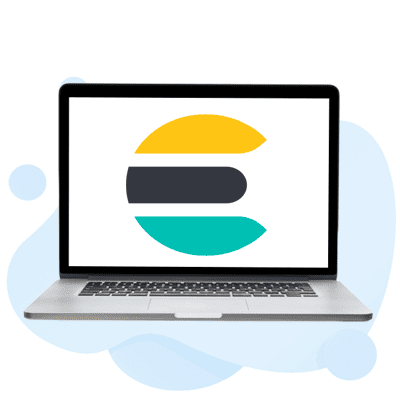
ElasticSearch is a search engine that supports both full-text searches and aggregations. It is optimized to work with huge data sets and enables fast search operations in near real-time. Its simple APIs and complementary tools such as Kibana, Logstash, and Beats make it easy to build applications for many use cases.
Free ElasticSearch Practice Test Online
OpenSearch vs ElasticSearch
Elasticsearch is a popular open source search engine that supports the storage and retrieval of structured, semi-structured, unstructured, textual, numeric, and geospatial data. It also provides powerful analytics capabilities such as aggregation and data visualization. Elasticsearch is easy to use and integrates well with tools like Logstash for ingestion and Kibana for visualization of data. It has a shorter learning curve than other data storage systems and has a well-documented API, making it a great choice for developers.
Although it is based on the Apache Lucene engine, Elasticsearch has its own underlying code and a few proprietary features that make it different from OpenSearch. While both technologies have similar functionality, Elasticsearch feels more rounded and mature than OpenSearch.
The two technologies have different responsibilities, and the right one for you depends on your business needs. If you want a managed high-performance search service at a lower cost, choose Amazon OpenSearch Service. However, if you require advanced features such as index lifecycle management and cross-cluster replication, consider Elastic Cloud instead. Its additional responsibilities include managing security and capacity optimization.
ElasticSearch Delete Index
An Elasticsearch index is a data set used to store semi-structured information for searching. It consists of documents that contain indexed fields and the original field contents in a JSON format. Each document is unique and identified by a document ID. The original field content is stored in an object called _source. The indexing process subdivides each document into multiple pieces called shards, and then hosts those shards across a cluster of nodes. This process provides redundancy, protecting against hardware failures and boosting query capacity as nodes are added to a cluster.
If you want to delete an index, you can use the Elasticsearch DELETE API. This API requires an index name and the _id of a document to delete it. If you want to remove a group of indices, you can also use a wildcard to select them. This will ensure that the right indices are removed. However, it’s important to note that deleting an index will not delete the documents that are contained in those indices. This is because Lucene indexes use a document mapping that stores each search term to the documents where it occurs.

ElasticSearch Reindex
Reindex can be used to migrate data from one index to another. It copies documents from the source index to the destination index and then switches the alias of the new index over to its name. This ensures that clients continue to access the index, while allowing the reindex to complete.
The max_docs parameter specifies the maximum number of documents to copy from the source index to the destination index. The max_docs value must be less than the number of shards in the destination index. The op_type parameter specifies how to handle version conflicts. If op_type is set to create, reindex will only copy documents missing from the destination index. Otherwise, it will also update existing documents with older versions than those in the destination index.
The slice parameter allows you to split the reindex request into multiple batches and run it in parallel. The slices must be of equal size to avoid stale indexing. The reindex process also supports a script option, which allows you to use an ingest pipeline to transform the data during the reindex. For example, you could use a Painless script to increment the version field of each document.
ElasticSearch List Indexes
Elasticsearch is a full-featured search tool that can handle large amounts of unstructured data. It uses a distributed architecture and supports multi-tenancy for scalability. Its focus is on searching and analytics, and it enables users to find the right data in near real-time. It has become a preferred technology for startups, cutting-edge research, and big businesses.
Unlike traditional SQL databases that can take more than 10 seconds to fetch required query data, Elasticsearch can retrieve search results in a fraction of a second. This is possible because it uses distributed inverted indices to store and manage semi-structured data. Its scalable architecture makes it a great choice for enterprises that need to scale their infrastructure.
Elasticsearch has many features that help to optimize the performance of a search cluster. For example, it has the ability to index huge datasets in a matter of seconds and scale up to hundreds of machines. It also provides an array of tools for security, monitoring, and analysis. Retailers such as Walgreens and Kreeger use it to deliver a better product catalog search experience for their customers.
ElasticSearch Requests Per Minute
Elasticsearch is a powerful full-text search engine that stores data in the form of schema-less JSON documents. It supports aggregations and can quickly find the best matches for text searches across large datasets. Its scalability makes it easy to grow from a small cluster to a larger one without changing the application.
The indexing process can be CPU and IO intensive, so it’s important to monitor these metrics. The number of pending requests and the length of time it takes to process a request can provide valuable insights into the performance of your Elasticsearch cluster.
A high pending search count can indicate that the search system is overloaded and needs to be scaled. The shard size is also an important factor to consider. Having big shards means that the cluster has to spend more time searching the same data. This can be exacerbated by large segments that are too large for a single shard. This can result in a long search time and high memory pressure on the coordinator. You can avoid these issues by limiting the maximum memory that a shard can use, which will prevent it from dropping caches and improving search performance.

Aggregation ElasticSearch
Elasticsearch is a powerful search and analytics platform that can handle a wide range of use cases. It uses distributed inverted indices to quickly find search terms in large data sets. It is also scalable and offers near real-time searching capabilities. Its RESTful APIs work well with ingestion tools like Logstash and Kibana to allow users to build reports and visualize data.
In addition to bucket and metrics aggregations, Elasticsearch also offers pipeline aggregations. These aggregations enable you to chain aggregation results together to create new insights. However, you should be careful when using them as they can consume a lot of machine resources.
Aside from providing a flexible mechanism for data distribution, Elasticsearch can also replicate shards to provide redundancy. This allows it to distribute and allocate shards dynamically across a cluster. These shards are used by index operations, while search queries utilize both types of shards to improve performance.
ElasticSearch Pagination
Many digital media platforms use pagination to make content more user-friendly. This includes online newspapers, white papers, e-books and more. Pagination helps readers navigate through long articles by breaking them into shorter pages that are easy to read. This makes reading easier and results in more ad impressions for publishers.
To use pagination with Elasticsearch, you need to configure your index with the search API with a sort input. This will give you a search_after value, which you will use in subsequent calls to get the next page of data. If you need to use the search_after value with a different index than the one from which you originally retrieved data, you can ask for a point in time (PIT) via the scroll API, which freezes or preserves document versions that existed at the beginning of your search.
PIT is also an effective solution if you want to avoid the issues associated with from/size pagination, such as missing documents or inconsistent data on pages. However, it has a higher memory requirement than from/size pagination.
ElasticSearch Update by Query
Elasticsearch update by query is a powerful feature that allows you to perform updates on documents that match a query. This is important for picking up mapping changes or removing documents that are no longer in use. However, updating and deleting documents can take up a significant amount of cluster CPU time.
A document is the main entity in an Elasticsearch index, representing a given information entity, such as an article in an encyclopedia or log entries from a web server. Its data is encoded in JSON, which supports both structured and unstructured data. A document is also characterized by its data type, which can be either string or number.
Elasticsearch uses distributed inverted indices to enable full-text searches across large data sets. This technology can improve search speed and accuracy. It can also provide data redundancy and scalability. In addition, it can provide data visualization and analytics capabilities. These tools can help businesses make better decisions and gain insights into their customer base. This can help them enhance their customer experience, drive revenue growth and increase business efficiency.
ElasticSearch Questions and Answers
A distributed search and analytics engine based on Apache Lucene is called Elasticsearch. Elasticsearch has gained enormous popularity since its launch in 2010, and it is frequently used for use cases involving log analytics, full-text search, security intelligence, business analytics, and operational intelligence.
Elasticsearch receives raw data from many different sources, such as logs, system metrics, and web applications. Before being indexed in Elasticsearch, this raw data is parsed, standardized, and enhanced through a process called data intake. Users can use aggregations to acquire intricate summaries of their data once it has been indexed in Elasticsearch and can run complex queries against it. Users may administer the Elastic Stack, share dashboards, and produce rich data visualizations using Kibana.
Although it is a database, Elasticsearch isn’t like the ones you’re probably used to. It is based on Apache Lucene and is an open-source distributed search and analytics engine. Elasticsearch is optimized for searching data, as opposed to traditional databases, which are optimized for storing and retrieving information.
Every type of document can be searched with Elasticsearch. It enables multitenancy, has almost real-time search, and is scalable. Each node contains one or more shards and serves as a coordinator to route requests to the appropriate shard(s). Elasticsearch is distributed, which means that indices can be split into shards and each shard can have zero or more copies. Similar indexes with one or more primary shards and zero to many replica shards are frequently used to hold related data. The quantity of primary shards in an index cannot be modified once it has been constructed.
Yes, Elasticsearch’s free and open features are freely usable under the SSPL or the Elastic License. The Elastic License offers additional free services, and paying subscriptions grant access to support and more sophisticated capabilities like alerts and machine learning.
Elasticsearch is a strong search engine that may be applied to a variety of projects. It is a wonderful option for applications that need to manage big amounts of data because it is simple to use and highly scalable. Elasticsearch is a fantastic option if you’re searching for a robust search engine that can be utilized for a range of tasks.
Elasticsearch has a RESTful API that you may use to send requests and get the appropriate data from Elasticsearch.
Elasticsearch is, in fact, an open-source endeavor. It is made available to users under the Apache 2.0 open-source license, which permits unrestricted use, modification, and distribution of the program. Elasticsearch’s popularity and extensive acceptance in a variety of fields and applications might be partly attributed to its open-source nature. Additionally, it has a vibrant community of developers and contributors who work hard to upgrade and improve its features. Elasticsearch is complemented by a number of open-source tools and frameworks that offer further features and integrations.
Elasticsearch is not used by Algolia. Developers can get a fully managed search solution from Algolia, a separate search-as-a-service platform. While both Elasticsearch and Algolia provide search functionality, they are separate systems with unique underlying structures and functionalities.
You can run Elasticsearch on any Linux, MacOS, or Windows computer if you wish to install it yourself. Use a Docker container to run Elasticsearch. Elastic Cloud on Kubernetes can be used to install and administer Elasticsearch, Kibana, Elastic Agent, and the rest of the Elastic Stack on Kubernetes.
To determine what version of Elasticsearch you’re using, use command-line procedures. The curl command is used in the first approach for determining your Elasticsearch version. To learn more about your version of Elasticsearch, run the curl command given below in your terminal while Elasticsearch is running:
Yes, Elasticsearch is frequently referred to as a NoSQL database, but it differs from conventional NoSQL databases in a few key ways. Instead of being a general-purpose database, Elasticsearch is primarily intended for full-text search, analytics, and real-time data processing.
A shard is a horizontal data partitioning unit in Elasticsearch. It is a component of an index that is independent and self-contained and holds a subset of the index’s data. Elasticsearch distributes your indexed documents among many shards as you index them.
Elasticsearch is a robust search and analytics engine that may be applied in a variety of situations. Here are a few typical scenarios where Elasticsearch is a good fit:
- Full-Text Search: Elasticsearch excels in applications requiring full-text search. Elasticsearch is a fantastic option if you need to search through massive amounts of text documents, log files, or product catalogs because of its strong search capabilities, relevance scoring, and support for complicated queries.
- Logging and log analysis: Elasticsearch is well-liked for log management and analysis due to its capacity for handling large volumes of data and real-time analyses. You can track system behavior, spot problems, and learn from log events thanks to its effective indexing and searching of log data.
- Application and Website Search: Elasticsearch can deliver real-time search results with support for features like autocomplete, fuzzy matching, faceted search, and highlighting if your application or website needs quick and accurate search capabilities.
Elasticsearch runs quickly. Elasticsearch excels at full-text search because it is based on Lucene. Elasticsearch is also a “near real-time” search platform, which means that the time it takes for a document to get from being indexed to being searchable takes only about one second on average. Elasticsearch is hence well suited for time-sensitive use cases like infrastructure monitoring and security analytics.
An Elasticsearch backup is referred to as a snapshot in the ELK/Elastic stack. A operating Elasticsearch cluster’s full data streams and indices, as well as particular data streams or Elasticsearch indices, can be captured as a snapshot.
Service Status:
If Elasticsearch is running on Ubuntu as a service, you may check its status and version with the service command. Then, enter the following command on the terminal: service elasticsearch status
The status of the Elasticsearch service, together with the version number, will be displayed by the command.
If you wish to adjust the number of replicas for a particular index, you must edit its settings. The Elasticsearch REST API and the Kibana Dev Tools are the two methods available for updating the index settings.
You can use the Cluster State API or the Cluster Health API to look up unassigned shards in Elasticsearch.
The Create Index API can be used to create an index in Elasticsearch.
To acquire the document ID in Elasticsearch, you can conduct a search query and include the _id column in the response.
You can use the Cluster State API or the Cat Indices API to list every index in Elasticsearch.
Elasticsearch requires that you enable security features and establish the authentication parameters before you can create a username and password for it.
Sending a fundamental API request and assessing the result allow you to quickly determine whether Elasticsearch is operating as intended.
Depending on how you installed Elasticsearch, different procedures may need to be taken (e.g., package manager, Docker, manual installation). In most cases, the procedure entails pausing the current Elasticsearch nodes, installing the new version, changing the configuration files, and then restarting the updated Elasticsearch nodes.
Make sure you adhere to the update directions offered in the Elasticsearch documentation for your particular version and installation approach. Step-by-step instructions, including the commands and configuration adjustments needed for a successful upgrade, are often included in the documentation.
A group of connected documents is referred to as an Elasticsearch index. Elasticsearch uses JSON documents to store data. Each document links a group of keys (field or property names) to the appropriate values (strings, numbers, Booleans, dates, arrays of values, geolocations, or other types of data).
Amazon Web Services (AWS) offers a fully managed and scalable Elasticsearch cluster as a managed service through AWS Elasticsearch. It is built on the open-source Elasticsearch software and offers an easy and effective method for setting up, running, and scaling Elasticsearch clusters without the need for human setup and management.
When sending different kinds of data to Elasticsearch, a group of lightweight data shippers known as “Beats” is employed. Beats are intended to gather and transfer data from many sources, either directly to a storage system, Elasticsearch, or other supported destinations like Logstash.
To ensure high availability, scalability, and performance in Elasticsearch, data is distributed and replicated across a cluster using shards and replicas.
An Elasticsearch index’s shard and replica count is configured upon index creation and may be changed at a later time as necessary. The number of shards and replicas should be balanced, taking into account things like data size, hardware resources, query patterns, and cluster size. Poor configuration may result in inefficient use of resources or poor performance.
Shards of data are stored by Elasticsearch on each node’s file system in the cluster.
Elasticsearch saves its data in a specific location based on configuration settings and installation techniques. Elasticsearch keeps its data by default in the “data” directory located in the installation directory. To promote better manageability and concern separation, it is advised to set up a dedicated data path outside of the installation directory.
Depending on your installation procedure and operating system, you may need to change the location of the elasticsearch.yml configuration file.
Depending on your particular installation and configuration, the real location can be different. If you can’t find the elasticsearch.yml file in the places provided, check the Elasticsearch documentation or use your operating system’s file search feature to look for it.
Many different businesses and sectors utilize Elasticsearch for a variety of uses.
Elasticsearch can store photos, but it’s crucial to remember that it was built more for text-based analytics and search than for binary data storage. Elasticsearch does support the storage of photos and other binary data, however it may not be the most effective or ideal method for storing substantial amounts of image data.
Yes, Elasticsearch is a component of the services offered by Amazon. Amazon Elasticsearch Service is a managed Elasticsearch service offered by Amazon Web Services (AWS) (Amazon ES). Users may quickly create and maintain Elasticsearch clusters in the AWS cloud thanks to this fully managed and scalable solution.
Yes, Elasticsearch is a component of the backend architecture used by Datadog, a well-known monitoring and analytics platform. To provide monitoring, alerting, and visualization capabilities for infrastructure and application performance, Datadog gathers and analyzes data from a variety of sources, including metrics, logs, and traces.
There is a built-in caching mechanism in Elasticsearch that can cache search results to enhance query performance. The “query cache” is the name of this caching function, and it works at the shard level.
Elasticsearch initially determines whether the query and its parameters match a previously cached result before executing the query. Instead of running the query again if a cached result is discovered, Elasticsearch returns the cached result directly. The amount of time and resources needed to process the query are greatly decreased as a result.
Yes, Elasticsearch gives users the choice to compress data to save on storage space and enhance disk I/O speed. Elasticsearch compresses stored data by default to achieve effective storage usage.
Data storage for Elasticsearch combines disk- and memory-based storage.
Yes, Log4j is used by Elasticsearch as its logging framework. A well-liked logging package for Java programs, Log4j gives Elasticsearch access to a versatile and programmable logging system.
Elasticsearch logs numerous events and messages produced during operation using Log4j. This includes log entries for node status, search queries, cluster administration, indexing processes, and other pertinent data for tracking and troubleshooting.
It is true that Elasticsearch is based on the Apache Lucene library. The main engine underpinning Elasticsearch’s search and indexing capabilities is Lucene, a high-performance, Java-based full-text search library.
Elasticsearch employs Lucene’s core data structures and algorithms to effectively index and search data. Elasticsearch is able to provide robust search capability thanks to its tokenization, ranking models, and inverted index structures.
No, Elasticsearch does not incorporate Apache ZooKeeper into its fundamental design. Elasticsearch is intended to operate as a distributed system that can scale and manage its own cluster independently of third-party coordination systems like ZooKeeper.
Elasticsearch is not a component of Google’s main search infrastructure. The Google Search engine, which powers its web search and other services, is a wholly owned Google creation.
Google Search is supported by a sophisticated and highly complicated infrastructure that combines distributed systems, algorithms, and software that has been specifically designed for Google. Google uses its own indexing and ranking algorithms to offer search results, despite the fact that the precise details of this infrastructure are not made public.
In order to potentially improve their performance and availability, Graylog uses automatic node discovery to compile a list of all active Elasticsearch nodes in the cluster at runtime. From there, queries are distributed among them.
Netflix heavily relies on ELK for a variety of use cases, including monitoring and analyzing security logs and customer service operations. Elasticsearch was chosen by the business due to its built-in sharding and replication, adaptable schema, attractive extension approach, and robust ecosystem of plugins. From a few isolated deployments to more than fifteen clusters with approximately 800 nodes that are centrally managed by a cloud database technical team, Netflix now uses Elasticsearch to store, index, and search documents.
Elasticsearch is not the main backend storage or search engine used by Splunk. For indexing, searching, and analyzing machine-generated data, including logs, metrics, and other sorts of data, Splunk has its own patented technological stack.
The Splunk Indexer, a proprietary indexing and search engine, is part of the comprehensive log management and analysis platform that Splunk provides. The task of ingesting data, indexing it, and enabling quick search and retrieval is completed by the Splunk Indexer.
A search and analytics firm called Elasticsearch—now called Elastic—makes the majority of its revenue from the sale of subscription-based services that give customers access to its cutting-edge features, thorough support, and managed services. Their Elastic Stack, also known as the ELK Stack and made up of Elasticsearch, Kibana, Beats, and Logstash, is the main source of their income. Elastic has several paid subscription tiers, including Elastic Cloud (hosted platform), Elastic Cloud Enterprise, and Elastic Cloud on Kubernetes, to meet the demands of different clients. In order to assist customers with implementation, operation, and development duties, they also charge for professional services like training, consulting, and support, which further boosts the company’s profits.
Data is kept in an index in Elasticsearch, which is a logical namespace that contains a group of documents. Each document is a JSON object with one or more fields and the associated values.
Sharding divides your ID space equally, using a hash of your ID keys to make it random and prevent hot spots. From then, the shards are divided across the nodes according to a variety of criteria (such as minimizing the number of shards for a given index on a node and the amount of disk space that is available).
Elasticsearch is mostly used for full-text searches, but it is considerably more capable than that and may also be used as a general-purpose document repository, auto-completer, spell checker, alerting engine, and log aggregator. A distributed analytics engine for all forms of data, including textual, numerical, geographic, structured, and unstructured, is what elasticsearch is by definition. The foundation for Elasticsearch is Apache Lucene.
Kibana uses Elasticsearch’s RESTful API as a visualization layer on top of it and uses it for communication, data retrieval, and other purposes. For dealing with Elasticsearch, it offers a user-friendly interface and strong data exploration and visualization features.
Data processing pipeline tools like Logstash are frequently used to ingest, transform, and transmit data to Elasticsearch. The Elasticsearch output plugin enables Logstash to interface with Elasticsearch and transfer processed data there for indexing and storage.
Before transferring data to Elasticsearch, Logstash offers a flexible and programmable pipeline for data ingestion and transformation. The Elasticsearch output plugin is used to effectively deliver processed data to Elasticsearch for indexing and storage. It supports a variety of input sources, permits data processing using filters, and supports multiple input sources.
A collection of linked Elasticsearch nodes that cooperate to offer a distributed and scalable search and analytics solution is known as an Elasticsearch cluster. The efficient storage, processing, and query execution across several nodes are made possible by the cluster design.
Elasticsearch clusters can manage enormous amounts of data, offer quick analytics and search capabilities, and uphold high availability. To satisfy the demands of various workloads, the cluster architecture enables smooth scaling and effective resource use.
Elasticsearch receives a request from Magento to find product ids that match. Magento loads the products from the default MySQL database based on the results from Elasticsearch (and may apply extra filters at this stage). MySQL data is then shown on the front end.
Elasticsearch’s performance can change based on a number of variables, including cluster setup, data volume, query complexity, and hardware resources. Elasticsearch’s search and analytics capabilities are intended to be quick and close to real-time. It promises to provide speedy search results and insights by offering efficient query processing and response times.
It’s crucial to remember that Elasticsearch’s actual speed will vary depending on the use case, data amount, query patterns, and system settings. Elasticsearch’s speed and capabilities in your given situation can be better understood by using performance benchmarks and environment-specific enhancements.
There is no hard cap on how many indexes Elasticsearch can support. The exact limit would depend on things like the amount of data being stored, the cluster setup, and the available hardware resources.
Elasticsearch can theoretically manage a high number of indexes. The performance and resource use of the cluster can be impacted by handling an excessively high number of indexes.
For high availability and fault tolerance in Elasticsearch, you can configure a cluster to contain multiple master-eligible nodes. To enable proper leader election and quorum-based decision-making, an Elasticsearch cluster should include an odd number of master-eligible nodes, such as 3 or 5.
One master-eligible node is the very minimum needed for an Elasticsearch cluster to function. However, having a single master node introduces a single point of failure, and cluster activities may be hampered if the master node goes down.
Elasticsearch has the ability to take in massive volumes of data, break it up into smaller pieces known as shards, and distribute those shards among a number of instances that are constantly changing. The shard count for an Elasticsearch index is configured when the index is created. You must decide on the shard count before delivering your first document because you cannot adjust the shard count of an established index. Set the shard count initially using the estimated index size and a goal shard size of 30 GB.
Elasticsearch’s sharding strategy takes into account a variety of variables, including the amount of your data, query patterns, available hardware, and the desired level of parallelism. Although there is no universal solution, the following general principles should be taken into account:
Unless you have unique requirements, it is frequently advised to start with a few primary shards per index, such as one or two. This strikes a decent mix between query performance and resource use. By generating a new index with a different shard configuration and, if necessary, reindexing the data, you can later scale the number of shards.
Elasticsearch’s shard density is affected by a number of variables, such as the hardware resources available on each node, the volume of your data, and the anticipated demand for queries and indexing. Striking a balance between resource use, query performance, and cluster stability is essential.
It is sometimes suggested as a general rule to keep the number of shards per node within an acceptable range, such as 20–30 shards per node. However, this figure may change depending on your unique use case, the available hardware, and the nature of the task. For your particular environment, benchmarking and testing are essential to determine the ideal shard-to-node ratio.
Elasticsearch is made to efficiently process vast amounts of data, and how much data it can handle relies on a number of things, including hardware resources, cluster architecture, and data management techniques.
Customers of Elasticsearch have access to a few flexible plans, with a license’s base price starting at $95 per month. To determine the total cost of ownership (TCO), which takes into account customization, data transfer, training, hardware, maintenance, updates, and more, read the article below.
At least for most use-cases, modern versions of Elasticsearch (such as 7.7 or higher) don’t have much memory like this. Less than 10GB of RAM was used for static memory in ELK deployments that included several TB of data. Nevertheless, you may cut it down by not storing information you don’t require.
Kibana is the official web interface for Elasticsearch and may be used to access it from a browser. It is frequently used to display and analyze data stored in Elasticsearch. It offers a user-friendly interface for data exploration and querying, visualization creation, and dashboard building. By entering the URL of your Kibana instance, which is often in the style of http://kibana-server>:5601, in a web browser, you can access Kibana.
Simply configure the new nodes to locate the current cluster and start them up if you want to add more nodes to your cluster. If it’s appropriate to do so, Elasticsearch adds the new nodes to the voting configuration.
A node sends a join request to the master in order to be formally joined to the cluster during master election or when joining an already constituted cluster.
You need to start a new instance of elasticsearch in order to assign these shards and make a secondary node for the replicas of the data. EDIT: Sometimes the unassigned shards are associated with deleted indexes, making them orphan shards that will never assign whether or not further nodes are added.
The only dependable and supported method of backing up a cluster is via taking a snapshot. The data directories of an Elasticsearch cluster cannot be duplicated in order to backup the cluster.
Data may be easily explored thanks to the robust open-source search and analytics engine Elasticsearch. The steps below will show you how to use Postman to call the Elasticsearch API.
- In Postman, type the URL for your Elasticsearch instance.
- Enter the API endpoint you want to call and the relevant HTTP method.
- Enter the necessary API call arguments here.
- View the response after sending the request.
Elasticsearch requires reindexing the data with the updated mapping whenever a field type is changed. The field type in an existing index cannot be changed directly in elasticsearch.
In Elasticsearch, changing the mapping of an existing index is not directly supported. An index’s mapping cannot be changed once it has been generated; it is fixed. By generating a new index with the revised mapping and reindexing the data from the old index to the new index, you can, however, achieve the needed mapping modifications.
The Cluster Health API in Elasticsearch may be used to verify the cluster’s overall health and gives details such as the cluster’s node count, active and unassigned shards, cluster status, and more.
Depending on your individual needs and use case, there are a variety of ways and APIs you may use to inspect the data in Elasticsearch.
Use a monitoring tool to see if Elasticsearch is active. Elasticsearch offers a number of plugins and monitoring tools to help you keep tabs on the condition and status of your cluster. The monitoring and management tool for the Elastic Stack, also known as “Elasticsearch Monitoring” or “Elastic Stack Monitoring,” is one example. You can get real-time insights on the functionality, performance, and resource usage of your Elasticsearch cluster by setting and utilizing this tool.
The License API gives information about the current license applied to your Elasticsearch cluster, including its kind, expiration date, and issued date. You can use the License API to check the license status of Elasticsearch.
You must find the log files produced by Elasticsearch during operation in order to examine its logs. Your installation and configuration of Elasticsearch will determine where the log files are stored.
Once you’ve found the Elasticsearch log files, you may examine their content by opening them in a text editor or log viewing application. The logs offer useful information for fault detection, troubleshooting, and monitoring the performance and health of your Elasticsearch cluster.
The Kibana Logs application can be used to view Elasticsearch logs in Kibana. A straightforward approach to view, search, and analyze logs from multiple sources, including Elasticsearch, is available through Kibana’s Logs application.
The log data must be ingested and indexed into Elasticsearch in order for Elasticsearch logs to be accessible in Kibana’s Logs application. To access and examine the Elasticsearch logs, you might need to go to the documentation of the data store or logging system where you configured Elasticsearch to send its logs.
Monitoring Elasticsearch’s indexing activities is one technique to find out if it is getting data. Elasticsearch indexes incoming data, hence the success of an indexing operation proves that data is being sent to Elasticsearch.
The indexing statistics can be checked using the Elasticsearch Cluster APIs. The Cluster Stats API, for instance, can be used to get data on indexing operations
Clear All Caches: The following request can be used to clear all caches in Elasticsearch:
POST /_cache/clear
The Field Data Cache, Query Cache, and any other Elasticsearch-maintained caches are all cleared as a result of this request. Clearing all caches might help free up memory and boost performance, but keep in mind that because caches need to be rebuilt, following requests might see a latency increase.
You can create a new index from an existing one by using the clone index API, which copies each of the original primary shards into a new primary shard in the new index.
You must set up Kibana with the correct Elasticsearch server URL in order to connect Elasticsearch to it.
Use the “elasticsearch-py” official Elasticsearch Python client library to link Elasticsearch and Python.
You must set up Logstash to send data to Elasticsearch using the Elasticsearch output plugin in order to connect Logstash to Elasticsearch.