Docker Software 2023
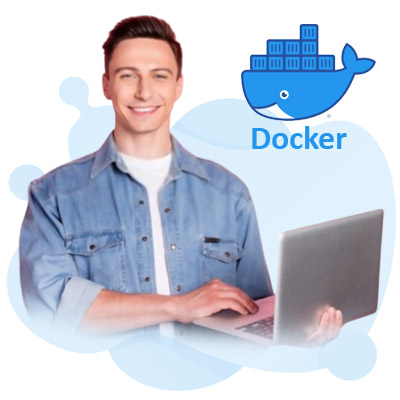
Docker is a group of the platform as a service (PaaS) tools that provide software in containers using OS-level virtualization. There are two levels of service: free and premium. Docker Engine is the program that runs the containers. Docker automates boring configuration processes and is utilized across the development lifecycle for fast, easy, and portable desktop and cloud application development. Docker streamlines and predicts development. Docker’s end-to-end platform comprises UIs, CLIs, APIs, and security designed to function together across the application delivery lifecycle.
It allows developers to bundle programs into containers, standardized executable components that combine application source code with the OS libraries and dependencies needed to run the code in any environment. Developers may develop containers without Docker, but the platform makes building, deploying, and managing containers easier, simpler, and safer.
Docker is now so widely used that “Docker” and “containers” are interchangeable. However, the first container-related technology had been around for a long time. Docker, Inc. founded it in 2013 and continues to develop it. Docker can package an application together with its dependencies into a virtual container that can run on any Linux, Windows, or macOS machine. This allows the application to run in various environments, including on-premises, in the public cloud, and the private cloud. Because Docker containers are lightweight, multiple containers can be run simultaneously on a single server or virtual machine. According to a 2018 study, a typical Docker use case involves operating eight containers per server, with a quarter of the companies surveyed running 18 or more per host.
Docker Copy Directory
When constructing a Dockerfile, you may use the ADD and COPY commands to copy files and folders into it. Although their functions differ slightly, they generally fulfill the same objective. The COPY instruction copies new files or directories from into the container’s filesystem at the path . Multiple resources can be given, but they must all point to the same source directory (the context of the build). Each can contain wildcards, and Go’s filepath will be used to match them. Matching guidelines You can use the COPY instruction in your Dockerfile to copy files and directories from your local machine to a Docker Container. A COPY instruction takes the following general form:
Syntax: COPY
To copy the entire directory in Docker, do the following steps:
Create a Directory to Copy
Alter the Dockerfile
Create a Docker Image
Docker Image Verification
Docker Container Execution
Check that the directory has been copied correctly.
Docker vs Kubernetes vs Jenkins
Docker is a container platform that everyone in the IT industry has heard of in the last four to five years. It’s an open-source solution for automating the deployment of programs as portable, self-contained containers that can run on-premises or in the cloud. Jenkins is one of the most widely used open-source automation servers, and it simplifies and streamlines the application development process. It essentially automates continuous integration and deployment, allowing developers to test their code in real-time. Kubernetes, often known as “Kube” or “K8s,” is an open-source container orchestration engine that makes container-based application deployment and administration easier. It accomplishes this by logically organizing containers to maximize efficiency.
- Jenkins is a CI/CD model that can run, build, and test the application, whereas Docker is a container engine that creates and manages containers. Kubernetes is a container orchestration solution that uses continuous integration and delivery to automate computer programs.
- Kubernetes has a maximum of 5000 nodes, while Docker Swarm has a limit of 2000+ nodes. The number of Jenkins jobs/nodes is determined by the number of masters and slaves selected as a limit. It has no fixed limit and is changeable.
- Docker is a technology stack that allows you to create and execute many transportable environments. Jenkins is an app’s automated software testing tool. Kubernetes, on the other hand, is a system that automates deployment, scalability, and management. In other words, containerized application orchestration.
Docker Cache Clean
Images should be created quickly, efficiently, and consistently. Every command you issue creates a new layer that contains the differences between the previous and current layers. All previously constructed layers are cached and can be used again. On the other hand, the Docker cache can pose problems if your installation relies on external resources. There are several ways to free hard disk space for Docker cache clean.
Removing unused containers
- get the IDs of the containers with status exited or dead
- docker ps –filter status=exited –filter status=dead -q
- reuse the above command to delete these containers
- docker rm $(docker ps –filter=status=exited –filter=status=dead -q)
- one-liner alternative to remove all stopped containers
- docker container prune
Removing all containers
- stop all running containers and get the IDs of the running containers
- docker ps -q
- stop all the containers with
- docker stop $(docker ps -q)
- delete all containers
- docker rm $(docker ps -a -q)
Removing dangling images
- get the image ID for such images
- docker images –filter dangling=true -q
- delete those images with the following command
- docker rmi $(docker images –filter dangling=true -q)
- one-liner alternative to remove all dangling images
- docker image prune
- get the image ID for such images
Removing all images
- need the IDs of all the images
- docker images -a -q
- combine it with docker rmi
- docker rmi $(docker images -a -q)
- one-liner alternative to remove all images
- docker image prune -a
- need the IDs of all the images
Removing volumes
- docker volume prune
Removing networks
- docker network prune
Removing everything
- docker system prune

PlexTraktSync Docker
This project connects trakt.tv with Plex Media Server in two-way sync. Unlike the Plex app supplied by Trakt, it requires a trakt.tv account but no Plex premium or Trakt VIP memberships. Originally started by @Taxel, but currently run by volunteers. Plex-Trakt-Sync has the following features:
- The watched status is synchronized (dates are not reported from Trakt to Plex)
- You can pick what to sync by editing the config file.
- Plex media is added to the Trakt collection.
- Trakt liked lists are downloaded, and all movies from that list are put to Plex.
- The ratings are synchronized (if ratings differ, Trakt takes precedence)
Docker Exec -it
In a running container, the docker exec command executes a new command. The docker exec command will only run while the container’s principal process (PID 1) is running, and it will not be restarted if the container is restarted. COMMAND will execute in the container’s default directory. Instead, this will be used if the underlying image has a custom directory defined using the WORKDIR directive in its Dockerfile. If the container is paused, the docker exec command will wait for it to be unpaused before running.
Cubecoders AMP Docker
Individual instances can be deployed inside containers to isolate them from the host using AMP. The option to use customized Docker images for generating and running instances inside Docker is new in AMP 2.2.2.0. Previously, you could run your images using the Generic module to run Docker directly, but this is less elegant and doesn’t integrate. This way allows you to use the ‘common’ AMP base while adding your requirements, such as additional tools/libraries (nodejs, npm, mongodb), without clogging up the host and losing AMP’s management and control.
Docker Failed to Initialize
Docker is also known as Docker Platform, an open platform for developing, transporting, and running applications. Docker desktop’s purpose is to provide a simple development environment for creating, distributing, and running dockerized programs. If you encounter the error “Docker Failed To Initialize Docker Desktop Is Shutting Down,” save yourself some time and try again:
- Docker should not be included in the “Add or remove programs” list.
- Restart your computer.
- With administrator credentials, install Docker (and never by operating the installer instantly)
Try the troubleshooting steps below if you’re experiencing difficulties getting Docker to work in Windows 10.
- Launch Docker Services.
- Switch Hyper-V and Containers on.
- Type Windows Feature into the Windows search box, then click Turn Windows options on or off.
- Click OK after selecting Containers and Hyper-V
- To see if Virtualization is enabled, go to Task Manager.
Docker Invalid Reference Format
Due to an improper reference format problem, Docker cannot convert the string you’ve provided to an image. If that’s how you’re running the image, this could be due to a parsing problem earlier in the docker run command line. A reference in Docker is essentially a pointer to an image, so if you use an image name in a Dockerfile or a Docker command, it is processed and must meet certain requirements. The following are common causes of the error:
- If you used variables such as ubuntu:$VERSION, $VERSION is not set. Make that $VERSION is set to a proper (non-empty) value, such as latest or 18.04!
- Because the command line inputs were mixed up, another argument was read as the image name.
- At the end of the picture name, you inserted a colon.
- You used a lot of colons.
- At the end of the image name, you inserted a dash.
Prometheus Docker
Prometheus is a monitoring and alerting toolbox for open-source systems. Docker can be set up as a Prometheus target. It comes with PromQL, a robust query language for exploring and understanding the data it contains. Prometheus is adaptable and simple to set up for monitoring various data from any system. All Prometheus services on Quay.io or Docker Hub are available as Docker images. Docker run -p 9090:9090 prom/prometheus is all it takes to run Prometheus on Docker. This starts with Prometheus and exposes an example setup on port 9090. The metrics address must be specified to configure the Docker daemon as a Prometheus target. The daemon.json file, which is placed in one of the following locations by default, is the ideal way to do this.
Socker Seats
Docker allows us to execute SeAT on any platform that supports Docker (including Windows). Upgrades and service maintenance are also very simple because there are no dependencies. Everything is kept in a docker stack and on dockerhub. Docker-compose was used to organize the configuration for SeAT’s docker installation. With docker-compose, we can declare the full stack in a single docker-compose.yml file, including all dependencies needed to run SeAT. You can pick how to begin the seat docker installation depending on whether or not you already have docker and docker-compose installed. Get the latest docker-compose.yml and.env files if you already have the essential tooling installed and running their latest versions.
Docker Certified Associate Study Guide PDF
Docker is a time-saving solution that’s simple to understand and integrate into your workflow. There’s no reason to put off studying Docker because it will help practically every server room somehow. If you’re serious about understanding Docker, check for resources like docker cheat sheet PDF, docker tutorial PDF, docker tutorial PDF 2020, and docker advanced tutorial PDF. We strongly advise you to take the Docker test and Docker certification exam. These exams will assist you in passing the certification exam with flying colors. Candidates will be able to recognize their weak areas and work on them with the help of the practice exam test. Nowadays, the candidate can choose from various practice examinations available on the internet.
Docker Questions and Answers
The docker run command creates a writeable container layer over the supplied image before starting it with the command specified.
Docker is a containerization platform that is free source. It allows developers to bundle programs into containers, standardized executable components that combine application source code with the OS libraries and dependencies needed to run the code in any environment.
A Dockerfile is a text file that contains all of the commands that may be used to create an image from the command line.
- Starting with the Python 3.7 image, create an image.
- Change to the /code directory as the working location.
- Set the environment variables that the flask command will use.
- GCC and other prerequisites must be installed.
- Install Python dependencies by copying requirements.txt.
- To explain that the container is listening on port 5000, add information to the image.
- Copy the current directory from the project to the image’s workdir.
- Set flask run as the container’s default command.
A Docker image is a read-only template that offers instructions for building a Docker container. It gives you a simple way to bundle programs and pre-configured server environments that you can use privately or share openly with other Docker users.
Like git or java, Docker is a basic tool that you should start using in your daily development and operations processes.
- Use Docker as your app’s operating system’s version control system.
- Use Docker to share and collaborate on your app’s operating system with a group.
Kamel Founadi, Solomon Hykes, and Sebastien Pahl founded Docker Inc. during the Y Combinator Summer 2010 company incubator group and launched it in 2011.
The Docker daemon is a background process that controls all containers on a single host. It’s a self-contained runtime for Docker objects, including images, containers, networks, and storage. The Docker daemon monitors REST API requests and respond with a sequence of container actions.
Docker is a free and open platform for building, deploying, and operating applications. Docker allows you to decouple your applications from your infrastructure, allowing you to swiftly release software.
It all depends on how many machines you have and how much power they have.
Run the following command to get the container ID: docker ps…
Run the following command to access the Docker container: /bin/bash docker exec -it container id>
The command’s basic syntax is
docker run [OPTIONS]. [COMMAND] IMAGE [ARG…]
The only thing you need to include in the command to run a container is the image it’s based on: docker run [docker image]
Docker images stored locally can be used to run containers. When you utilize a picture that isn’t on your computer, the software searches the online registry for it.
It’s easy! Docker is, without a doubt, a time-saving tool that is simple to learn and incorporate into your environment.
Yes, Docker greatly simplifies the process of writing, deploying, and running code. Putting your app in a container simplifies deployment and scaling while promoting automation. It simplifies DevOps and strengthens your production environment.
Docker is a crucial technology for laying the foundation for every modern application. Its main benefit is that it makes cloud deployment simple. Docker technology is also more controlled, granular, and is a microservices-based, efficiency-focused technique.
Docker is a free and open platform for building, deploying, and operating applications. Docker allows you to decouple your applications from your infrastructure, allowing you to release software swiftly. You can manage your infrastructure the same way you control your applications with Docker.
Docker is a group of the platform as a service (PaaS) tools that provide software in containers using OS-level virtualization. There are two levels of service: free and premium. Docker Engine is the program that runs the containers. Docker, Inc. founded it in 2013 and continues to develop it.
Docker CE is a containerization platform that is both free and open source. It’s a rebranded version of the Docker open-source solution, offered for free since Docker’s inception in 2013. CE is compatible with Windows 10, Mac OS X, Azure, AWS, CentOS, Debian, Fedora, and Ubuntu.
The dock was created to help Dell customers worldwide gain more organization and productivity. The Dell Dock is a task-based organizer that helps users organize their software applications into manageable categories that can be readily accessed from a dock, freeing up space on the desktop.