Ansible Certification 2023

Ansible is a system administration tool that automates the configuration of multiple computers at once. It uses SSH to connect to the control machine and remote hosts and execute a playbook. Each playbook contains different tasks. These tasks are grouped into roles. A role contains a number of variables, files, and templates.
Free Ansible Practice Test Online
Ansible Tower
Ansible tower is an easy-to-use configuration management solution that offers a graphical interface to create, manage and monitor Ansible jobs. It also supports a REST API and a CLI tool for launching jobs from CI systems. Its features include a graphical dashboard that helps you manage automation tasks; an ability to create inventories of hosts; and a graphical user interface for managing job templates.
With Ansible, you can remotely configure and provision a wide variety of IT environments, including virtualized hosts and hypervisors, network devices, and bare metal servers. It is able to handle complex tasks such as installing software, restarting failing services, and updating system configurations. It can also handle a variety of configurations, such as LDAP and Active Directory integration.
With Ansible Tower, you can track who ran what, when, and where. You can also schedule jobs such as playbook runs, cloud inventory updates, and source control updates to run according to your needs. You can even get a status report on each task’s success or failure. In addition, you can share your Ansible scripts and modules with other users.
Ansible Command
Ansible is a free and open source software tool that streamlines system deployment, configuration and management for IT administrators. It uses YAML-formatted playbooks and modules to automate tasks, making it easier for administrators to oversee IT environments. The Ansible command line interface (CLI) makes it easy to execute plays, modules and scripts.
Ansibly supports cloud platforms, virtualized hosts, network devices and bare-metal servers. Its idempotent playbooks allow you to deploy multiple Linux software components at once, saving time and resources. Unlike Puppet, Ansible does not require agents to be installed on remote systems.
Ansible also supports ad-hoc commands, which automate a single task on one or more servers. These commands use the /usr/bin/ansible shell module and can take arguments. For example, if a command requires IO redirection, you’ll need to use the shell module, while for simple commands without a lot of options, the command module will work fine. Ansible can also be used to execute a dry run, which reports what changes would have occurred if the playbook was executed.

Ansible Debug
Ansible debug allows you to troubleshoot your playbooks in a variety of conditions. It can be used as a logging mechanism or to troubleshoot the execution process of individual tasks. The debugger is available through plugins and can be applied to a role, block, or task. The debugger can also be invoked in a variety of ways, such as always, on failed, or on unreachable.
Ansible uses agentless automation by sending micro modules to remote machines over SSH. These modules use JSON data to describe desired states and organized procedures. This reduces the amount of work that needs to be done on each machine and minimizes attack surfaces. It is easy to install and requires minimal network traffic.
You can use the ANSIBLE_KEEP_REMOTE_FILES setting on your control host to keep temporary module files from being deleted. This makes it easier to troubleshoot a playbook and find the root cause of a problem. You can also use the -vvv option to make Ansible more verbose. This will display the name of the file as it executes.
Ansible Molecule Openstack Examples
Molecule is an open source project for automating configuration management. It provides a lightweight, agentless approach for managing IT environments. It can be used to manage bare metal servers, virtualization platforms, or cloud environments. It can also be used to automate the deployment of internal applications. In addition, it can be used to manage the configuration of a wide range of systems and devices, including databases and networks.
It is based on YAML, a data serialization language that is human-readable and can describe settings quickly. It is also easy to understand and extensible. It has a number of built-in modules that can handle many different system tasks, from modifying files to installing packages. Modules can also be combined to perform complex tasks.
Unlike Puppet or Chef, Ansible is agentless, meaning that no software is installed on the remote host. This makes it more efficient than other tools. It uses SSH to connect to remote hosts and executes modules on them. The modules can be grouped into playbooks, which are collections of commands to configure a server. Moreover, Ansible has a set of tools for testing its configuration. These include testinfra, which allows you to write unit tests in Python for an Ansible role or playbook.
Ansible Template
Ansible is an automated software deployment tool that helps administrators manage remote systems. It can provision a wide range of infrastructure, including cloud platforms, virtualized hosts, network devices, and bare-metal servers. It is also a great tool for automating application deployment and security policies. It allows you to run scripts and logical expressions on remote servers, minimizing the risk of human error.
Ansible uses the Jinja2 templating engine, allowing dynamic variables to be substituted during playbook execution. It can also use a number of different plugins, such as filters for transforming data, tests for evaluating template expressions, and lookup plugins for retrieving data from external sources.
Another benefit of ansible is that it can apply a configuration to multiple servers at once, without having to modify the config file manually each time. This is called idempotency, and it makes it much easier to set up and deploy applications. It can even be used to manage a whole fleet of servers, as well as multiple environments (development, UAT, and production). In addition to this, Ansible is very secure. The fact that it does not require any extra software on remote systems means that it is less susceptible to attacks, such as password theft.
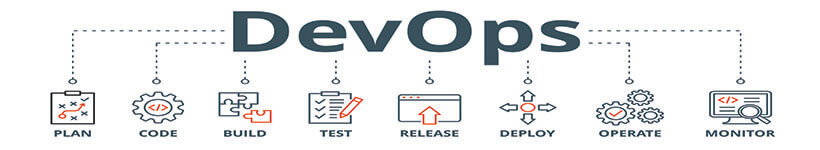
Ansible File Module
The Ansible file module allows you to manage files and directories on remote hosts. It can create, remove and set their permissions. You can also use it in Ansible playbooks to automate complex tasks. It’s one of the first modules you should learn about, according to Level Up.
The shebang line is what allows the Python interpreter to understand your module. It should start with a #!/usr/bin/python if it is not written in python3 and should contain a UTF-8 encoding. It should also contain a copyright notice and a license. The ANSIBLE_METADATA and EXAMPLES sections document the module’s internal information.
The short description is displayed on the all_modules page and when ansible-doc -l is used. It should have a trailing period/full stop, and should not be too long. The option names are the parameters or arguments that the module accepts. If you’re using boolean values, make sure to use the yes/no format. The type must match the argspec. If the option is of type=list, you must specify its elements.
Ansible Interview Questions
A site reliability engineer (SRE) with Ansible skills is a sought-after position. This automation tool is used to deploy and maintain applications and systems. It helps companies improve productivity and reduce costs. SREs need to have a strong technical background in Sysadmin skills and DevOps principles. They also need to be able to work well with a team and solve problems. These skills can be difficult to assess during the interview process. TestGorilla offers a variety of assessments to help you assess an SRE’s skill set and Ansible knowledge.
These advanced Ansible interview questions are designed to test a candidate’s knowledge of the tool’s functionality. They are intended to cover topics such as which programming language Ansible playbooks are written in, server requirements, and how to use variables.
The YES stock exchange recently experienced a glitch in their software that prevented trading for about 90 minutes. They were able to restore the system using Configuration Management tools like Ansible and Puppet. These tools allow the NYSE to revert changes quickly and prevent future problems.
Ansible Create Directory
Directories are an essential part of many automation tasks, including installing applications and taking backups. Ansible is one of the easiest tools to use for these tasks, and it offers a number of different ways to create and update directory permissions. You can also add permissions for multiple hosts using an ansible playbook.
The file module in ansible is a powerful tool that can be used to create files and directories on remote servers. It uses a YAML file to specify all the tasks that you want Ansible to perform on the host, and it can also change permissions for existing files and directories.
You can specify a directory with the path parameter and a set of permissions with the mode parameter. The mode should be in octal format (like 0644 or 01777) or in string format, such as ’644’ or ‘1777’. Leaving out a leading zero will cause Ansible to ignore the mode and may result in unexpected behavior. As of Ansible 1.8, you can also set permissions in symbolic mode (for example, u=rwx,g=rx,o=rx). This will create a new directory with read and write access for the owner and read only for group users.
Ansible Questions and Answers
Ansible is a software toolset that allows for infrastructure as code. Software provisioning, configuration management, and application deployment features are all included in the open-source suite.
You can use Ansible to provision everything from network devices and bare metal servers to virtualized hosts and hypervisors. Additionally, it may provide resources, services, and applications inside your cloud, add compute hosts, and install services.
Ansible is a free piece of software that anyone can use.
- Update your control node.
- Install the EPEL Repository.
- Install Ansible.
- Make an Ansible user.
- Configure The Admin User for SSH Access.
- Create an inventory.
- Create an Ansible playbook.
- Run the playbook.
Run a playbook with the following command: $ ansible-playbook <playbook. yml>
The commercial version of Ansible is called Ansible Tower. Sysadmins can use it to scale up the deployment of all of Ansible’s advantages. Additionally, it connects with a wide range of your current technology infrastructure, including networking, security, application deployment, storage, software development lifecycle procedures, etc., as Ansible does.
- Install Ansible.
- Add one or more remote systems’ IP addresses or fully qualified domain names (FQDNs) to /etc/ansible/hosts to create an inventory.
- Check your inventory’s hosts.
- Configure SSH connections to give Ansible access to the managed nodes.
- Call the controlled nodes.
Ansible establishes a connection with your nodes and sends short programs, known as modules, to these nodes. In Ansible, operations that require automation are carried out via modules. These programs were created as resource models for the ideal system state. Following their execution, Ansible removes these modules.
- On the computer acting as the Ansible control node, you must install the Ansible program before using it to manage your server infrastructure.
- The inventory file contains details about the hosts that Ansible will be used to control. Your inventory file can contain one to several hundred servers, and hosts can be divided into groups and subgroups. Valid variables only for particular hosts or groups are frequently specified in the inventory file for playbooks and templates. Some variables, like the ansible python interpreter variable we’ll examine briefly, can influence how a playbook is executed.
- Your servers are listed in the inventory file, so you must see if Ansible can connect to them and issue SSH commands. The remote system user can be specified using the -u parameter. Ansible will attempt to connect to the control node using the current system user if this information is not provided.
- After ensuring your Ansible control node can communicate with your hosts, You can begin executing ad hoc commands and playbooks on your servers. Ansible may be used to execute any command on the servers listed in your inventory file that you would typically use SSH to execute on a remote server.
You can install roles from Galaxy or a git-based SCM using the included ansible-galaxy command. It can also add or remove roles from the Galaxy website or carry out other actions.
Ansible Playbooks are collections of instructions that run against hosts automatically.
Open a command prompt as administrator and type pip install ansible-lint to install Ansible-Lint on your local machine. You need add a configuration file named. ansible-lint to the project repository’s root. The Ansible-Lint manual contains a list of the configuration options.
- Use these commands to update the system with the newest packages and security fixes.
- EPEL, or Extra Packages for Enterprise Linux, is an accessible and community-based repository that offers many additional open-source software packages not included in the YUM repository by default.
- To install the most recent version of Ansible, issue the following command. You may determine whether Ansible has been correctly installed by locating its version.
- Now that Ansible is set up, let’s experiment to learn some of its fundamental applications. This step is not required. Consider that we want to use Ansible to manage three separate things.
- Launch the terminal program.
- To view a list of all installed collections on your Linux or Unix workstation, execute the ansible-galaxy collection list command and click the Enter key.
- Depending on your requirements, use the grep or egerp tool to filter out the results.
Use Cygwin to install Ansible on Windows by doing the following steps:
- Download the installation file for Cygwin.
- Open the installation file for Cygwin.
- Click Next after selecting Install from the Internet as the download source.
- Specify the location for the application’s installation in the Root Directory section, then click Next.
Use the chdir option to run a shell command inside a given directory. The playbook listed below downloads the /usr/local/src path’s Apache binary file. The playbook attests to the task’s successful completion.
Ansible roles are a collection of activities used to set up hosts for specific functions, such as setting services.
The output of a job can be recorded and stored in a variable using the Ansible register. This is a crucial feature since it allows us to use condition loops to perform additional jobs because the output is unique for each remote host. Each register value is also accurate for the duration of the playbook execution.
- Install a package’s most recent version.
- Install Ansible using the amazon-linux-extras command.
- Verify the Ansible version. You can now begin to establish ssh connections with slaves.
- A control server running Ubuntu 20.04 LTS should be present. Ansible host running on Linux Mint 21 should be present. To execute privileged commands, you must have sudo or root access. The apt or apt-get utility has to be installed on your server.
- It is advised to update and sync any installed packages with the most recent versions from the default Ubuntu repo using the sudo apt update && sudo apt upgrade command, as shown below, before proceeding with the procedures to install Ansible on the server.
- Run the sudo apt install software-properties-common command as displayed below to verify that the software-properties-common package has been installed before adding the ansible repository. It will do so if it isn’t installed.
- To get all the ansible tools, add the ansible PPA repository using sudo add-apt-repository —yes —update ppa:ansible/ansible.
- Using the sudo apt install ansible -y command, you may install all the ansible tools from the newly added PPA repository. All of the packages and their dependencies will be downloaded in the process.
- Ansible host setup is now complete following the configuration of your control node. To do so, you must first generate an ssh key pair for a secure host connection from the control node. Run the ssh-keygen command to establish a new key pair and enter a secure password to prevent unauthorized people from accessing your private key.
- After creating public and private keys, you must use the ssh-copy-id tool to copy the public key to your Ansible host. Use the syntax ssh-copy-id user name>@host> to copy the public key. In this instance, we’ll utilize the user cyberithub to copy the public key to the host 192.168.0.101. To do that, we need to execute the command ssh-copy-id [email protected].
- The inventory file for managing your hosts must be set up in the next step. The inventory file can be found by default at /etc/ansible/hosts, but you can provide a different location using the -i option. The inventory file should allow you to add as many hosts as you need, but since we only have one host, we will add it at the end of the file, as shown below. 9. After configuring the host, ping each host listed in the inventory file using the Ansible all -m ping command, as shown below, to check the connection.
- The ansible hosts have been successfully set up if you see pong as the ping answer in the output.
- An example playbook is necessary because the Ansible setup is complete. In the example below, we are building an operator.yml playbook and utilizing a straightforward arithmetic operation to raise the left operand to the power of the right operand using the two variables a and b. then utilizing the debug module to display the outcome on the output.
Roles in Ansible are a way to load specific variables, tasks, files, templates, and handlers automatically based on a predefined file structure. Role-based grouping of the material makes sharing and reuse simple. The Ansible documentation on roles describes the file structure and other factors.
Many different AWS services can be defined, deployed, and managed using Ansible. In Ansible playbooks, even the most complex AWS setups are readily explained.
Michael DeHaan, co-author of the Fedora Unified Network Controller (Func) framework for remote administration and creator of the provisioning server program Cobbler, created the Ansible tool.
Because Ansible allows you to deploy multitier programs quickly and easily. To automate your systems, you won’t need to create any custom code; instead, you’ll define the activities that must be completed by writing a playbook, and Ansible will figure out how to bring your systems to the condition you desire.
Ansible cannot run natively on a Windows host, although it can run under the Windows Subsystem for Linux (WSL).
Fortunately, Semaphore, a specific GUI, can simplify utilizing Ansible for larger systems and enterprises.
Ansible is agentless. Therefore there is no requirement for installing agents on remote nodes, which implies that while it is not managing any nodes, no background daemons or applications are running for Ansible.
Ansible is a command-line IT automation software tool built in Python that is free source.
Ansible may connect to the target hosts and run tasks on them thanks to connection plugins. Numerous connection plugins are included with Ansible, but each host can only have one active at once. Ansible comes pre-installed with several connectivity plugins.
Ansible is one of the most widely used automation technologies in DevOps. It makes use of YAML-based configuration files called Playbooks.
Ansible uses a push-based setup to automatically transmit playbooks, or prewritten configuration files, from the server (host) to the target computer (node). The node then performs a task without installing extra software using the straightforward configuration file.
You may quickly learn how to use Ansible by following the instructions in Ansible in 4 Hours.
There are two versions of the commercial “pay for” product Ansible Tower: Standard and Premium. The price range is as follows: Standard: Up to 100 nodes, $13,000/year, with 8×5 support Premium: $17,500 per year, 100 nodes, and round-the-clock service
Ansible Tower is available for free.
It depends on the password you use. For now, a 32-character, randomly generated password should be sufficient.
- After installation, you can use localhost or an IP address to access Jenkins using port 8080. Jenkins runs by default on port 8080.
- You need now install the Ansible plugin on Jenkins so that Jenkins and Ansible can communicate with one another.
- Create a job to run the pipeline at this point. You write the script to execute Ansible with the default settings.
- At this point, you need to create the job and check the remote server to ensure the installation succeeded.
You may examine log files for callback receiver in the /var/log/tower/ directory. log: captures callback receiver logs that handle callback events when performing ansible tasks.
Run a playbook with the following command: Ansible command: “playbook. yml” To verify the playbook for syntax issues, use the Ansible command: “playbook. yml” —syntax-check.
Refer to /usr/share/doc/ansible-tower-version>/README to examine the license details for the components that make up Ansible Tower, where version> is the version of Ansible Tower that you have installed.
Checking the version of Ansible installed on your Linux system is quite simple. The first step is to update the apt package manager database: $ sudo apt update Once that’s done, you can view a list of all packages and their respective versions within the operating system with this command: $ sudo apt list –installed | grep ansible This will provide a succinct output showing both Ansible’s name and version in one line. Alternately, if you already know what package name to look for, you can just run this command instead: $ dpkg -l | grep ansible-playbook Or, another option would be to use pip to check availability of any particular Ansible module or related tool by running something like this: pip show <module_name> //example – pip show lxml Finally, some users prefer running an inventory script in order to query connected nodes for details about installed applications. While this isn’t necessary in order to find out Ansible’s version number (as we saw above), it can give additional information such as connection type (SSH/WinRM) and platform specifics. That said, here’s an example of what that command looks like when it’s run from inside an active playbook file directory: $ansible localhost –m setup –tree /tmp/facts
Commenting in Ansible is an invaluable skill that can help you improve your deployments and manage your automation tasks with better clarity and organization. It also helps others to understand the code, as they can read a comment explaining why something was done. In Ansible, there are two levels of commenting – Line Comments and Block Comments. Line comments start with a pound sign (#) followed by any comments you make on that particular line (one pound sign per line). This serves as a useful way to explain what is happening in the script or command without changing its execution/values: “`# This will wait for 5 seconds before running the next task beater sleep: delay=5` ” Block comments use three sets of quotation marks ”’ at the beginning and end of the block section – this has a similar function as line comments, but instead, it modifies multiple lines at once. This can be used for more general descriptions or explanations when needed: “‘ This shell will call out ansible-playbook, which requires specific variables to run properly.'” ansible-playbook playbook.yml –extra-vars “hosts=all var1=value1…” By effectively employing both forms of comment in your scripts, you’ll have better insights into your automated tasks while also allowing other users to quickly understand how things are functioning within your playbooks. Commenting may seem like an extra step, but it will always ensure well-organized code that offers more excellent stability during deployments.
Ansible playbooks are easier to read when they contain YAML comments. The hash (#) symbol is used to identify comments. You can represent YAML strings using single or double quotations. Use the greater-than (>) character or the vertical bar (|) pipe character for multiline strings.
Creating a role in Ansible is essential to automation through this powerful IT orchestration tool. It can take some time to become familiar with all the components of creating a role, but it can be done quickly and effectively if you understand the basics. To begin, it’s essential to recognize that roles are used to break up large projects into small discrete parts, each with its own responsibility and associated files. These parts must work together for the whole project to succeed. This also makes roles more reusable across different types of projects and easier to maintain over time. Now let’s look at how we create a role from scratch:
- Create your main directory structure – The first step is simply setting up your directory layout and ensuring everything will go where it should, both now and in the future when you need access to specific files or folders related to our playbooks, etc. You can either set this up manually or by using the ansible-galaxy init command, which will generate some boilerplate code for essential roles like a web server and database server.
- Add configuration tasks & handlers – Once you have your folder setup correctly, now is time to add configurations tasks, i.e., shell commands and templates to copy values into target systems, followed by handlers that are triggered based on certain conditions during execution so these actions happen only when needed and not always every run which keeps things running faster. You can also include conditional statements here depending on what might be required from our playbook run at any given point.
- Include meta information – Finally, it’s essential to include all necessary meta information, such as a description of the purpose/usage instructions & dependencies, etc. So other users within the team know precisely what this role does; this helps make roles easy for others to understand & utilize efficiently.
Ansible automates operations on controlled nodes, or “hosts,” in your infrastructure using an inventory list or collection of inventory lists. However, the majority of Ansible users produce inventory files. You can pass host names at the command line. The managed nodes you automate are included in your inventory, and you can conduct automation tasks simultaneously on several hosts thanks to groups. Using patterns, you may choose which hosts or groups you want Ansible to execute against after defining your inventory. The simplest inventory is a single file containing a list of hosts and groups. This file’s default location is /etc/ansible/hosts. You can select a different inventory file using the -i path> option on the command line or inventory in configuration. To make your inventory versatile and programmable, Ansible Inventory plugins support a variety of formats and sources. You might require more than one file to arrange your hosts and groups as your inventory grows. These three alternatives are in addition to the /etc/ansible/hosts file: – A directory with several inventory files can be created. See creating a directory for inventory. These may employ several formats (YAML, ini, and so on). – Inventory can be dynamically pulled. A dynamic inventory plugin, for instance, can be used to list resources across one or more cloud providers. Observe Using Dynamic Inventory. – You can utilize static files and dynamic inventory as different sources. See Passing many sources of inventory.
Use the ansible-vault create command to create a new file that is encrypted with Vault. Enter the file’s name in the appropriate field. Creating a vault-named encrypted YAML file is one example.
- Verify that your Ansible server has Python 3 and Pip 3 installed.
- Install the boto3 library.
- Make an inventory directory in the /opt directory, then cd there.
- Make a file with the name aws ec2.
- Open /etc/ansible/ansible.
Simply run the command ansible-playbook create-ec2. yml -i inventory.
- Install Ansible on the machine controlling.
- Set up the additional machines.
- Create users and groups.
- Create ssh-keygen.
With an environment variable or a parameter in ansible.cfg, you can turn on the task debugger globally. There are only two options: True or False. If the environment variable or configuration option is set to True, Ansible will automatically launch the debugger whenever a job fails.
Using the ansible-vault decrypt command, you can permanently decrypt any encrypted files you no longer want to keep secure. Ensure you keep the file the same since this command will save it to the unencrypted disk.
You can define variables used when your playbook is executed using the —extra-vars (or -e) parameter on the command line.
On the control host, install Ansible. On the control host and the workstation host, create an ansible user. Set up a pre-shared key in Ansible so users can access their workstations from the control panel without entering a password. Set up the Ansible user to sudo without a password on the workstation host.
By default, host key checking is enabled. If you’d prefer to disable it, you can export ANSIBLE HOST KEY CHECKING=F or add host key checking=False to the [default] section of /etc/ansible/ansible.cfg or /ansible. cfg.
Add the -check or -C parameters to the ansible-playbook command to use the dry run capability in the simplest way possible. Let’s use the installation of an Apache HTTP and UFW firewall as an example, along with creating a rule to permit HTTP traffic on port 80. Run the playbook in check mode by using the aforementioned command.
Python 3 will be instantly recognized by Ansible and used on many platforms that support it. Set the ansible python interpreter inventory variable at the group or host level to the location of a Python 3 interpreter to specifically configure one.
- From your terminal, use the following command to install the collection role: ansible-galaxy collection install authorname.collectionname.
- Choose Download Tarball to download the compressed archive to your home folder, then type ansible-galaxy collection install packagename.tar.gz in your terminal to install it.
- First, use the command below to refresh the DNF package repository cache:$ sudo dnf makecach
- Execute the below command to install the epel-release package and enable the EPEL repository:$ sudo dnf install epel-release
- Press Y and then “Enter” to confirm the installation.
- Install the epel-release package and enable the EPEL repository.
- Execute the following command to once more refresh the DNF package repository cache: $ sudo dnf makecache
- Now, run the command to install Ansible.
- Press Y and then “Enter” to confirm the installation.
- DNF needs to begin downloading all of the necessary files from the internet.
- You might be prompted to accept the EPEL repository’s GPG key. To accept it, press Y and then “Enter.”
- DNF should start installing each of the packages that were downloaded. Ansible should to be set up at this time.
- The installation of software on Apple’s operating system is made simple by Homebrew, a free and open-source software package management system. Ensure that MacOS has Homebrew installed first.
- Use the install Ansible command.
- Confirm the Ansible version.
- Before you can install Ansible, sign in to your computer and use the following command to update the system packages:# sudo dnf update -y
- RHEL 8 pre-installs Python3 by default. Run the following command if Python3 is somehow missing from your system: # sudo dnf install python3
- Now that the prerequisites have been met, use the following commands to install Ansible: $ subscription-manager repos –enable ansible-2.8-for-rhel-8-x86_64-rpms
- We must set up passwordless SSH login on our distant node in order to administer it effectively. Check first that SSH is operational on the Ansible Control. Execute this command: # sudo systemctl status sshd
- You must specify the remote host system in Ansible’s inventory file, which is stored at /etc/ansible/hosts, in order for it to control and manage remote hosts. So, use the Vim editor to access the host’s inventory file: Give your host system a random group name and include the host’s IP address at the end of the inventory file. For instance, the IP address defined is the IP address of the remote host, and the group name is the webserver.
Making a collection enables you to add modules and plugins. You can utilize unique modules and plugins with a collection in any playbook or role. Through Ansible Galaxy, you can share your collection at any time.
- On the computer that will act as the Ansible control node, you must install the Ansible program before you can start using it to manage your server infrastructure. Run the following command from your control node to add the PPA (personal package archive) for the official project to your system’s list of sources: sudo apt-add-repository ppa:ansible/ansible When prompted to approve the PPA addition, press ENTER. Then, update the package index on your system to know the packages present in the recently added PPA: sudo apt update. After this upgrade, you can use the following to install the Ansible software: sudo apt install ansible.
- The inventory file contains details about the hosts that Ansible will be used to control. Your inventory file can contain one to several hundred servers, and hosts can be divided into groups and subgroups. Valid variables only for particular hosts or groups are frequently specified in the inventory file for playbooks and templates. Some variables, like the ansible python interpreter variable we’ll examine briefly, can influence how a playbook is executed. Open the /etc/ansible/hosts file on your Ansible control node in your preferred text editor to alter the default Ansible inventory’s contents:sudo nano /etc/ansible/hosts
- Your servers are listed in the inventory file, so you must see if Ansible can connect to them and issue SSH commands. Since the Debian root account is often the only one with newly established servers, we’ll use it for this guide. You are advised to utilize the usual sudo user that has already been set up on your Ansible hosts rather than creating a new one. The remote system user can be specified using the -u parameter. Ansible will attempt to connect to the control node using the current system user if this information is not provided. Run these commands from your computer or Ansible control node:ansible all -m ping -u root
- After ensuring your Ansible control node can communicate with your hosts, You can begin executing ad hoc commands and playbooks on your servers. Ansible may be used to execute any command on the servers listed in your inventory file that you would typically use SSH to execute on a remote server. To check disk use across all servers, for instance: ansible all -a “df -h” -u root
Like Terraform, Ansible operates locally and establishes SSH connections to the destination servers. You launch the ansible-playbook command by specifying a local-exec provisioner in the Droplet definition. The currently running Droplet’s username (root) and IP address are passed.
- Set up the docker packages.
- Add the official GPG key for Docker.
- Vverify using the fingerprint that we have the key.
- Stable repository setup.
- Apt package updates.
- Set up Docker.
- Join the “docker” group as a remote “Ubuntu” user.
- Put in place docker-compose.
- Get the JDK binaries.
- Unzip the file you downloaded.
- Modify the /etc/profile file’s JAVA HOME setting.
- Reload the file /etc/profile.
Python 3 will be instantly recognized by Ansible and used on many platforms that support it. Set the ansible python interpreter inventory variable at a group or host level to the location of a Python 3 interpreter, such as /usr/bin/python3, to explicitly configure a Python 3 interpreter.
- Halt programs while they are being updated. Patching frequently updates packages that are currently being used by a program that is running.
- Take a picture.
- Get an errata precount.
- Sign up a host.
- Reboot.
- Get the errata post count.
- Launch a program.
- Send an email.
- Read the starting-out documentation.
- View all Ansible documents.
- Learn more by reading the Ansible blog.
- View Ansible’s GitHub page.
- Reddit users, join Ansible.
- To access the ansibleagent directory, use the cd /usr/lib/netbrain/installer/ansibleagent command.
- Open the ansibleagent directory and do the./uninstall.sh command.
- Indicate whether or not to delete all Ansible Agent data.
- On nodes running RHEL and SLES, uninstall using the rpm command. xargs rpm -e | grep ansible | rpm -qa.
- On RHEL nodes, uninstall using the yum command. uninstall Ansible with yum.
- Uninstall RHEL, SLES, and Ubuntu nodes using the pip3 command.
- On Ubuntu nodes, uninstall using the apt-get command.
To restart services in clustered environments, use systemctl restart ansible-tower. In contrast to a single node for a localhost install, you must restart each cluster node for modifications to take effect.
Suppose you have a playbook that you want to run locally or are currently running one that you want to execute on localhost. Include localhost in the hosts section of the playbook where you would typically specify the host group. Take a look at the following playbook. All you have to do is include localhost in the hosts key or directive. Run this playbook when you do. Although there is no entry for localhost in either the -I option-specified custom hosts file or the /etc/ansible/hosts file used for ansible inventory. As an additional precaution, it should operate locally or on localhost. One more argument, connection, can be added and set to local.
You can obtain the network device’s configuration using a single, simplified Ansible command rather than manually connecting and performing a command on it: ansible all -i vyos.example.net, -c ansible.netcommon.network_cli -u my_vyos_user -k -m vyos.vyos.vyos_facts -e ansible_network_os=vyos.vyos.vyos
The debugger may be activated as a strategy if you are using legacy playbooks or roles. You can set ANSIBLE STRATEGY=debug in the environment, in ansible.cfg, or at the play level.
- Install the essential Docker packages before installing the Docker engine.
- Add the official Docker GPG key for Ubuntu.
- Fingerprint verification for the docker gpg key on Ubuntu.
- Set up Docker for the stable repository of Ubuntu.
- Install Ubuntu’s Docker engine.
- Adjust the docker group to add a remote user.
You can run commands and playbooks against particular hosts and/or groups in your inventory using patterns.
- Sign in to the remote computer.
- Make backup and secret folders.
- Provide a customized Ansible hosts file by specifying it with the -i option, or use the pre-configured one located in the /etc/ansible/hosts directory.
Because the tasks vary from playbook to playbook and step “taskA” is not present in both playbooks 1 and 2, Ansible is not intended to run several playbooks concurrently in a single process. Every playbook needs to be executed through a distinct method.
Use the chdir option to execute a shell command inside a given directory.