Adobe InDesign Certification Practice Test 2023
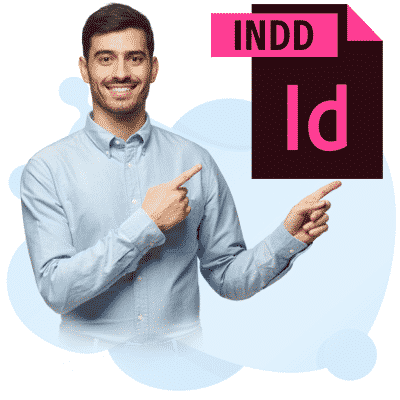
For print and digital media, Adobe InDesign is the industry-leading layout and page design program. With typography from the world’s leading foundries and imagery from Adobe Stock, you can create stunning graphic designs. Use PDF to quickly exchange content and feedback. With Adobe Experience Manager, you can easily control your production. InDesign comes with everything you’ll need to design and publish books, digital magazines, eBooks, posters, interactive PDFs, and more.
When used in conjunction with Adobe Digital Publishing Suite, InDesign can also publish material that is suited for tablet devices.
The primary users are graphic designers and production artists, who create and layout periodicals, posters, and print media. It also allows you to export to EPUB and SWF formats in order to generate e-books and digital publications, such as digital magazines, as well as material for tablet computers. InDesign also supports XML, style sheets, and other code markup, allowing you to export tagged text material for usage in various digital and web formats. The formatting engine in Adobe InCopy is the same as in Adobe InDesign.
Take the Adobe InDesign Practice Test Now!
System Requirements
Windows
| Processor | Multicore Intel processor (with 64-bit support) or AMD Athlon® 64 processor |
| Operating system | Windows 10 (64-bit) Supported on Windows 10 versions 1607, 1809, 1903, 1909, 2004. |
| RAM | Minimum 4 GB of RAM (16 GB recommended) |
| Hard disk space |
· SSD is preferred |
| Monitor resolution | 1024 x 768 display (1920 X 1080 recommended), HiDPI display support Note: To utilize the new InDesign Touch workspace, you’ll need a touch-screen capable tablet or monitor running Windows 10 or higher (such as the Microsoft Surface Pro 3) and a screen resolution of 2160 x 1440 or higher. |
| Supported Video adapter | Video card – 32-bit video card |
| Internet | For required software activation, subscription validation, and access to online services, you’ll need an internet connection and registration. |
macOS
| Processor |
|
| Operating system | macOS version 11 (Big Sur), macOS version 10.15 (Catalina), and macOS version 10.14 (Mojave) |
| RAM | Minimum 4 GB of RAM (16 GB recommended) |
| Hard disk space |
|
| Monitor resolution | 1024 x 768 display (1920 x 1080 recommended), Retina display support |
| Supported Video adapter | Video card – 32-bit video card |
| Internet | For required software activation, subscription validation, and access to online services, you’ll need an internet connection and registration. |
| Metal GPU | To use GPU Performance, your Mac must have at least 1024 MB of VRAM (2 GB is suggested), as well as support for Metal or OpenGL version 4.0 or above. Metal GPU feature is supported on:
To check for VRAM value, choose Mac > About This Mac (Graphics information) To find out if your computer supports the required OpenGL version (4.0 or later), see this Apple Support document. |
Language Versions Available
- Dansk
- Deutsch
- English
- Español
- Français
- Français*
- Hebrew*
- Hungarian
- Italiano
- Nederlands
- Norwegian
- Polish
- Português (Brasil)
- Suomi
- Svenska
- Turkish
- Ukrainian
- čeština
- Русский
- عربي**
- 日本語
- 简体中文
- 繁體中文
- 한국어
Adobe InDesign Certification
There are various ways to obtain InDesign certification. All of the alternatives for becoming InDesign certified need you to have strong InDesign abilities and an awareness of how to use InDesign to efficiently produce and share material.
InDesign certification can be obtained in one of three ways:
• Earn a certificate by taking an Adobe InDesign course.
• Take an InDesign Certification exam
• Take Adobe Certification Exam
Certification Cost
Starting at $495, you may take an InDesign certification course that includes a certificate and is taught by a live instructor. The independent InDesign Certification, which you may take from your home or workplace, is $25 if you only want to take the InDesign certification exam. The monitored InDesign Certification costs between $149 and $249 at an exam facility.
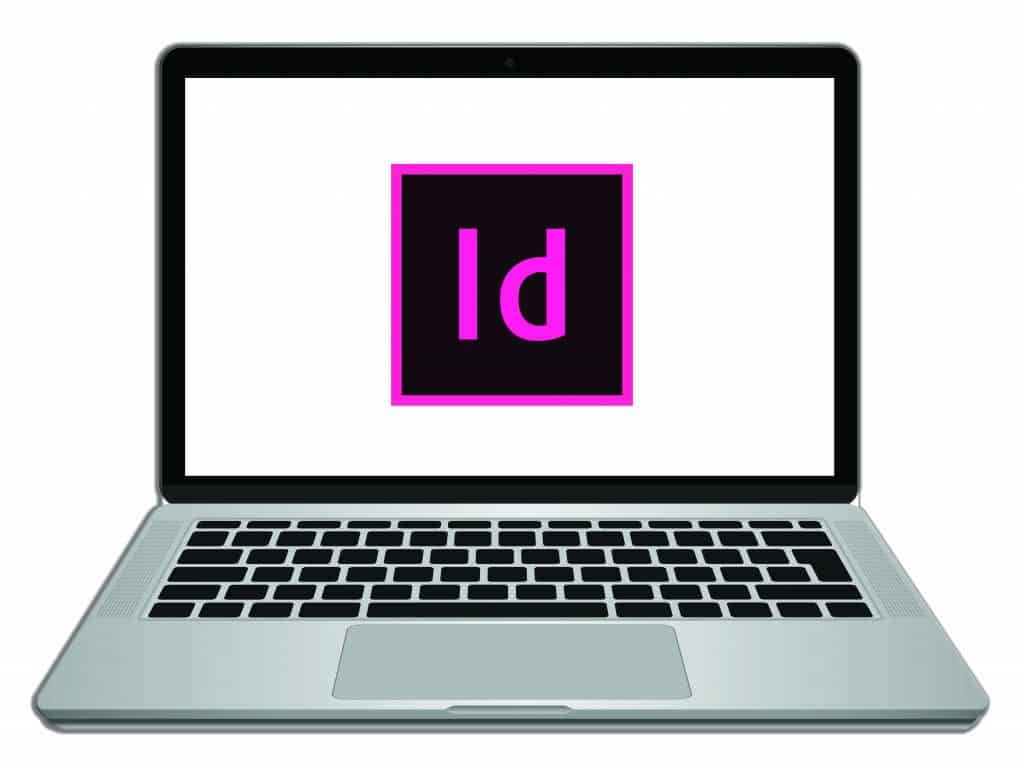
Adobe InDesign Alternatives
Here are some of the best apps like InDesign:
- Canva.
- Microsoft Office Publisher.
- Crello.
- Affinity Publisher.
- DesignCap.
- LogoGarden.
- DesignEvo.
- PDFelement.
Best InDesign Online Courses
Here are the top Adobe InDesign classes online (some are free InDesign classes):
- Adobe InDesign CC – Essentials Training Course (Skillshare)
- Adobe InDesign CC: Your Complete Guide to InDesign (Udemy InDesign)
- InDesign 2022 Essential Training (LinkedIn Learning)
- InDesign 2022 MasterClass (Udemy)
- Learning Adobe InDesign from Scratch (Eduonix)
- Introducing InDesign (LinkedIn Learning)
Adobe InDesign Career
Graphic design is an excellent career choice for persons who appreciate art, technology, and communication. Graphic designers have many opportunities to work on a variety of new and fascinating projects because design is needed in every business. Graphic designers can witness the real-world influence of their work, which can make it a very rewarding career.
Here are the top InDesign Careers:
- Graphic Designer (InDesign / PhotoShop)
- Adobe Creative Suite (Illustrator, Photoshop, InDesign)
- Adobe Indesign.
- Publication Designer.
- Graphic Artist.
- Marketing Coordinator.
- Senior Graphic Designer.
Adobe InDesign Questions and Answers
Adobe InDesign is a desktop publishing software tool that is available from Adobe Systems, Inc. Layouts for print publications such as books and brochures, as well as digital content such as eBooks, mobile apps, and interactive documents, may all be created with the software. The user can choose from a wide range of tools, ranging from picture overlays to hyperlink or footnote insertions, based on their needs.
When it comes to designing and publishing multipage documents with text, vector artwork, and photos, InDesign is the finest option. To arrange website elements and create beautiful layouts, use precise grids and guides. Take advantage of professional typesetting features to format text consistently throughout pages, chapters, and publications.
Common question is usually, “how much does InDesign cost?” InDesign is only available as part of an Adobe Creative Cloud subscription, which costs either $20.99 per month for a single program or $52.99 per month for the whole design suite.
Open Adobe InDesign, Open the InDesign document you may be working from. Tap File>Place in InDesign’s Control board. Drag and put your picture to your wanted position and press your mouse.
- Open InDesign. InDesign 8 LS16 should be double-clicked.
- Select a location for the installation. Click Next.
- Allow the Installer to finish loading. This may take many minutes.
- Finish Set Up. Click Finish.
- Allow the Installer to complete its initialization.
- Install Adobe InDesign on your computer.
- Connect to Server again.
- Accept the terms of the License Agreement.
Drag the fonts into the “Fonts” folder in the control panel’s “Fonts” folder. This will install them for you automatically. If you’re going to a commercial printer, InDesign will make a COPY of the files you used in your document and place it in a separate font folder for you to send to the printer.
The ideal option for learning InDesign differs from person to person based upon learning style, ability to travel, and availability to spend time to developing a new skill. The greatest ways to learn InDesign include:
- Video training for InDesign
- Private InDesign training
- In-person InDesign classes
- Online InDesign courses
- InDesign training books
In order to understand the best techniques to learn InDesign it helps to also understand the application itself, who uses it, and why it is used.
- Set up your document – Start by developing the basic structure of your plan in one easy step. You’ll set up the proper units, page count, column widths, and margins.
- Bring in images – Make your pages come alive with bright artwork and graphics. Use instructions to help you arrange items on your page, and discover how to easily fit any image to its frame without distorting it.
- Add your text – Place text into an existing text frame, copy and paste from any text document, or simply type in place to add text to your layout. See how to effortlessly modify a basic text frame to a multicolumn frame.
- Style your text – Browse the Adobe Typekit library for high-quality fonts and install them on your PC. Then format your text to make it appealing and readable.
- Refine your design – To make your brochure look out, don’t forget to add finishing touches like aligning objects, polishing the appearance of your text, and adding a few design components. Save a PDF that you may email or submit to your print service provider. With the Publish Online tool, you can instantly create a link to your brochure and publish it online.
Open InDesign and select File > New > Book from the File menu. Type the title of the book, choose a location, and then click Save. You have created the book file in the chosen place, and the book panel opens up automatically.
Adobe InDesign with a 7-day free trial.
Adding bullet points to your InDesign manuscript is easy. Here’s a step-by-step tutorial to show you how:
- Step 1: Begin by opening the file you wish to edit in InDesign.
- Step 2: Select the paragraph that you want to make into a list and position the insertion point where you want the list to begin.
- Step 3: Click on the “Bulleted List button” while holding down Alt (Windows) or Option (MacOS) to see the bullets and numbering dialog box.
- Step 4: Specify the settings you want and then click “OK” to apply the paragraph style that includes bullets and numbering. If you’d like to proceed with the InDesign bullet points within the following section, basically move the addition point to the end of the section and press “Enter”.
Through your Adobe account page, you can cancel your trial or individual plan (bought through Adobe). Go to https://account.adobe.com/plans and log in. Select Manage plan for the plan you want to cancel. Select Cancel your plan.
Before importing a PDF, the best way to alter the text is to utilize Acrobat X to make the necessary adjustments. The advanced editing features in this program will allow you to make improvements not possible in InDesign, such as changes to the copy in a PDF document’s body text. The modifications you make using Acrobat X will be mirrored in the revisions you make when you import the PDF into your InDesign project.
The Place command is the essential strategy utilized to embed design into InDesign since it gives the most elevated level of support for the resolution, record designs, multipage PDF and INDD records, and color. To put design is additionally alluded to as import images and embed pictures.
Adobe InDesign CC is a part of Adobe’s Creative Cloud, which is a suite of apps for design, marketing, and communications across print, video, and the web. Adobe InDesign CC is compatible with both Mac OS and Windows PCs. The CC denotes that the application is part of the Creative Cloud.
Adobe InDesign isn’t accessible for iPad but there are a couple of options with comparable usefulness. The leading iPad elective is Canva, which is free.
Yes, it is correct. There are Adobe InDesign templates.
Install Q2ID CS6 to convert QuarkXPress to InDesign CS6 Install InDesign plugin to convert QuarkXPress to InDesign CS6 that’s how you update Adobe InDesign CS6 plugins. Basically, it’s as simple as installing or reinstalling a newer version of the plugin.
The space between type lines is known as leading (pronounced “ledding”).
Only a subscription to InDesign is available. Your options are to license simply InDesign or the complete Creative Cloud suite, and you may choose to pay monthly or yearly.
- Open the Pages palette in InDesign. Using your mouse, pick “Window” and choose “Pages.” The palette should open. The Pages palette displays the number of pages and spreads you’re working with as well as the master pages you’re using.
- Add pages manually. Utilizing the Pages palette, include pages to your InDesign document.
- Increment pages consequently. In the event that you need to include a few pages all at once, InDesign gives a strategy for doing this.
InDesign may only be purchased as part of a Creative Cloud membership, which can be paid monthly or annually. Your cheapest choice is to subscribe to InDesign alone.
If you wish to wrap text around a photo or graphic frame, use the “Selection” tool to click the frame. Select the Text Wrap palette from the drop-down menu. Select “Text Wrap” from the “Window” menu to find the palette. Wrap-around attributes should be chosen.
Adobe InDesign CC is a part of Adobe’s Creative Cloud, which is a suite of apps for design, marketing, and communications across print, video, and the web. Adobe InDesign CC is available for usage on either Mac OS or Windows PCs.
Adobe InDesign has never supported opening PDF files. You’ll put PDF files (File > Put) as graphics into InDesign. You cannot alter them.
Adobe InDesign steps to crop an image:
- Toggle your mouse over the gray circle in the center of your image.
- Keep your image proportions in check.
- To expand the image, click and drag a corner outward.
- Crop the image by dragging the gray circle.
For macOS Big Sur, get Adobe InDesign 2022 full version complete standalone offline installer DMG setup. Adobe InDesign CC 2022 v17.3 for macOS is a desktop publishing and typesetting software application that allows you to create professional-looking layouts for print and digital publishing.
Open your Adobe InDesign application and your document. Select the “Pages” panel from the left-hand menu. The first master page with a page number will be selected. Zoom into the lower left corner of the first page you want to number using the “Zoom” option. Select your “Type” tool from the drop-down menu.
When an image or element on a page contacts the page’s edge, extending beyond the trim edge and leaving no margin, this is known as bleed. It may bleed or extend off the edges of a document on one or more sides.
Too Much Information is what ‘overset text’ is. Unplaced text there isn’t enough place in your text frames.
Adobe InDesign is your new best buddy if you want to concentrate on the quality of your text and typography while maintaining complete control over design and content. There are a variety of formatting options available, and features like Spell Check and Footnotes give you more control over your text.
This can be accessed from the toolbar at the top or from a tab group on the right-hand side of your InDesign workspace. Select your desired background color by clicking the Fill button. This will place your chosen color behind the graphic and extend it to the graphic frame’s edge.
Any InDesign document can be converted to PDF.
- Select Tools from the top menu bar of Acrobat.
- Select the Create PDF option.
- Select whether you want to convert a single file or multiple files.
- Drag and drop your InDesign files into the window, or manually search for them.
- Begin the conversion and, if necessary, rename your PDF files.
To select a page in the Pages window, click on it. Hold Ctrl/Command and click on the desired pages if you want to delete many pages at once. Meanwhile, clicking while holding the Shift key selects a range of pages in order. To delete the pages you’ve selected, go to the bottom of the Pages panel and click the “Delete Selected Pages” icon. The icon resembles a small trash pail.
- Open a new document in InDesign and choose your poster size.
- Determine your poster’s layout and include picture and text placeholders.
- Adobe Fonts allows you to swiftly create gorgeous font.
- With seamless interaction with Photoshop and Illustrator, you can effortlessly add graphics to your poster.
- Prepare to share or print your poster by exporting it in the preferred format.
Click the official Adobe InDesign download page. On the menu bar, select the Adobe InDesign download Free Trial option. Adobe provides you with two options. You have the option of downloading the complete Creative Cloud, which contains over 20 products such as Photoshop, Illustrator, Acrobat Pro, and more, or only InDesign.
Studying Adobe InDesign isn’t that difficult.
Previously, InDesign was only available as part of Adobe’s Creative Suite.
The May 2022 version of Adobe InDesign is the most recent (version 17.3).
InDesign is part of Creative Cloud.
In less than an hour and a half, you’ll have the basics of InDesign to start working on your own projects.
By going to the Edit menu, then Preferences, and then Units & Increments, you may set it to inches (on the Mac go to the InDesign menu, choose Preferences, and then Units & Increments to change to another unit).
To alter the color of an item or text, first select it or highlight it. To open the Color Panel, click the Color Panel Group. In the Color Panel, double-click the Fill icon (or Stroke icon, as appropriate).