FREE Digital Painting Tools Question and Answers
What is this MS Paint tool called?
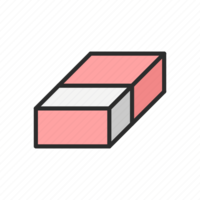
Explanation:
The Eraser tool converts pixels to transparent or background color. The pixels change to the backdrop color if you are editing a background or a layer with locked transparency; otherwise, the pixels are wiped to transparency. … Pixels are partially erased with a decreased opacity.
What is this MS Paint tool called?

Explanation:
Windows 10 includes the accessibility tool Magnifier. When enabled, Magnifier enlarges a portion or the entire screen to improve your ability to read a text and see images. You can handle it effectively using a set of keyboard shortcuts (hotkeys) that it supports.
What is this MS Paint tool called?
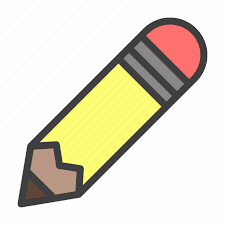
Explanation:
In Photoshop, the pencil tool can be used to draw patterns or lines, and it comes with sharp edges by default. Adobe Inc. developed and produced Photoshop, a raster image editor, for both Windows and Mac OS.
What is this MS Paint tool called?

Explanation:
When using the eyedropper tool in Photoshop, users can match a specific object's color to a new object by simply dropping the tool on the source object; this makes the task simple and quick even if you don't know the color value. Users can also use the eyedropper to assign that detailed shadow to the color palette when they link a print that is already present in the file and a new print.
What is this MS Paint tool called?
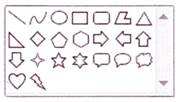
Explanation:
Any possible geometric shape can be made using this tool. You can draw, color, enlarge, reduce, rotate, reflect, slice, glue, and make squares, triangles, rhombus, trapezoids, and hexagons.
What is this MS Paint tool called?
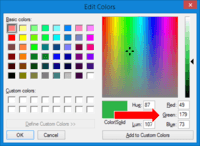
Explanation:
Designers may produce white-labeled, theme-able solutions for Color Systems at scale using a color tool. When creating many brands, they are crucial. Design Systems offers Color Tools in four primary categories: "Limited," "Unlimited," "Opinionated," and "Packaged."
What is this MS Paint tool called?
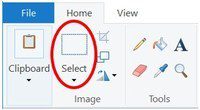
Explanation:
In image editing, the selection tool is used to pick out a specific area of the image for alteration. Any form may be used for the selection, which may also be saved for subsequent use. The rectangular selection tool and the elliptical selection tool are two different kinds of selection tools.