Jenkins Software 2025

Jenkins is an open-source automation program developed in Java that includes plugins for Continuous Integration. The system aims to automate software compilation, deployment, and testing. Jenkins is popular with developers, DevOps engineers, and project managers who use it for hundreds of projects. It’s easy to set up; anyone can get started quickly without a lot of complex configurations. Jenkins is a fantastic tool for deploying and testing software changes, but it also comes with a steep learning curve. It takes time to learn how to use all the plugins and master its many features.
Jenkins was developed by Kohsuke Kawaguchi in 2004 and was originally hosted on SourceForge.net. The project was transferred to the CloudBees company in 2012. CloudBees provides a commercial Jenkins distribution that includes additional features. The commercial version includes database management, data center integration, and other tools that help to support thousands of projects.
Free Jenkins Online Test Practice
Jenkins 2FA
2FA is used to secure a user’s credentials and the resources the user has access to. 2FA can be implemented in various ways depending on the website, so make sure to find out what your website requires before implementing anything. Some possible implementations are two-factor SMS verification, two-factor token-based login verification, and two-factor flash drive authentication. In Jenkins, you can use 2FA to protect API resources that require authentication. When a user attempts to access the API resource without the requisite authentication credentials (username and password), the API will respond with a failure indicating that the request did not succeed.
Jenkins X
Jenkins X is an open-source solution that offers continuous automated integration and continuous delivery (CI/CD) and automated testing capabilities for Kubernetes-based cloud-native applications. The solution provides a centralized console that provides visibility into a project’s end-to-end pipeline, from packaging and testing to delivery of applications or workloads, regardless of the programming language or runtime. The solution helps organizations accelerate their DevOps and continuous integration processes by enabling them to adopt microservices and container technologies, such as Kubernetes.
Jenkins Boolean Parameter
In Jenkins, the Boolean parameter is a text field that accepts the Boolean value “true” or “false” and filters the output of your builds. Boolean values can also be combined with other parameters to filter out specific types of failures. Jenkins Boolean parameters can be used with the success and failure stages of a build. This means you can use Jenkins Boolean values to provide feedback to users or specify the conditions for a build to succeed or fail. You can use the Jenkins Boolean parameter with nearly all of the build types supported in Jenkins.
CircleCI vs Jenkins
Jenkins can handle many tasks using multi-threading. However, CircleCI has built support for parallelism, which project settings may accomplish. Jenkins has a clear value proposition for developers, whereas CircleCI is geared towards large teams with diverse needs. Jenkins is hard to install, whereas CircleCI provides an “all-in-one” solution. Jenkins has a reputation as a great tool, whereas CircleCI appears less reputable.
Jenkins offers many features beyond what CircleCI can, of which no opinion can be made. However, the long list of features may give users a feeling of losing control over their configurations and dependencies. Although Jenkins has more features than Circle CI, there are some features that Jenkins lacks that CircleCI has, such as support for cache busting and mocking out external services.
Jenkins Cascade Choice Parameter
Using the choice parameter with Jenkins gives the opportunity of having different choices for each build. It enables you to create multiple parallel builds with different parameters. Jenkins has powerful features such as configuration management, continuous integration, and build automation. Thereby it allows us to debug and test code quickly. The plugin can create different parallel builds based on the result of the option selected in the previous build. If you select a text, Jenkins will create a new build whenever it receives data that matches that parameter. This new build can be used as another test environment to determine how well the code is doing against expected results and how fast it is being tested.
Jenkins Helm Chart
Helm is a Kubernetes package manager used to automate the creation, packaging, setup, and deployment of applications and services to the Kubernetes Cluster. Helm is unique because it employs a powerful templating system with package templates and the ability to override values. Package templates are YAML files that use declarative language to specify the values used when deploying the selected package.
The Helm chart for Jenkins provides Kubernetes-native packaging, deployment, and configuration for Jenkins. The chart can deploy an ingress controller, named volume controller and storage class, using Storage Class API. It includes support for advanced features such as multiple releases of one or more applications with different parameters from the same chart repository or pipeline awareness.
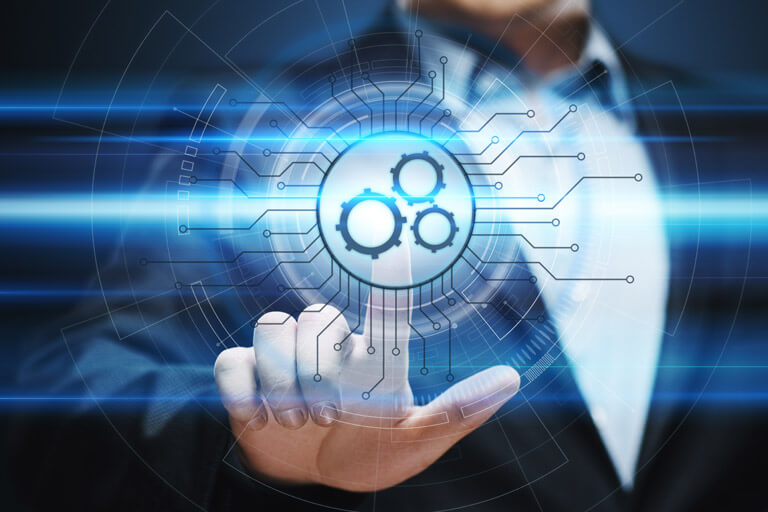
Jenkins vs Kubernetes
Jenkins is a platform for automating software testing for your app. Kubernetes, on the other hand, is a solution for automating deployment, scalability, and administration. They’re both excellent tools, but they also have different approaches.
Jenkins is an excellent choice for teams that merely need an automated solution to aid in implementing continuous integration and deployment. It has plugins, allowing you to hook into many different deployment scenarios. The idea is that it will take the correct steps to deploy your app whenever you push a new version. With this approach, you’ve already captured the steps involved in a given deployment, making it easy to implement CI/CD later.
Kubernetes offers a different approach. Instead of defining how code is deployed, Kubernetes defines how your cluster is organized and deployed, allowing teams to deploy apps as needed. This approach allows for greater flexibility down the road but requires proper testing to ensure that proper functionality is delivered over time.
How to update Jenkins war file?
To update the Jenkins war file, you need to manually delete the old .war file, download a new copy from the Jenkins website, and then deploy it. The following steps provide a simple guide on how to do this:
- Delete the old .war file if it’s still present in your Jenkins instance
- Download the new .war file from the Jenkins website
- Deploy the new .war file by using either an Ant script or manually using Windows Explorer
- Restart Jenkins to ensure that the changes are applied
- Start upgrading plugins/updating settings if you want/need to, and restart again if necessary
- Check for any errors in your Build Console page and resolve them if you encounter any
Jenkins deletedir
The deletedir is used to remove the current directory from the workspace recursively. Symbolic links and junctions will be removed rather than followed. The deletedir command is useful when testing Jenkins changes by running the same build multiple times with different settings and moving the project between builds. The deletedir is similar to the “dir” command but can ignore symbolic links in subdirectories. It’s important to use the deletedir on a per-project basis, as some settings may be incompatible with it.
Ansible vs Jenkins
Ansible and Jenkins are both well-known IT automation solutions. They both have a lot of features, and they are both good at what they do. The question is, which one is better?
Ansible | Jenkins |
|
|
ChromeDriver Jenkins
ChromeDriver is required to execute WebDriver-based tests in Chrome. It provides a standalone executable and library for controlling the Chrome browser, which has been built with a wide range of functionality for automating web browsers. Using this plugin in Jenkins, testers can rapidly and easily spy on web browsers running in CI environments. ChromeDriver is a standalone executable that allows for the control of the Chrome browser’s user interface. It also includes support for Chrome Remote Desktop (Chrome RDP), which provides remote access to a machine in HTML and JavaScript.
Docker vs Kubernetes vs Jenkins
DevOps is involved in all aspects of the IT life cycle, from operation and development through completion and support. DevOps Automation relies on tools such as Kubernetes, Docker, and Jenkins. Here are some of the features between Kubernetes, Docker, and Jenkins.
Docker | Kubernetes | Jenkins |
Docker’s most important feature is that it makes system configuration simpler and quicker. Because Docker is utilized in a variety of contexts, the infrastructure needs are unrelated to the environment of the application. | Kubernetes can discover and assign IP addresses to containers based on a unique DNS name, which the DevOps engineer may utilize for load balancing. | Jenkins is a Java-based platform-independent software. It is ready for use with Windows, Mac, and Unix-like operating systems. |
The security management function enables us to store crucial and classified information into the Swarm and then pick which secrets to provide access to. | Auto-scaling is closely related to CPU use. The CLI is used to automatically activate program vertical scaling. | The Update Center has a variety of plugins that integrate with every CI/CD toolchain tool. |
Docker provides containers that may be used to execute programs in an isolated environment. | Kubernetes supports both batch and continuous integration workloads, as well as repairing containers that are no longer operational. | Jenkins features an easy-to-use setup system through its web-based interface, which includes fault checks and an Ask Help option. |
The DevOps engineer/manager must choose the best choice for the firm, whether it is Kubernetes, Docker, or Jenkins. This must be done in accordance with the budget, capabilities, flexibility, durability, and so on.
Jenkins Question and Answers
Jenkins is a Java-based open-source automation platform with plugins created for continuous integration needs. Jenkins is used to continuously build and test your software projects, making it simpler for developers to incorporate changes to the project and for users to get a new build.
Jenkins is an open-source solution that is completely free to use and aids in automating all kinds of operations related to creating, testing, delivering, and deploying applications. Jenkins can be installed using the system packages offered or it can run independently if the workstation has JRE installed.
Jenkins is used to continuously build and test your software projects, making it simpler for developers to incorporate changes to the project and for users to get a new build.
Your software delivery process is automated via a CI/CD pipeline. The pipeline creates code, conducts tests (CI), and securely releases an updated application (CD). Automated pipelines eliminate human error, give developers uniform feedback loops, and facilitate quick product iterations.
Jenkins is a Java-based DevOps solution for continuous integration/continuous delivery/continuous deployment (CI/CD) automation. Pipelines are used to implement CI/CD workflows.
A Continuous Integration/Continuous Delivery (CI/CD) environment can be created using the Jenkins platform. The system provides a wide range of tools, programming languages, and automated tasks to help with program development and deployment pipeline design.
Jenkins is purportedly used by 3176 businesses, including Facebook, Netflix, and Udemy, in their tech stacks.
Users can use Jenkins for free.
A well-liked CI orchestration tool is Jenkins. It offers a variety of plugins for the test pipeline’s integration with various test automation tools and frameworks. Jenkins offers plugins for test automation that assist in running test suites, gathering and dashboarding results, and providing information on failures.
Following Oracle’s acquisition of Sun Microsystems, the cross-platform CI tool Jenkins was developed. Because of its high level of configuration and flexibility, Jenkins is currently the most often used cross-platform solution.