Node.js Platform 2025

The Node.js runtime is based on Chrome’s V8 JavaScript engine. Node.js is a scalable network application builder that uses an asynchronous event-driven JavaScript engine. Node.js allows developers to utilize JavaScript to create command-line tools and server-side scripting, which involves running scripts on the server before sending the page to the user’s browser. As a result, Node.js symbolizes a “JavaScript everywhere” paradigm, bringing online application development together around a single programming language rather than separate languages for server-side and client-side scripts.
Ryan Dahl created Node.js in 2009, around thirteen years after Netscape’s LiveWire Pro Web introduced the first server-side JavaScript environment. Dahl spearheaded the creation and maintenance of the initial edition, which supported only Linux and Mac OS X. Joyent later sponsored it. Using JavaScript and a collection of “modules” that handle several essential capabilities, Node.js facilitates the building of Web servers and networking utilities. Node.js only supports JavaScript natively. However, there are several compile-to-JS languages available.
Node.js shines in real-time online applications that use WebSockets and push technology. The basic idea of Node.js is to employ non-blocking, event-driven I/O to keep data-intensive real-time applications lightweight and efficient across dispersed devices. This means that Node.js isn’t a magical new platform that will take over the web development industry. Rather, it’s a platform that meets a certain requirement. And it would be best if you comprehend this. You should avoid using Node.js for CPU-intensive tasks; utilizing it for heavy processing will negate its benefits.
Node js Process Exit Codes
The process core module has a useful function for exiting a Node.js program programmatically: process.exit (). When Node.js executes this code, the process is forced to end immediately. The process.exit() method informs Node.js to stop the process with a code exit status synchronously. Exit utilizes the’success’ code 0 or the value of process.exitCode if it has been set if code is omitted. Node.js will not depart until all event listeners for the ‘exit’ event have been invoked. When you call process.exit(), it will compel the process to exit as rapidly as feasible, even if there are still asynchronous actions in progress, such as I/O operations to process.stdout and process.stderr. In most cases, calling process.exit() explicitly is unnecessary. If there is no more work in the event loop, the Node.js process will quit. When a process gracefully exits, the process.exitCode property can be used to instruct which exit code to use. The following is a list of exit codes and their functions.
- Exit code 0
- Node is enabled by exit code 0. When there are no more async operations, Node.js knows to stop.
Exit code 1
- When a fatal exception occurs that is not handled by the domain, exit code 1 is used.
Exit code 2
- This exit code is reserved for misuse by Bash.
Exit code 3
- Exit code 3 in Node.js indicates that internal code could not be parsed. This code is only for development purposes.
Exit code 4
- Exit code 4 in Node.js occurs infrequently and is only useful for development. You’ll get this exit code when your JavaScript source code fails to produce a function value.
Exit code 5
- Exit code 5 indicates a fatal error. This occurs when a V8 engine is unable to recover.
Node js replaceAll is not a Function
If you get the error “TypeError: replaceAll is not a function,” it’s probably because the method isn’t supported by the browser version (or Node.js version). To remedy this, use the String.prototype.replace() function with a regular expression that has the global (“g”) flag set as a replacement for String.prototype.replaceAll(). It functions similarly and has excellent browser support.
Do we need Node js for Angular
For Angular 2 or Angular apps, Node.js is necessary. To create Angular Apps, we must first install Node.js. The following are some of the reasons why Node.js is required for Angular:
- If you wish to make your Javascript files smaller? Install a minification library using NPM and run it with Node.
- “Angular” is a brand-new framework developed in Typescript (Angular or Angular 2). Because the browser can not recognize Typescript JS (.ts), we must compile them in regular JavaScript (.js).
- Most of the Angular packages or libraries available on GitHub (github.com/angular/angular) are published as NPM packages. Node Package Manager frequently uses Node.js.
- If you’re developing unit tests, you’ll need to use Node to install the test libraries and runner.
- To deploy them in production, we need to utilize Node and NPM to compile them into js files.
- We can automate many Angular 2 or Angular tasks using the Angular CLI module.
Node js Compress PDF
As a subset of optimization, compression entails encoding certain data with fewer bits than the original content to reduce the data’s size. This differs from optimize (which alters all photos) in that you can select individual photographs and choose the compression type for each one separately. PDFTron SDK, including: supports all basic and complex compression filters allowed in PDF
- JPEG2000
- JBIG2
- CCITT Fax
- Flate/PNG
- JPEG/DCT
- Crypt Filters
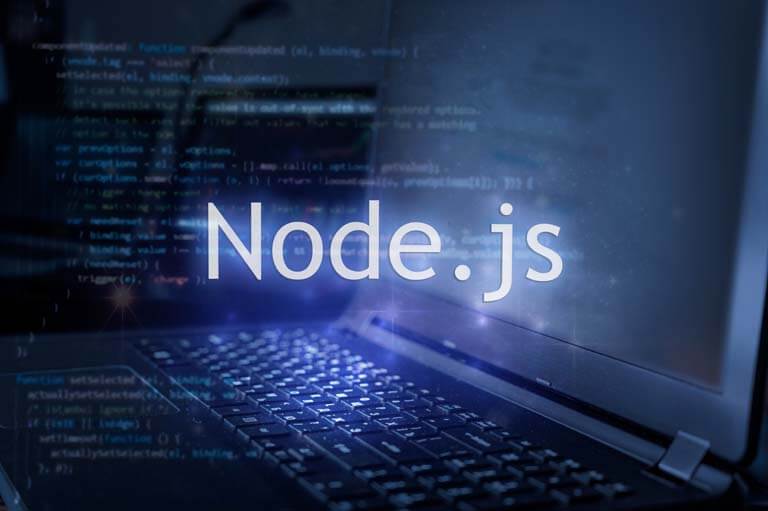
Node js Elasticsearch Create Index
You should establish an index mapping if you’re storing documents in an Elasticsearch index. Mapping an index allows you to specify how Elasticsearch stores and handles the fields in a document, such as which fields contain numbers, which fields should be treated as full-text fields, and how dates should be rendered, among other things. While this may be a difficult undertaking, it is pretty simple. Before mapping an index with Node.js, we must first ensure that certain conditions are met. There are a few system prerequisites that must be met:
- Make sure Elasticsearch is up and functioning on your server first.
Before installing any Node modules, you’ll need to make sure npm, the Node Package Manager, is installed.
Ensure that you have the most recent version of Node.js installed.
Node js hasOwnProperty
The hasOwnProperty() function produces a boolean value that indicates whether the object owns the provided property (instead of inheriting it). Even if the value is null or undefined, the hasOwnProperty() method returns true if the requested property is a direct property of the object. If the property is inherited or not declared, the method returns false. Unlike the in operator, this technique does not search the prototype chain for the provided property. The hasownproperty function has the advantage of being populated with any object by just passing the string as an argument. If the value is available to the object, it returns true; otherwise, it returns false. One downside of utilizing the hasownproperty method is that if an object defines a property named hasOwnProperty, the method becomes worthless.
Outsource Node js Development
Outsourcing is ideal for businesses that want to focus on their core competencies and activities. It is also a proven way of obtaining high quality at a lower cost and shorter time. Furthermore, outsourcing web development operations has transformed the business sector. It has altered the way businesses have traditionally been conducted. The concept of transforming the world into a globalized world has evolved into a real-time outsourcing opportunity. Only technology improvements and the emergence of services firms have allowed a NodeJS Development Company to manage all of an IT company’s requirements assessment. Here are a few reasons why outsourcing may be the best option for your business:
- Both knowledge and technology are available.
It would help if you had a quick response time.
Improve your app’s development
There are fewer risks.
It is inexpensive and efficient.
Increased adaptability
The development of a web application with Node.js is more efficient.
Celebrate Node js
The joi validation library is wrapped in an express middleware function called Celebrate. This enables you to apply this middleware on a single route or across all routes, guaranteeing that all inputs are correct before any handler functions are called. Validation of req.params, req.headers, and req.query is possible with the middleware. Celebrate has been tested as a middleware function and proven fully compatible with Express 4 and 5. Although it is likely to function with express 3ss, incorporating it in the test matrix causes more bother than worth. Route parameters in express 3 are exposed as an array rather than an object. Joy is listed as a formal reliance on Celebrate. This means that during the validation and compilation steps, celebrate will always use a consistent, well-known version of joi. This is due to two factors:
- To ensure that celebrate can always utilize the most recent version of joi as soon as it is released
- To ensure maximum compatibility, celebrate can export the version of joi it uses to the customer.
Node js Access Variable from Another File
Variables can be retrieved from another file in JavaScript by utilizing the <script> tags or the import or export statement. We utilize the script tag when we wish to access variables from a JavaScript file in an HTML file. This method works well for both client-side and server-side scripting. Client-side scripting is not possible with the import or export statements. During server-side scripting in Node.js, the import or export statement is used.
How to Delete a File in Node js
The fs built-in module in Node provides both synchronous and asynchronous methods. Node FS unlink(path, callback) and unlinkSync(path) can be used to delete a file in Node.js for asynchronous and synchronous file operations, respectively. The difference is simple: with a synchronous call, your code will block and wait until the file has been destroyed. The asynchronous one will not block your code and, once the file has been erased, will trigger a callback function. When utilizing synchronous methods from the fs module, be cautious. These methods stop the Node.js event loop until the file operation is completed. When you’re doing many things at once, it can hinder your performance.
Node js mv
Node-mv is a command-line tool that allows you to rename or move node.js files and folders. It will correct all references to the transferred files in all files under the current folder. There are 130 weekly downloads of the npm package node-mv. As a result, the popularity of node-mv has been classed as limited. We found evidence that node-mv is a dormant project. We discovered that a security assessment is required while scanning the most recent version of node-mv. There were a total of 1 vulnerability or license problem found.
Node js Question and Answer
Because of its single-threaded nature, Node.Js is best suited for non-blocking, event-driven servers. It was created with real-time, push-based architectures and is utilized for standard websites and back-end API applications.
New versions of Node and NPM are released regularly. Download the installer from Nodejs.org and run it again to install the updates. The previous versions of Node.js and NPM will be deprecated.
Node.Js is lightweight and efficient thanks to its event-driven, non-blocking I/O mechanism, ideal for data-intensive real-time applications that operate across several devices. Node.Js is a cross-platform, open-source runtime environment for building server-side and networking applications.
In the request-response cycle of an application, middleware functions have access to the request object (req), the response object (res), and the next middleware function. A variable named next is typically used to represent the next middleware function.
Node.Js is a web framework, not a programming language. It’s a runtime environment for running JavaScript outside of the browser.
An event loop is an event listener that runs in the NodeJS environment and is constantly ready to listen for, process, and output events. A mouse click, a keypress, or a timeout are all examples of events.
Run the following command to see what version of Node.js is installed on your machine (whether it’s running macOS, Windows, or a Linux distribution like Ubuntu):
$ node -v
You will receive the most recent version of the node installed on your PC.
To delete a file in Node. js, use the Node FS unlink(path, callback) or unlinkSync(path) functions.
Node.js and NPM are uninstalled in the same way as most other Windows programs:
- Go to the Control Panel in Windows.
- Select Programs and Features from the drop-down menu.
- Select “Uninstall a software” from the drop-down menu.
- Click the Uninstall link next to Node.js.
The Multi-Threaded Request/Response Stateless Model is not followed by the Node JS Platform. The Single-Threaded with Event Loop Model is used. The JavaScript Event-based approach with JavaScript callback mechanism influenced the Node JS Processing concept.
Number(), parseInt(), and parseFloat() are three Node.js functions for converting a text to a number ().
The Node.js runtime is supported by the Visual Studio Code editor, which can debug JavaScript, TypeScript, and many other languages transpired into JavaScript. VS Code makes it simple to set up a project for Node.js debugging by providing proper launch configuration options and snippets.
In VS Code, you may debug your Node.js projects in several ways:
Debug processes in VS Code’s integrated terminal with auto attach. Similar to the integrated terminal, use the JavaScript debug terminal. Use a launch config or attach to a process running outside of VS Code to start your program.
In essence, node.js is a single thread process. The developer is not given access to child threads or thread management mechanisms. … For specific activities, such as asynchronous I/O, js creates child threads, but these operate in the background and do not execute any application JavaScript code or disrupt the main event loop.
Node js employs an event loop to maintain concurrency and execute non-blocking I/O operations. Node js creates an event loop as soon as it starts up. The event loop operates on a queue (dubbed an event queue) and completes tasks in FIFO (First In First Out) order.
The Node.js runtime is based on Chrome’s V8 JavaScript engine. On your Ubuntu Linux machine, there are several ways to install Node.js. To install Node.js, you can use Ubuntu’s official repository or the NodeSource repository. You can choose the newest version of Node.js if you install it from the NodeSource repository.
In Node.js, there are several ways to make an HTTP POST request. Several popular open-source libraries are available for performing an HTTP request.
One of these libraries is Axios. It’s a promise-based HTTP client with a simple API for making HTTP requests in vanilla JavaScript and Node.js.
To read the data, use fs to create a readable stream. createReadStream() and pass it to the CSV-parser library’s CSV() function. Listen for the data event, which is issued for each row of data parsing, to read the data.
The most common way to run a Node.Js program is to use the globally available node command and pass the name of the file you wish to execute. Ensure you’re in the same directory as the app before performing the command.
The Nodemailer module makes sending emails from your PC a breeze.
npm may be used to fetch and install the Nodemailer module:
Make a new file with the name. replit
Copy and paste the following code into it:
run = “””
curl -o- https://raw.githubusercontent.com/nvm-sh/nvm/v0.34.0/install.sh | bash
export NVM_DIR=\”$HOME/.nvm\”
[ -s \”$NVM_DIR/nvm.sh\” ] && \\. \”$NVM_DIR/nvm.sh\”
[ -s \”$NVM_DIR/bash_completion\” ] && \\.\”$NVM_DIR/bash_completion\”
nvm install 14
node index.js
“””
It will install and use the most recent Node.js, version 14. (14.17.4).
Change nvm install 14 to any other number if you wish to use a different version.
Also, replace node index.js with the name of the file you wish to run.
The harmful malware Node.Js is a kind of ransomware. This malware encrypts affected devices’ data and requests payment to decrypt it. … Files are added with the ” after js encrypts them.
It’s crucial not to say Node. Because the JavaScript programming language is single-threaded, js is single-threaded.
Node.Js is a simple server-side proxy that can manage a high number of concurrent connections in a non-blocking way. It’s particularly handy for proxying various services with varying response times or collecting data from multiple sources.
Open the Windows Command Prompt, Powershell, or a similar command-line tool and type node -v to see if Node is installed. This should print a version number, something along the lines of v0.
Learning node.js is easy. JavaScript is used to create Node. JavaScript is a widely-used programming language that almost every developer is familiar with. As a result, even a novice JavaScript coder may learn Node with minimal work and time.
In callbacks, you can manage errors. Callbacks have major problems because they build a layered “callback hell.” It’s infamously difficult to debug and correct when you need to hunt for faults in nested routines.
Use async/await and try-catch statements, or. catch() errors in promises, instead.
- Go to the Downloads page for Node.js.
- Click the “Macintosh Installer” option to download Node.js for macOS.
- Open the Node.js.pkg Installer that you downloaded.
- Run the Installer, accept the license, select the installation destination, and authenticate the installation.
- You’re all done! Run node -v in your terminal to see if Node.js is installed; you should see something like v6.9.4.
A prevalent misconception among developers is that Node. Js is solely used to construct servers and is a backend framework. This is not the case: Node.Js can be used on the frontend and the backend.
Express is a node js web application framework with a wide range of functionality for developing web and mobile apps.
It’s used to create single-page, multi-page, and hybrid web apps. It’s a Node js layer that aids in the management of servers and routes.
You must first download NodeJs to install it on Windows 8.
Go to the official NodeJS website and download it by clicking the appropriate link.
Keep in mind that when clicking on the download link, make sure you select the suitable Windows bit (32-bit or 64-bit).
Audio/video streaming, browser games, conversations, collaboration tools, social networking, time trackers, and other real-time web applications benefit greatly from Node.JS. As a result, many businesses choose to use Node.Js in production.
Js is a lightweight, quick programming language. It has a higher level of security than PHP. Node. We can use js to write client-side and server-side JavaScript code.
It is a backend service in which javascript is employed on the server-side of the application. Javascript is used on both the frontend and the backend in this manner. It is highly scalable, lightweight, fast, and data-intensive, and it operates on the Chrome v8 engine, which turns javascript language into machine code.
To get the essential software for your system, go to https://nodejs.org/en/download/ and click on Windows installer. The NPM package is included in the installation. Choose from 32-bit and 64-bit installers depending on the system you wish to install.
The same rules apply to updating Node.js on Windows and macOS.
There are two straightforward methods for upgrading:
Install the new Node.js release by downloading it from the official Node.js download page. Inside the terminal window, install the n module and update Node.js.
Go to https://nodejs.org/en/download/ and download and install the most recent Node version. You can install a specific version from the “prior releases” section at the bottom of the page.
Multithreading can be achieved by creating numerous nodes or Nodes. JavaScript V8 engines, which are single-threaded in isolation. Node is still the proper spelling. Js is not a multi-threaded language.
Node. Js, like any other programming language or framework, is vulnerable to every sort of web app attack. Although Node. Js is secure at its core; third-party packages may require additional security measures to protect your web app.
Node.Js is a server-side, bundled software with predetermined methods for doing specified tasks. Every Node.Js process is executed on a server as a server-side runtime, effectively working on the backend component of an application to manage data.
Any literal, function, or object can be exported as a module using the module.exports function in Node.js. It’s used to integrate JavaScript into node.js applications. The module is a variable that represents the current module, while exports are an object that is presented as a module.
Learning Node JS and being able to develop a viable full-stack application takes about three months. If you have prior programming experience, you can learn the basics in weeks. It is due to many moving elements that go into creating functional software like a social network.
Node.Js is a free and open-source cross-platform runtime environment for JavaScript.
Yes. Node. For Angular 2 or Angular apps, JavaScript is necessary.
NodeJS is a cross-platform runtime environment, whereas AngularJS is a JavaScript framework. AngularJS Angular is a client-side JavaScript framework that allows developers to create dynamic web applications utilizing the model-view-controller (MVC) architectural paradigm using HTML as a template language.
The request query string, arguments, content, and HTTP headers are all attributes of the req object, representing the HTTP request. When an HTTP request is received, the res object represents the HTTP response that an Express app sends.
With the React framework, you can surely use Node JS. Node JS is widely regarded as the best platform for hosting and running web servers for React apps. The two main reasons for this are: Node utilizes a node package manager (NPM) to install all new updates and packages, and Node uses a node package manager (NPM) to install all.
Google is a Platinum member of the Node. Js Foundation, with Sarah Novotny, Google’s Head of Open Source Strategy, serving on the board. Google has a stronger involvement with Node. Js and V8 JavaScript Engine (V8) communities, with numerous workers working on each.
Simply go to the Task Manager in Windows and look for a node in the application list. It is running in the machine if it is present.
The command node -v can be used to determine your current NodeJS version. Node version manager can also be used to change your version. The simplest way to do so is to execute $ npm install -g n. You may now change your current NodeJS version by typing n (version), n 4.0.
MongoDB is one of the most popular No-SQL databases today among developers. Instead of SQL objects, NoSQL databases allow developers to transmit and receive data as JSON documents. Mongoose is a Node.js library for working with MongoDB.
- Install the PostgreSQL Node.js plugin with npm install pg
- From your cluster details page, get the following PostgreSQL deployment information:
- After entering the information from step 2, run the following code to connect to your PostgreSQL deployment.
- Execute the code with node app.js.
js and write the following code.
var express = require(‘express’); var app = express(); app. get(‘/’, function (req, res) { var sql = require(“mssql”); // config for your database var config = { user: ‘sa’, password: ‘mypassword’, server: ‘localhost’, database: ‘SchoolDB’ }; // connect to your database sql.
The Object.create() method produces a new object from a prototype of an existing object.
The list-remote or ls-remote subcommands will return a list of available versions. The install subcommand of nvm can be used to install a specified version. Instead of using the version number, use —lts to install the LTS version. You can also install the most recent version using node instead of the version number.
Make a GET request. Depending on the abstraction level you want to utilize, there are several ways to perform an HTTP GET request in Node.js.
To call the process, use CTRL+ c (even on a Mac, especially on a Mac!). To exit the Node console, use the exit() method. Alternatively, you can type. exit.